
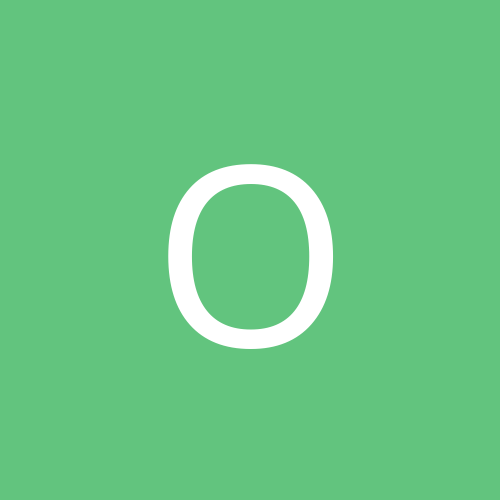
OutRigged.com
Members-
Content count
6 -
Joined
-
Last visited
Never
Community Reputation
0 NeutralAbout OutRigged.com
-
Rank
stranger
-
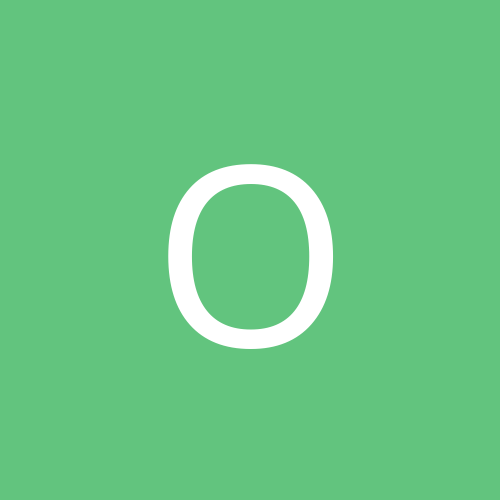
New use for Active Desktop :)
OutRigged.com replied to OutRigged.com's topic in Customization & Tweaking
Quote: I've been having some fun modifying it. I've made it work in any screen res, added another news site (www.shacknews.com) and added some e-mail checking code. Thanks for the inspiration Be interested in posting your code? I'd love to see the code for the e-mail checker. -
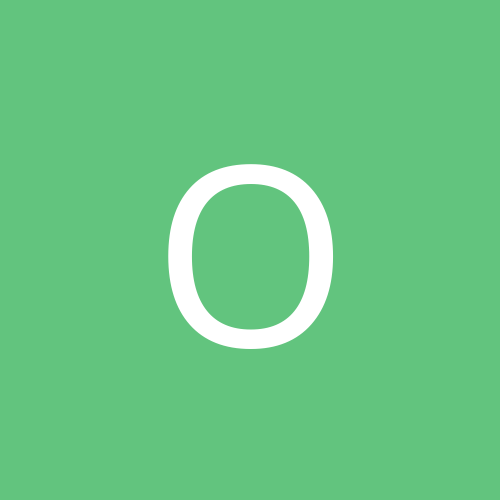
New use for Active Desktop :)
OutRigged.com replied to OutRigged.com's topic in Customization & Tweaking
lol That's not really a bug.. I just copied the version I used, and zipped it up. -
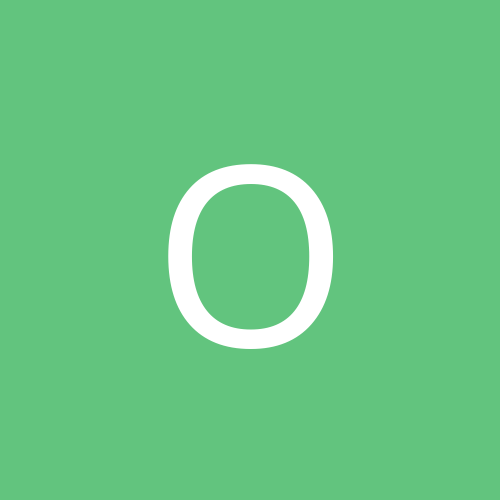
New use for Active Desktop :)
OutRigged.com replied to OutRigged.com's topic in Customization & Tweaking
I released the Active Web Desktop (Creative.. Aren't I?). You can check it out here: http://www.neowin.net/bboard/showthread.php?s=&threadid=10982 -
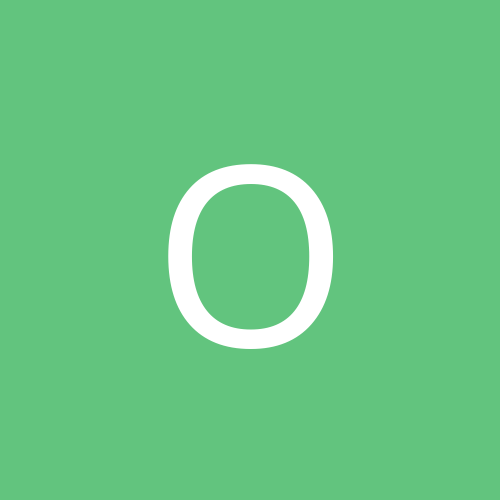
New use for Active Desktop :)
OutRigged.com replied to OutRigged.com's topic in Customization & Tweaking
I also found the code to make the clock dragable there, lol -
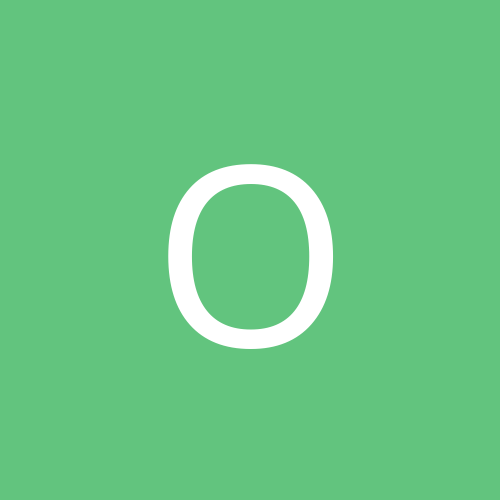
New use for Active Desktop :)
OutRigged.com replied to OutRigged.com's topic in Customization & Tweaking
That's where I got alot of my information from. Learning to launch programs using nothing but VBScript, and Javascript, was hard.. Especially trying to get around IE's security restrictions. -
http://www.outrigged.com/misc/desk/1-15-02.jpg http://www.outrigged.com/misc/recycle.jpg Spent a good 12 hours making this too, mostly researching how to do certain things. On the left side, you see the icons, My Computer, My Documents, etc.. What I did, was extract the icons from the programs executable, or from shell32.dll, and converted them to bitmap images using Photoshop. The links launch the application using a combination Javascript/VBScript script.. The Javascript code, embedded in the page itself, loads a VBScript, that runs the selected application. Might seem like alot of work for something so simple, but it works, and that's all that counts. The icons are dragable anywhere on the screen.. Which was a total headache to do, because each icon, and it's text, are two cells.. The Recycle Bin was particularily hard to do.. Instead of being a normal application launcher, the Recycle Bin link, loads a small page, that looks exactly like the Windows dialog. Works the same too.. Click yes, files are deleted, using a small bat file, that deletes all the files in C:\Recycler\, and closes the window.. Select no, and the window simply closes. The Google search on the bottom is just the Link to Google code, from Google.com. The news headlines in the middle, are iFrames. Each iFrame, leads to a PHP page, that formats the RDF files from Slashdot, Geeknews, and The Register. It's pretty simple code, that works good, and fast. The iFrames each refresh every 10 minutes, to catch any updates. I'd love to stick Neowin's headlines there, but they don't have a RDF headline page.. The Stats on the bottom right side, are simply CoolMon. I've actually got two copies running.. One for my local system, which displays most of the stats, and a second copy, that links up to my webserver, and gets it's uptime. Finally, the clock on the top right corner, is a DHTML, Vector based, realtime clock.. Found it on DynamicDrive.com, and thought it'd be a nice little addition. I used the same code that I used on the icons, to make the clock dragable anywhere on screen. I'd like your comments/flames/whatever on it.. Suggestions on how to improve it would be great too..