
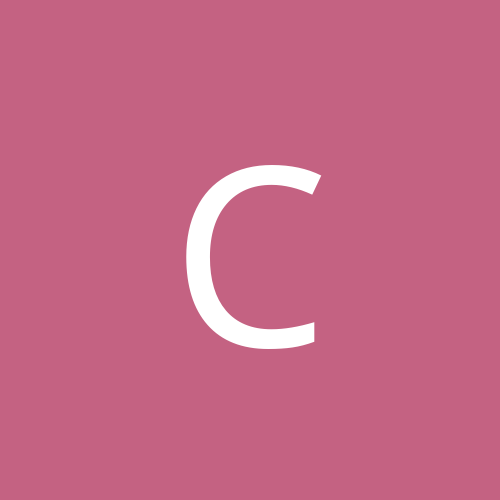
Chromebender
Members-
Content count
3 -
Joined
-
Last visited
Never
Everything posted by Chromebender
-
For playing older games (e.g. Dark Forces, Duke Nukem 3D) the only real options at this point are win95/98 and moslo, or actually build a machine Pentium 133 or slower (I'd recommend 100 if you don't plan to use high-res modes) and put DOS/win95 osr2 on it. I'm guessing you'd spend less than $100 to build a machine from scratch that would play all the old games. Of course emulation is cheaper but YMMV. I found that even a K6 233 was much too fast to play those games, and even moslo doesn't always provide uniform, or stable performance.
-
I guess a more specific question would be: does WinXP even support VESA SVGA graphics modes? Try searching for more info on that topic.
-
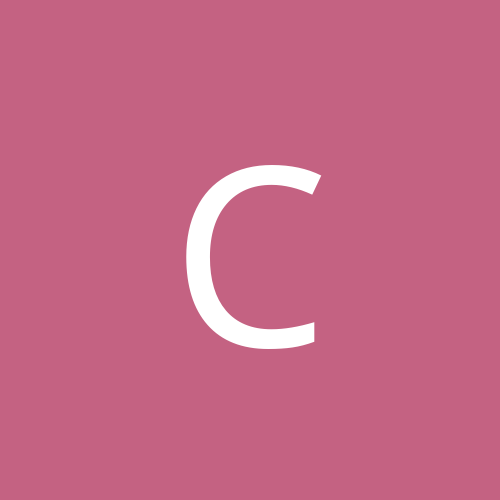
Anyone Have the Problems playing Q2 RA2 under WinXP RTM?!?
Chromebender replied to Elin's topic in Games
I registered on this forum specifically to reply to this topic, as this is the most feedback I've seen on this topic so far. First, my situation: my HD failed recently and I had to reinstall a win9x/win2k dual boot on my 60gb secondary drive. Hardware: Asus TUSL2-C mobo, Pentium III 1 GHz, 3x128mb RAM, GeForce 3, SBlive! Platinum 5.1, HP CD-RW, Maxtor 60, 30 and 20 gb hard drives. Prior to my week long installfest everything was working great, but much to my surprise some of my games now exhibit extreme graphics corruption in win2k... no biggie I think, I'll just reboot win winME and install again. But no, my mouse action is so laggy I can't play Deadly Dozen... or ground control... or even simple DirectX demos (hmm, that's odd)! So I reinstall win98 on the winME partition, and the mouse is still fubar. (Microsoft Wheelmouse Optical USB). Then I dig through my pile o computer junk and finally locate a USB->PS/2 adapter. The mouse action is still laggy now in win98, but MUCH improved (like the mouse doesn't quite synch to fast movements, but the overall speed is improved). I haven't seen a solution to this issue yet, although MS Knowledge base notes that setting mouse speed over 5 out of 10 in winXP causes 'erratic mouse movement'. Their solution: set the mouse speed to 4 or lower. However even with a mouse speed of 1 and acceleration disabled I still get tremendous mouse lag. Some things that did NOT help: 1. Installing the latest MS intellimouse software. 2. Using MS USB Optical, MS USB Optical w/ PS/2 adapter, Belkin Optical, or no-name $10 PS/2. It's a software problem. What DOES work: 1. Using Windows 2000. Whatever the problem is, it doesn't occur in win2k, even on the exact same hardware (dual-boot) in the exact same programs. 2. Not using DirectX (or at least Direct3D). Serious Sam runs fine in OpenGL mode under win98, but all my D3D games have mouse lag. Analysis: looks like a Windows 9x DirectX/Direct3D problem. I don't want to downgrade from DirectX 8.1 and recent Nvidia drivers, or I might as well take out my shiny new GeForce 3 and go back to the GeForce 2! If anyone else out there has a suggestion I'd love to hear it. Update: I recently downgraded from the Nvidia Detonator 4 21.83 drivers to the Detonator 3 15.70 ones, and the performance is nearly back to an acceptable (for FPS games)level. Now if the MS Intellimouse 4.01 software does a better job with the mouse parameters in the registry than I did manually, I'll be all set.