
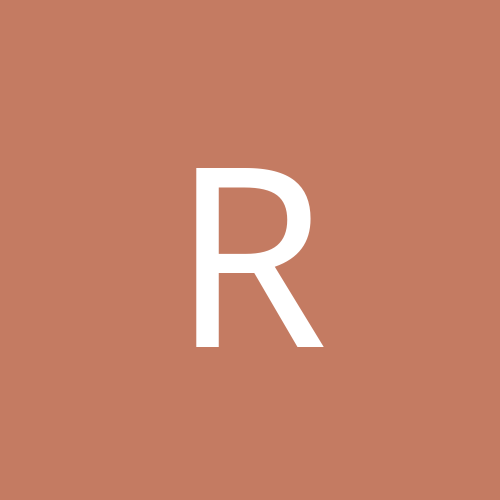
Recharge
Members-
Content count
17 -
Joined
-
Last visited
Never
Community Reputation
0 NeutralAbout Recharge
-
Rank
stranger
-
sounds like you may have one or more spyware applications blocking things, I've seen this a couple of times now on clients systems, grab adaware and spybot and do updates for each and scan away, clean everything that comes up (unless it'll disable leech programs like bearshare etc) also do a scan with trend mocro's online virus scanner just to be sure.
-
it changes, but i've cut them all off, installed panicware *pop up stopper free version. no more worries..
-
new one, pops up before you even enter the site didn't take notice much, was a VCR or something electronic I think..
-
ok, yet another inturusive ad has been added to ntcompatable, it's starting to get annoying.. anyone else agree? look, I know they have to get cash to keep ther place running, but things are getting beyond a joke now. just whats the go guys?
-
it'd be an idea just to check your mobo manufacturer's site and see if there are any newer drivers for the onboard sound and go from there check it out, if so install them and get back to us
-
I don't think it's an xp problem, last time I played GC I didn't have any problems. whats your soundcard/configuration? for peeps out here to help you, you need to give a rundown of your system specs so we can at least make a half arsed guess (australian slang)
-
try miranda http://miranda-icq.sourceforge.net/ also has plugins for just about every other chat client. have been using it for several months without problems. actually, I love the damn thing i'll never go back!!
-
when it comes to the net though, they'd have to be spying first to get the evedance needed to get a warrent to spy. it's not like there are a *lot* of people out there just telling on other people. "fbi dude, I know this guy, he's leeching muzac man!" and they can make all the laws they want in the US, but many people in other country's don't have to take notice, as their laws don't match. especially poor countries, where a music cd is a months wages or more. and these copy protected cd's are annoying here in Australia, where we have a law stating you are allowed one personal backup of content. if I pay $$ for a cd, I am nt going to be tossing it around in my car to get ruined, i'll make a copy and use that. sure piracy is wrong, but so is profiteering(?) which the music industry and hollywood have been into for decades.
-
check out a program called GetDataBack, requires 2 hdds (one to be fixed, and the second to copy the files to) this program rocks! it'll get back deleted file from sectors already written over. not sure how much it costs tho (a tech mate of mine uses it, says you can recover from just about anything short of the drive exploding)
-
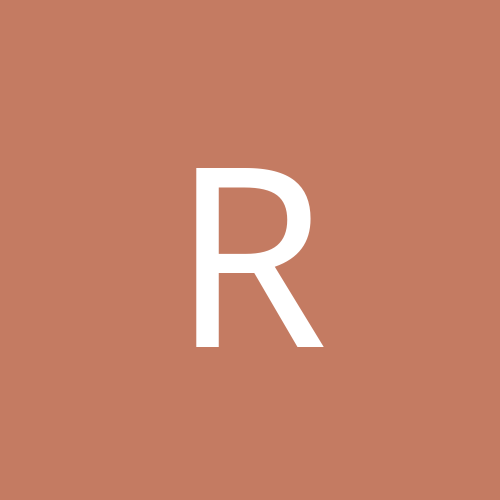
Need the help of some computer Tweakers (gaming related)
Recharge replied to Sceptor's topic in Games
my guess, this is a driver issue, try the viseo card for a start (the latest is not always the greatest) your system specs are pretty damn good if you ask me, and way better than mine ( except I have a gf3 ti500) and I have no problems with software and speed what so ever. whats your full hardware run down? what does dark ages use? d3d or opengl? (you may need a wrapper) you have xp sp1 installed? this is not a reason to go back to 2k if other people are not having the problem, it's just something in settings or windows/drivers -
the best 17" monitor?? hmmm let me think.... oh! i know... a 19 or 21" :PPP lol but seriouslly, the only way to accuratly choose a monitor is to see it and your other choice (s) in action, as in the end, the stats given by manufacturers are useless in comparing monitors. I'd personally choose a cheaper 19" over a "good" 17" any day the work area is well worth it.
-
oh yea, failing this, check the driver files on the cd, make sure you have disabled hidden files etc and then search for the files, delete them and do a check in the reg for these settings. thats about the best i can suggest
-
ok, there are two ways to try to install manually, have you tried the second? from device manager, choose the device, click "update driver" then click "install from a list or specified location" then click "don't search, i will choose specified driver" after inserting the driver cd then click "have disk" and go to the cd, then see how many devices the list comes up with, making sure you are selecting the correct device hope this helps
-
8) WOW! I love the new layout guys! exellent work indeed, one more happy camper to the list
-
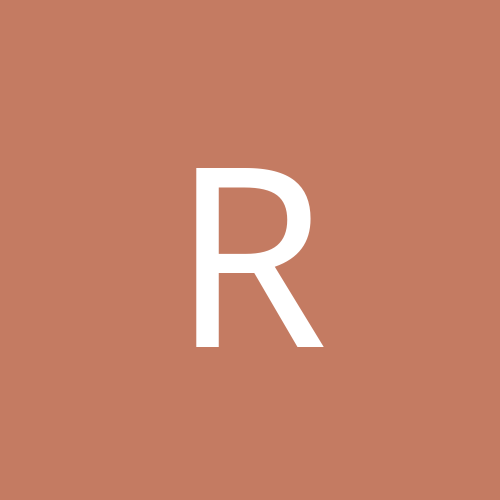
I don't mean to piss everyone off....(not what you think)
Recharge replied to jdulmage's topic in Software
I also use speedfan. seems to use less recources than anything else..