
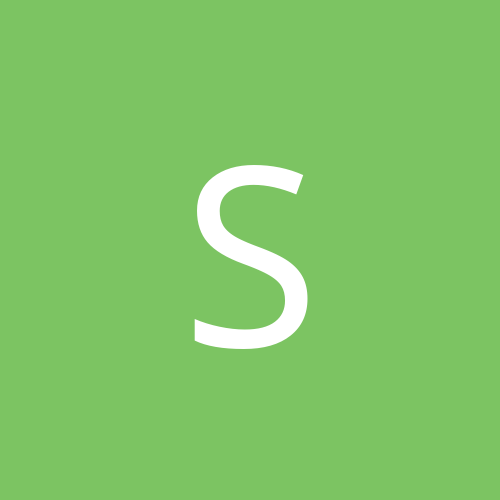
Silver-Dagger
Members-
Content count
138 -
Joined
-
Last visited
Never
Everything posted by Silver-Dagger
-
Take a look at this thread. http://bizforums.itrc.hp.com/cm/QuestionAnswer/1,,0x2f405c7609e9d61190050090279cd0f9,00.html
-
zero popup hooks into IE, is small, runs only when ie is running, and does a very good job.
-
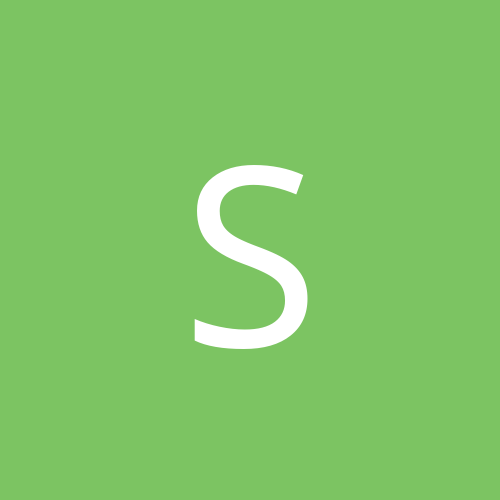
Administrator for local machine while logged on Domain
Silver-Dagger replied to mthaler's topic in Networking
Could a person do this? Make the person a member of the administrator group in the AD and set all domain permissions to domain administrators only? Just want to know because I have a simular problem on my home network. -
There should be a file called folder.htt in the folder. You chould be able to copy this file from another folder or machine. You will want to make sure this view is enabled for the folder byl using the folder view pulldown.
-
Does anybody know how to bind a scope to a nic using winroute pro DHCP server? Here is what I have: Windows 2000 Pro Winroute Pro 2 nic's 100Mb using 192.168.0.250 10Mb using 192.168.1.250 What I want is to be able to set two scopes, one 0.0 to the 100Mb card and one 1.0 to the 10Mb card. I can get an IP via dhcp with the 100Mb but not with the 10Mb. If I set the 10Mb up with static IP's then networking works fine so the cards are installed and working fine. I know this can be done with MS DHCP using 2000 server, I just do not want to reinstall server.
-
correct. I was just correcting the prev post that there is a difference between a hub and a switch.
-
;( What? A hub is shared bandwidth. That is why you can have several collisions on hubs. Switches gives each connection the ability to use all bandwith the port can handle. IE. a 100mb 5 port switch would allow all 5 ports to talk 100mb at the same time where a 100mb hub would only allow one port to have all 100mb at a time. This is why when you want to add more users to a network it is better off to connect the hubs to a switch.
-
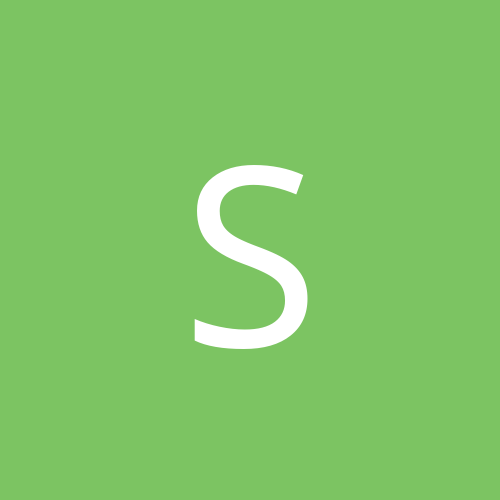
Reconnecting Drives at BootUp - Weird Behavior
Silver-Dagger replied to PinkPanther's topic in Networking
I get it also. I am running W2K server with AD and logon batch file that maps the dirves and W2k as clients. All running SP3. -
OK in the users profile where you difine where the home directory is you will need to do something like this: \\root\home\%username% The %username% is a envirment varible that has the users name in it. This will work for NT, 2000, and XP. There is not way to do this in 9X that I know of.
-
Try using your boot floppy and boot into Linux. Logon as ROOT and open a console (command prompt). Next run LILO. This should put LILO in your boot sector after LILO scans for other OS's on your system. Good Luck. I know this can be done because I was duel booting W2K with Mandrake 7.2 awhile back.
-
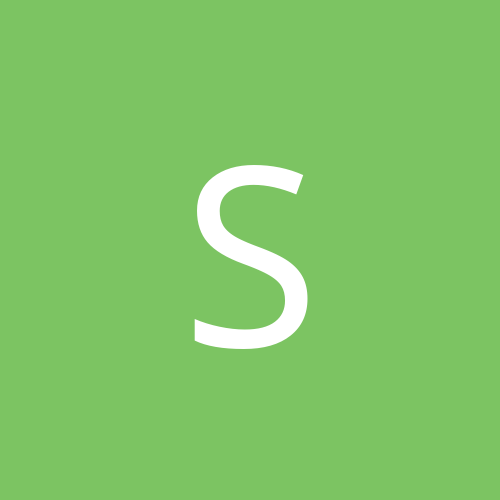
Survey are you better off since installing Win2K Svc. Pack 3
Silver-Dagger replied to Christianb's topic in Slack Space
Except for the anoying windows update problem I have not had any problems. -
try using guest as a user name.
-
You can setup ICS on 98 but 2000 would be more stable and ICS is easier to setup. ICS is just MS version of NAT. MS bought a program called NAT 1000 and incorporated it into Windows. You will have to set your other computers to obtain IP automaticlly and then just about all net programs will work. I am running NAT now and the only thing I can not do is file transfer in the Instant Messaging programs and stuff like dial pad. If you want something easy and rather cheap, sell the machine you are putting the proxy or ICS on for a couple hundred and buy a Linksys BEFSR1 (8port cable/DSL router with built in NAT and DHCP). These sell for around $90 on pricewatch including shipping. Hope this helps.
-
Quote: 3.) Send & Receive files as text format (this one may not be the best thing to do & mess up some mails, but it also makes it plain jane text which is not scripteable afaik) This can be done. You will have to have a special program called a tokenizer. Boy this brings back memories of BBS's and pre x-modem file transfer.
-
A friend of mine is having the same problem. ;( ;(
-
Try this URL http://www.netsol.com/cgi-bin/whois/whois
-
Netbios does not come with XP. Microsoft took netbios out of XP. They do have netbios over tcp/ip but if you are going to have to run tcp/ip then why run netbios :x . Sounds like the two machines are talking to each other because you can ping them. What you will need to do now is share out folders if you want to be able to share files. The way you do this is right click on a folder you want to share and click on share. Make sure you delete the 'everyone' group and add users group to the security. This way not just anybody can see and get files from your machine.
-
I think you are talking about JAVA. JAVA and Javascript are not the same. Javasript is built into the browser, JAVA is a plugin. You can get JAVA here: http://java.sun.com/getjava/download.html Just click the download button and it will download and install.
-
I am going to assume that you both are running windows 2000 or XP. If so you just need to make sure that your username and password is on his machine and his on yours. Next when you share files you need to make sure that the 'everyone' group is deleted from the security tab and only 'users' group is added and with full control.
-
I downloaded and installed the free version on 3 98 boxes at my work. It works well. It has a plugin feature and comes with a popup killer, content adviser, and a few others. It also has this way to block people from connecting to your fileshares but will allow you to connect. It is worth giving a try.
-
OH forgot one. It would also have to have the ability to allow me to offload the show to removable media like DVD. I know I am not asking for much . I just feel like the consumer is told it is a step forward and not told they are also taking two steps back.
-
OK here is how I see it. All of the "digital VCR's" or PVR is just a way Corps found to charge people for recording shows off of TV. You know something people have been able to do for FREE since VCR's. It just makes me want to . Now that is out of the way I would buy one that allowed me to record while watching at the same time WITHOUT having to pay for the "priv".
-
Try http://www.driverguide.com. They have a product code search that will tell you who made the product. Then you can goto that companies channel and look for a driver. You will have to login to the site but it is just a simple login to keep people from linking to them. The login usermane is 'drivers' and the password is 'all'. Good Luck
-
Since you said you could ping both machines, it sounds like you just have a workgroup/domain problem. Since your NT box is a work box I would not mess with its settings but you could set your XP box to the same workgroup as your NT box. If you do not want to do that then just do a computer search on one box for the other. You can do this by right clicking on network neiborhood/my network places and click on search for computers.
-
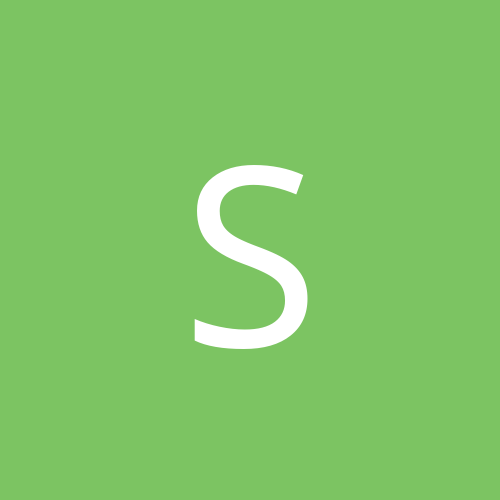
Win2k SP3 downloading question
Silver-Dagger replied to shearerc's topic in Customization & Tweaking
I love working in ITS for an EDU. I downloaded it in about 5 minutes (OC3) But I know about the 56K thing. That is all I have at home. I would just either do a getright session on it or find a friend with broadband and get him to d/l it and burn it to a CD. One could also check out the local computer geek store and see if they would d/l it or burn it for you.