
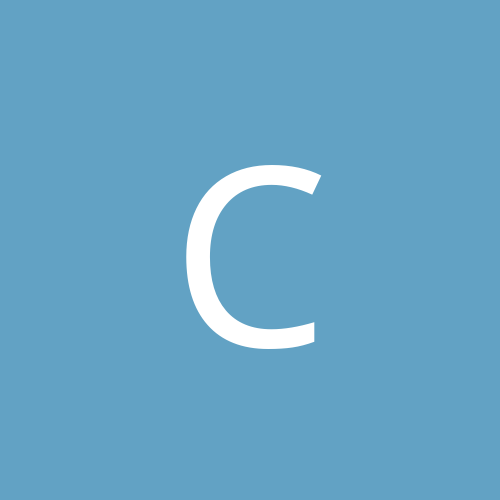
Count_Alucard
Members-
Content count
9 -
Joined
-
Last visited
Never
Community Reputation
0 NeutralAbout Count_Alucard
-
Rank
enthusiast
-
Quote: Windows 2000; A POS? I think not!! I intend to stay with it until it is ABSOLUTELY neccessary to switch to a new MS OS. I hate product activation.
-
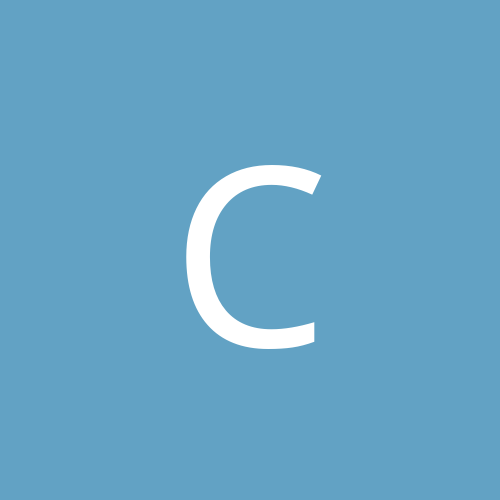
W2K Service pack conflict with RAID Card?
Count_Alucard replied to Count_Alucard's topic in Hardware
Well I got this problem solved. After spending 4 hours on the phone with Microsoft Tech Support, the fix involved me manually overwriting the new system files (Ntldr & NTdetect.com) that SP3 put in to the Root Folder. I used versions of Ntldr & NTdetect.com that were proven to be able to start the computer. After this manual overwrite the computer quite hanging during the boot & is running fine now. Is there a way to get prevent the Windows Update icon from showing up in the system tray--courtesy of SP3 I suppose. -
Hi, I have a computer with the following components: -Asus P4B533 mainboard with 768 megs of DDR 2100 RAM -MSI 8851 GeForce 3 Ti 200 with 128 megs of memory(Latest Drivers installed) -Intel P4 2.0Ghz CPU -Promise Ultra ATA/100 controller card -Promise FastTrak 100 TX2 RAID Card -2 Western Digital 100 GB HDDs with 8mb Cache on the RAID card in a mirrored setup -Linksys NIC -Plextor PlexCombo DVD/CD-RW Drive -LS 120 Drive on Promise Ultra ATA/100 controller card -Iomega Zip 250 Drive on Promise Ultra ATA/100 controller card On this computer I’m running Windows 2000 without any Service Packs installed. I decided to add SP3. I installed the Service Pack & rebooted as instructed. Everything proceeded properly until the boot process reached the "Starting Windows" screen where you can push F8 for other starting options. The computer hung at that point & the boot process proceeded no further. Fortunately for me I use GoBack. I just reverted the hard drive back to before the Service Pack installation. Of course, W2K booted up properly after the GoBack revert. I then tried SP2. The same thing happened, so I used GoBack to revert again. W2K booted up properly once again. I went to Microsoft’s site & tried to get some info from the KB, but nothing seemed to come up that applied to this situation. I suspect that the problem is with the RAID setup. But I don’t know for sure. I’m guessing that if I break the RAID array & attached the HDD to an IDE connector and then applied the Service Pack that it might not hang on me on the reboot. At this point I need some help from you experts. I’d rather not break the RAID array until I know that attaching the HDD to the IDE connector is the way to fix my problem. I sincerely thank all of you who may contribute to helping me fix this problem.
-
I usually prefer something a little more conservative like WIN_98 or WIN_2000. If I could find an easy way I'd do it, but Uncle Bill makes it hard with W2k.
-
I'm a maverick & I've always changed the name of the Windows directory with past MS OS that I've used.
-
Thanks. I'll start with a clean install.
-
My understanding of hardware RAID at this point in time is still thin.(I'm trying to learn, though) For one HDD to mirror another HDD, do both drives have to be new & empty initially? Or can the source HDD have data on it already? I intend shortly to install two WD 100GB drives on a Soyo Fire Dragon mainboard using its onboard RAID. It is possible I may need to use one of the new drives a bit early because of problems on my current HDD. Thanks for your help.
-
When I used to run WIN98 I could rename the Windows directory to anything I wished during installation. This option does not seem to present itself during W2K installation. Can this directory be SAFELY renamed after W2K installation? If not, why can't it be safely renamed? Thanks for your kind help & attention.
-
I had the same problem with my LS 120 until I had to re-install W2k due to a screw up I made. After the re-install the LS 120 was now using A instead of B. Have no idea why!