
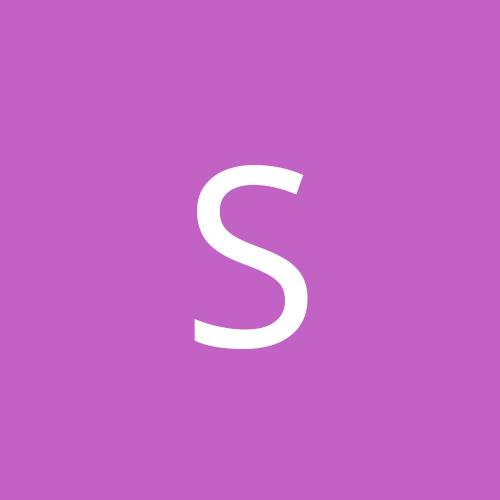
Serville
Members-
Content count
5 -
Joined
-
Last visited
Never
Community Reputation
0 NeutralAbout Serville
-
Rank
stranger
-
Is there any way to make Outlook-XP to avoid receiving & sending whenever I launch the program ? It seems there is a lag of about 3-4 seconds everytime I open it. I remember there is a setting for this the last time I use it, but I couldn't find it anymore. Outlook Express can disable this feature.
-
I have a problem where my browser does not automatically forward to my new post after posting/replying. Usually it works fine and I dont' have to manually click FORWARD. Is it something I did accidentally ? WinXP SP1 and IE 6
-
I have to print some email for filing. Some emails come with attachment. Problem is when I print the email, the printed header never shows some reference to the attachment. This is important for me to quickly know if the email still has some other relevant documents. The current printed header of the email is something like this : From : xxxxx To : xxxxx cc : xxxxx What I want is something like this : From : xxxx To : xxxxx cc : xxxxx Attachment : xxxxx.doc I couldn't find a way to enable this. Either I miss something, or the Outlook does not have this feature ???
-
Yes, I have a serial modem. I have also tried the original modem driver from CD, and the Standard modem driver from XP. Both works fine in my Shuttle AK31. However, when installed on Asus A7V333, the modem dials but never gets connected to the server. Both computers are side by side, and use the same telephone line, but it only works in my AK31. Both computers use exactly the same settings in TCP/IP and modem settings, and even the background WinXP's services. Strange isn't it ? In A7V333 Bios, the serial ports are enabled and set correctly. I totally have no idea, why it works in my AK31, but it doesn't in A7V333.
-
Help me with this modem problem. I'm running out of ideas. I Installed XP on A7V333 with an external Conexant modem. Problem: It can not connect to the ISP's server. It seems like it can not get an answer from the server. I can ensure you the DNS and all other settings are correct. The ISP is also fine. This problem happens with the original driver from the modem's CD. I installed Standard modem driver, and still same problem. I tried the same modem in another computer, Shuttle AK31, and it works fine using the original driver, and standard modem driver. All settings are exactly the same with A7V333, even the access number. I even copied exactly the administrative services in A7V333 to AK31, but still no connection. It dials fine but never get connected. With all settings the same in modem properties, modem drivers, DUN settings, but A7V333 still get the same problem. I'm running out of ideas. Can anyone guess what I might have missed ? How can I uninstalled the Conexant modem driver completely ? I uninstalled, but upon reboot, XP found the modem again and installed automatically using the original driver. No Add/Remove listed either. Any utility to clean this Conexant modem driver ? THnaks.