
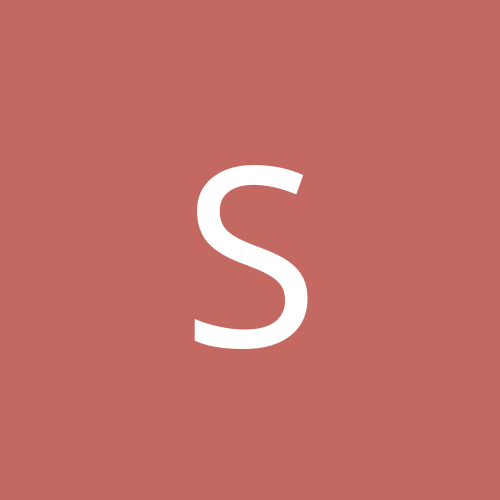
shearerc
Members-
Content count
31 -
Joined
-
Last visited
Never
Community Reputation
0 NeutralAbout shearerc
-
Rank
newbie
-
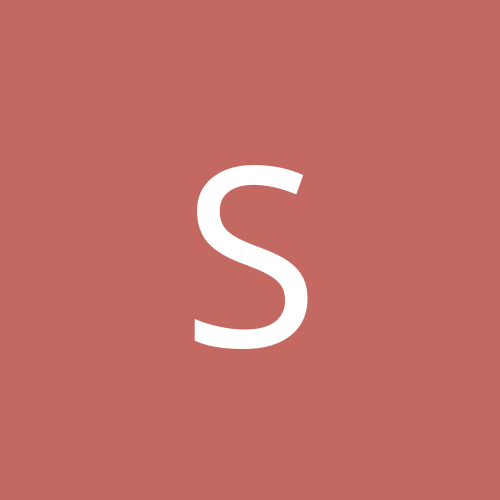
Something went weird after NTFS format
shearerc replied to shearerc's topic in Everything New Technology
Thanks to everyone who has been helpful. @jmmijo - that article is excellent, it explains the "weirdness", my gratitude to you. I need to spend some time brushing up my search skills too.... -
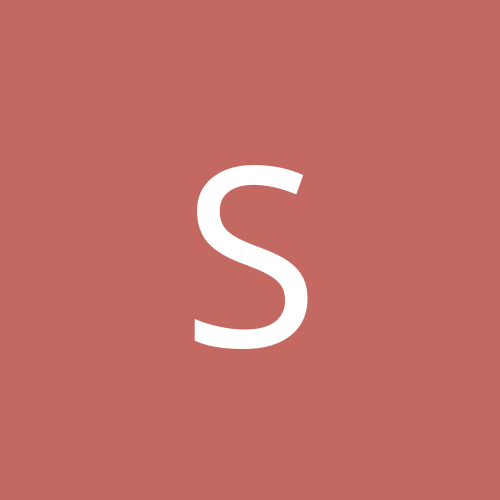
Something went weird after NTFS format
shearerc replied to shearerc's topic in Everything New Technology
Big thanks for the quick reply. Yeah, I'm mighty glad to finally make the switch to ntfs; it's been LONG due, I delayed and delayed for months, years lol. Now playing around with the File & Folder Permissions-it's cool! Anyhow, do you have happen to know of any MS tech documents that explains why MFT can be so ugly big on NTFS partitions? I searched and searched.....found nothing of relevance -
Hi all, Yesterday I formatted my non-system partition, D, in Win2K Command Prompt with this command: format d: /fs:ntfs Formatting went smoothly. Immediately after the format, I checked drive D's properties and was shocked to discover 51 megs of space have been taken up! 8) How could that be? Drive D was empty after formatting, no Recycle Bin, no System Volume Information, nothing. (yes, I set Explorer to show all hidden & system files) D partition is about 10 gigs in size and is healthy with NO bad sectors. Is this normal behaviour? Thanks for your help.
-
Quote: Now, (edit) by manually, you had to do each share type from up there & they said they were unbound? Curious... what did it for you if so, the NET USE or the NET SHARE commandlines with the /D or /DELETE parameters? Sorry that wasn't clear. I used NET SHARE * /D and it produced the This shared resource does not exist message. So I have do one by one, like NET SHARE C$ /D NET SHARE D$ /D NET SHARE ADMIN$ /D ....and so on. Secondly, NET USE didn't work. Here's what happened. C:\>net use C$ /d The network connection could not be found. C:\> After reading your comprehensive posts , I think I don't have much to worry about, after all IMHO dialup + stand-alone machine = no worries(almost) When I start to network machines or get a DSL/cable modem like yours 8) then I will have plenty to worry about. Thanks APK and DS3Circuit again for the advice!!!
-
Quote: 1.) NET USE * /D /Y or 2.) NET SHARE * /D /Y Apparently the * can't be used - on [2] I get This shared resource does not exist. Have to do it manually :x
-
http://www.broadbandreports.com/forum/remark,2082347~root=sware~mode=flat http://www.broadbandreports.com/forum/remark,5544340~root=sware~mode=flat
-
Thanks for your reply. However in the WINS tab of my dialup properties, I see no option for Disable NetBIOS over TCP/IP ;( I'm using W2K Pro sp3 Quote: .....(and because I am not doing any disks shared here, & I mean ANY shares including $Administrator etc. & other 'implicit' ones....... Sorry for such a basic question, how to find out if I have any shares enabled?
-
NetBIOS over TCP/IP.....do I need to disable it?? If so, how? Pls take this into consideration: My PC is a stand-alone machine, has no network cards installed and I use dialup for Net access.
-
VH1 has both Real and WMP samples. For track length info, go to http://www.allmusic.com and http://freedb.org
-
It has been said that replacing the NTLDR and NTDETECT.COM files with the XP version of these files may decrease bootup time. You can experiment, but keep a backup copy of the files just in case.. I use an Intel Bus Mastering driver called Intel Application Accelerator(IAA) and noticed about 30% decrease in bootup time. Of course you can only use IAA if you motherboard has one of the newer Intel chipsets.
-
Quote: Then use Nero to burn a bootable CD, selecting the .img for the boot image. What about the other advanced settings? Eg. no of loaded sectors, floppy/hd/no emulation. Quote: If you want to put stuff on the rest of the CD, make sure you load CD drivers in your floppy boot image. Supposing the "stuff" is Win98 SE installation files, and CD drivers are loaded(assume for me, they're drives E and F), what should I put in autoexec.bat so that the prompt changes from A: to E: or F: without my input, depending on which CDROM/RW drive I put my bootable disc into? Obviously, there must be some sort of detection code...Thanks
-
How do I make a bootable CD that will automatically install win98 SE, like the Win2000/XP CDs?
-
I posted this on another forum, but nobody was able to help, so i'm trying my luck here. Using tweakUI under win2k, i checked the Prevent Applications from stealing focus setting. All progs obeyed this rule except Media Player 7. I frequently listen to album song samples at CDNow, when I click to listen naturally Media Player loads and start buffering the file for playback. Usually after clicking the audio link, I switch focus to another browser window to see some other web page BUT the player pops up to become the active window. This is very annoying and i really wanna stop this behavior. What's goin on here? Oh, and another thing- not just on cdnow.com, happens when i click on any audio link. Thanks a lot.
-
Quote: Oh and blocked access to the svchost.exe file thorough my firewall What does svchost.exe do that makes you wanna block it? Quote: Any of you guys unable to "drag and drop" files in Explorer.exe from folder to folder now? I've installed SP3 several ways, over SP1, over SP2, over the original and slipstream sp3. No such probs.
-
My neighbor's Pro is oem and he has no probs.