
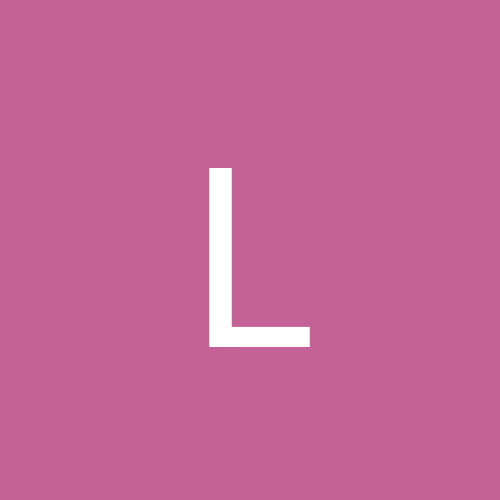
lt_frank_castle
Members-
Content count
11 -
Joined
-
Last visited
Never
Community Reputation
0 NeutralAbout lt_frank_castle
-
Rank
stranger
-
Both are good in their own rights. But if your looking to back up your games or software, A-120% is the way to go. They have a demo available on their site. If you purchase A-120%, there are free lifetime updates, so support the developers if you like the product. Lt. Castle
-
Or you can take the lazy man's method, just find a screenshot like this: http://www.littlewhitedog.com/view_image.asp?view_image=images/reviews/other/00025/renecek_big.png After you save the image, just edit the text a little in a graphics editor to make what ever error you want. I did a mean joke to someone at work, and replaced their normal boot logo with a BSOD. To put it mildy, the victim was rather livid. Enjoy.
-
Norton's ghost is the shit. Reinstall image. Reboot. Done. Get your "base" system working, O/S, drivers, all crucial software and create a base image. Something to fall back when all hell breaks loose. I keep incremental ghost images as well.
-
The Intel App accel. is a software program, not hardware. But it really destroyed my performance.
-
I have a highpoint raid controller on my abit motherboard running a striped array. "Slowing down" has not occured for me. Honestly, it runs like a raped ape. I have to 80 gig maxtors with 8 meg cache on each. I built the striped array with the bios config. Before installing xp, I used partition magic and split my 160 gig partition into the following chucks. 20 gig/ 20 gig/ 80 gig/ 20 gig/ This allows me to keep my c drive (O/S) to a small size, that I ghost over the network using ghost corp edition. I also defrag on an often basis, and have had very good performance. Hope this helps. Sidenote, the only thing I found hardware wise that doesn't play with my p4 abit board is the "intel application accelerator". It down right slayed my machine, so I reinstalled my last image of ghost.
-
I have had the Flashpoint trio for quite a while. My old machine was a p4 1.5 with a Geforce III. I just upgraded to a P4 3.0 Gig w/ a radeon 9700 Pro. I am actually able to turn the graphics up on Flashpoint resistance now. With all settings maxed (except viewable distance), the graphics really are amazing. The terrian looks 100x better than it did in the original. The frame rate is also considerably better If you like the original and haven't bought resistance yet, comes recommended by me. ------------------------------------- The only thing that I still deeply hate about the game, is the inability to reprogram the mouse buttons properly. I can't believe that BIS never got off their asses and fixed it, considering every game since DOOM supports being able to reprogram the mouse buttons.
-
I had the same problems with heavy gear 2 in win2k. Seems to be a common trend with older activision games in general. I recently got hooked on mechwarrior 4. If you haven't tried it, pick up a copy. Chances are that you will like it since u like HG2.
-
Is this a seperate service other than the automatic updates? Can't you just go to the control panel and disable the automatic updates?
-
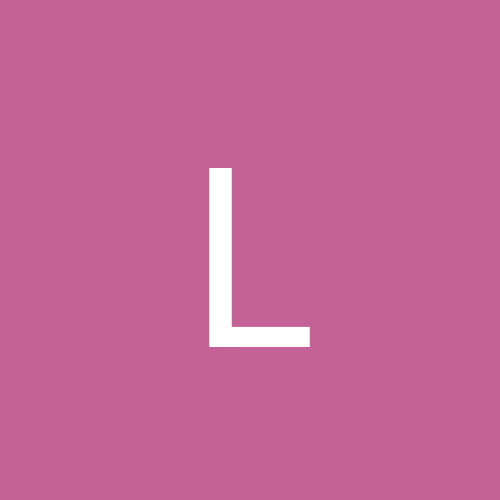
Is there a tool like TweakXP for Win2000?
lt_frank_castle replied to Adagio's topic in Customization & Tweaking
Sorry, that was the page I found it on, but you apparently cannot link to it. It's easy to find though. Go to www.microsoft.com. At the home page, enter tweakui into the search field (no spaces between tweak and ui). When the search results come back, click the first link listed which is "download the tweak UI 1.33 update"; which will take you to the exact link listed below. Don't forget to right click the .inf file to install it. Enjoy! Lt. Castle -
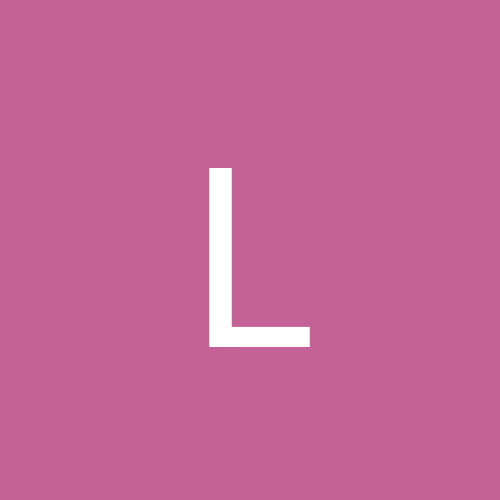
Is there a tool like TweakXP for Win2000?
lt_frank_castle replied to Adagio's topic in Customization & Tweaking
You can find Xteq at http://www.xteq.com/ This program will allow you to customize everything under the sun in win2k. Highly recommended. You can also get tweakui from microsoft, which is pretty much the same thing as tweakxp, but for win2k. You can get that here: http://www.microsoft.com/ntworkstation/downloads/PowerToys/Networking/NTTweakUIasp Peace, Frank Castle -
Are you trying to play Rogue spear, avp, or UT in win2k and have "sticking keys"? I have read many posts in here about people with these problems There are 2 things you can do that will fix this condition 95% of the time. 1. Go to the control panel-->Accessibility Options. Open and go through every screen and uncheck or disable everything. This by itself will fix most games. 2. Rogue spear (and a couple other games) will require another step. Go to the start menu link for the game-->right click then properties. Go to the Compatibility tab. Check the Run in compatibility mode, and select win95. Apply to save changes. Now your games should work fine with no sticking keys. Frank Castle