
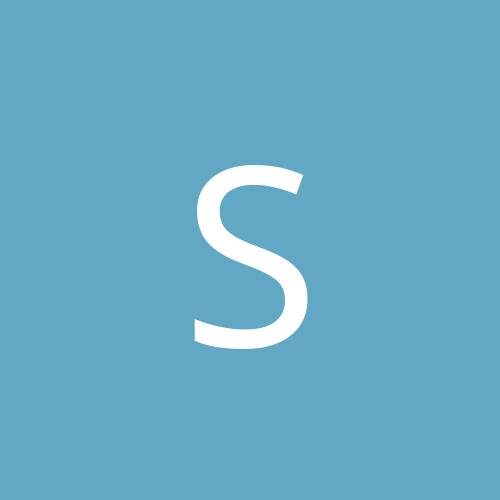
skp
Members-
Content count
18 -
Joined
-
Last visited
Never
Community Reputation
0 NeutralAbout skp
-
Rank
stranger
-
It's under login->autologin. I'm not sure if it's only in the newer tweakui or not. To get it, search for powertoys on microsoft's site.
-
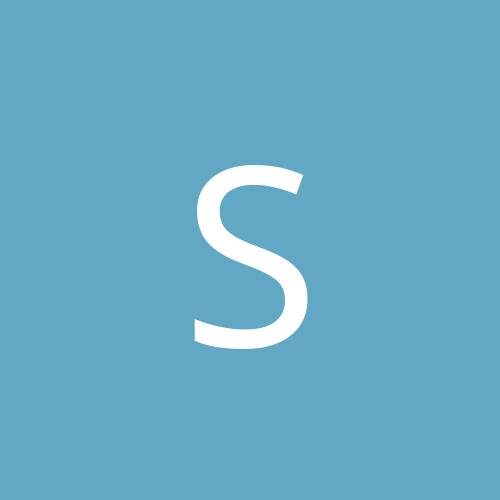
How can I move my quicklaunch foldder to a new location?
skp replied to duhmez's topic in Everything New Technology
Can't you just make a new folder on the other drive, copy all the shortcuts to that folder and create a new toolbar using that folder? -
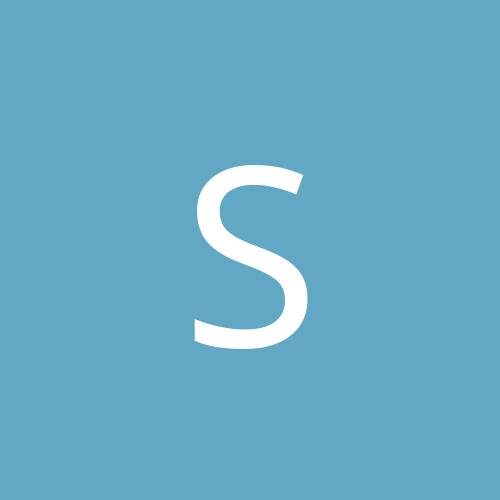
Restoring desktop shortcuts and left preview pane in XP
skp replied to videobruce's topic in Software
If theres no icons showing at all on the desktop then u can try right clicking the desktop and going to 'Arrange Icons By' and checking if 'Show Desktop Icons' has a check next to it. -
Thanx. That was the kind of thing i was looking for. Now I don't have to worry about losing the loopback cable.
-
Could you give me the info on where I could find the emulated loopback connection on the cd?
-
Thanks for the help. I just found out how to make the loopback cable and it works. I was thinking that would work but I didn't know how to make one before.
-
I tried setting the IP and gateway to a static one but it still doesnt allow me to connect unless there is a cable connected. I need to be able to ping the IP address. Is there someway to create a cable using Cat5 that would make the computer think it is connected to a network or another pc?
-
I have a program on a PDA that connects to my laptop through the serial port. I cannot make changes to the settings on the PDA because of the way the connection is made. The PDA connects to an IP address on the PC. I have tried using "localhost" and "127.0.0.1" but I'm guessing the PDA has its own IP address the way it is setup. The thing is that when I'm home the thing works fine because my laptop is connected to the network and has an IP address, but if I go on the road or somewhere with no network connection then the laptop has no IP address for the PDA to connect to. ..I already said there is a network card in the computer.
-
Does anybody know how to assign the pc an IP address in XP without having a network connection. I have something connecting through the serial port and it needs to connect to an IP address. "localhost" and "127.0.0.1" do not work. I have a network card in the computer but it shows no IP address when there is no cable plugged in. And no I can't just plug in the cable.
-
If you are using winamp2, you can just change the output to disk writer and create a wav using that.
-
Thank you for the suggestions. I am looking into them.
-
I've been reading about setting up a VPN server but I was wondering if it is possible to do this using a linksys router. Would I need to forward the VPN requests to the server somehow?
-
Here is more info on how the network is setup.. In the 3 locations almost all of the computer are running win98. There are a couple computers running XP and 2000. Each location is connected to the computer using a DSL router. One location has the NT 4.0 server running with a domain server. There are computers that log in to the domain and some that just connect to the workgroup. This is the main location. The second location is setup with a server but the computers are just connected using a workgroup. The third location is just a peer2peer network using a workgroup. (Would I need to setup another server for this location?) I am really just looking for the simplest ways to connect the 3 locations with enough security for outside people not being able to easily get access to the network. I will look at VPN. Thanks for the help.
-
I am trying to connect a couple of networks over the internet. There is a main network that uses a NT 4.0 domain server. There are two other networks that are just setup as workgroups in different locations. I would like for all the computers to be able to see each other like they are connected to the same workgroup. Can somebody tell me how to set this up or give me a place where I could find the info on how to do this?
-
ICS is already working for all the computer in the network except for the one I'm trying to add. I'm having a problem because the computer has to go through a third card in the server to access the network. I don't care much if ICS works or not, just that the other computers can see the new computer on the network.