
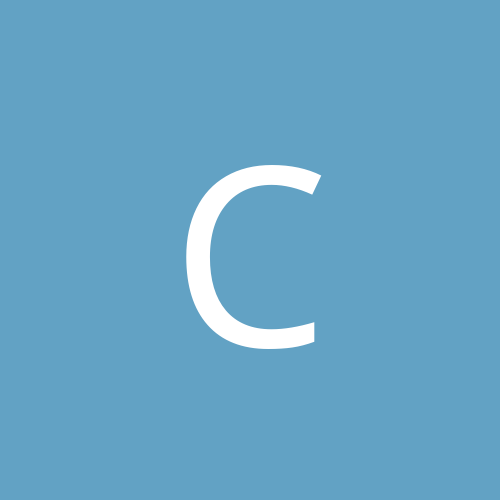
Chunny
Members-
Content count
13 -
Joined
-
Last visited
Never
Community Reputation
0 NeutralAbout Chunny
-
Rank
stranger
-
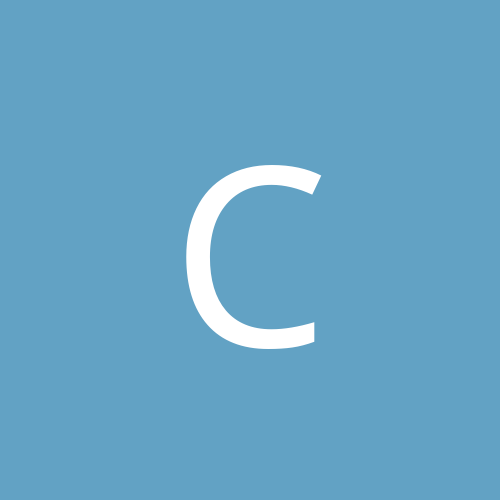
For those that want to use headphones and maintain your EAX
Chunny replied to Chunny's topic in Slack Space
/me grumbles at your new computers -
Even though I'm not watching the games
-
Well my title is kind of deceiving, but what i worked out, was how to keep my 4 speaker independent sound, and use headphones at the same time (for those late night gaming sprees). I feel smart for doing this even though it is horribly simple. First you need a card with digital out, and a speaker set that supports digital input. I have a Live X-Gamer(non 5.1) and the Cambridge Soundworks FPS2000 Digital. If users of those 2 items combined may have realized, using just the digital out (without the analog inputs plugged in), you'll notice random bursts of static. But if you put in the Analog inputs at the same time, the static goes away and youc an maintain your digital sound by checking the box digital output only in your creative mixer. Well you have to plug headphones into the front speaker output. Damn that means you'll have static right because you only have the digital out! WRONG!. If you keep your rear output in, but take the front one out, and plug your headphones there, and tell the mixer to not put out digital only, then you can still have your front left, right, rear left, right, AND your headphones at the same time, AND minus the static! I know many of you won't take much to this, but this has been a problem for me, as with many other tiny tiny problems that have yet to be solved. To anyone that uses this, uh, Many cheers to you
-
Thank god I was wearing headphones I can just imagine my mom, WHAT THE HELL ARE YOU LISTENING TO?!
-
Well after a while both feel the same. Dungeon Siege definitely is a quick fix, for the more diablo like player while NWN is for the more "baldur's gate, icewind dale" player There is definitely more reading in NWN In single player I'm near the end of the second chapter in NWN, and I have to say it's starting to feel like dungeon siege, but it took 3 weeks to get to that point whereas dungeon siege took about 3 minutes
-
For some reason it works in windows, but when I enter pure dos mode with my boot disk it won't work anymore, and I"m executing the same commands as the autoexec file is entering windows. I don't understand. It seems to load and emulate and use the correct IRQs and DMAs, but when I enter the program to test the sound, it doesn't show any problems, but when I test the sound, nothing comes out and it's saying it is I am totally confused I got SB emulation to work (partially) but some of my old games require Pure dos I suppose because of not enough conventional memory at my best guess. I really want to play Roadwarrior with sound! (Quarantine 2 to you old folks) and Rex Nebular OMG I finally found that game
-
I had the same problem The only finger I could point it was at windows millenium I would have a 100mb connection and the the lights 100mb lit on both cards for both my 700mhz XP machine and 700mhz ME machine I would start up millenium and begin a big file transfer adn itw ould begin fast and tell me about 6 minutes left and if I left it for 5 minutes, it would tell me something like 4 hours remaining. I upgraded to win2k and never had a problem. NOw i"m back to Millenium, and when I try to transfer multiple files, say like 30 mp3's, it'll try to transfer them ALL at once! Stupid Mistake Edition of windows. That's the only complaint I have for ME. Well 2. The removal of DOS mode and crappy network stuff. 98SE was much better
-
Has your friend tried installing the Via-4in1 driver package? It fixed many agp problems for me when I tried to play games www.via.com.tw
-
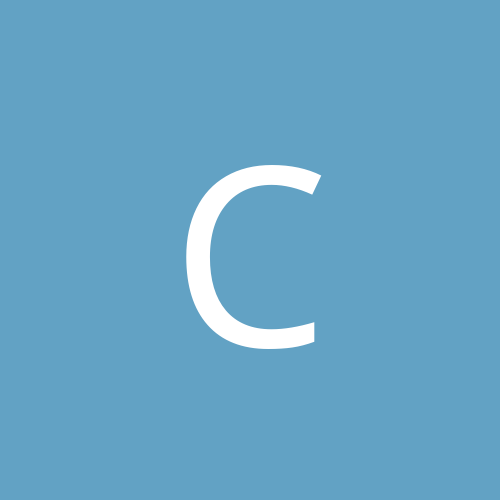
Using computers for years and I am stumped on this problem.
Chunny replied to Chunny's topic in Legacy OS
I had done this before, messing around with settings and that But for soem reason, This time, It worked! Thanks a lot! I'm in your debt -
Yea, Connectix virtual PC is cool, but it's a tad slow, unless you brandish a super computer ( I only have a 700 SLOT A Athlon ), but it works great
-
On my brothers duron , If install the via 4 in 1 drivers, it puts his harddrives on dos compat mode. I have no idea, so I just put XP on there
-
I have an SB live x-gamer (non 5.1) coupled with a ASUS k7X mother board with all the via drivers and stuff, so the AGP and such works great. Now a last year when I bought the computer and it was running windows 98, the Soundblaster IRQ was at 5 and I was happy, pop in a boot disk and all my dos games work perfectly. Then I installed Windows Millenium (clean install) and same result, worked fine, ran faster, I was happy once again. During that time I had clean installed Millenium a few times due to viruses and all and dos games, and sb live IRQ still set to 5 Then I installed win2k upgrade and forgot about my dos games. I am back on WinME now (Works fine for me, liked win2k way better but not as great game compat.) and win2k has apparently changed SB IRQ to 11 which is not suitable for dos games ANY way I can force it back to 5? I did it through the BIOS, but apparently it's not it's natural mode to be on that IRQ anymore and Soundblaster emulation (what a lot of people complained about with the SBlive was it's emulation). It has totally stumped me. I have not changed any hardware except add some ram, sound blaster live still in it's original slot (not the one directly beside the AGP slot). I am totally stumped. I have no clue what caused this but only after I installed win2k is when I first noticed it. ANy help would be greatly appreciated. (Roadwarrior and Space quest calls my name!!)