
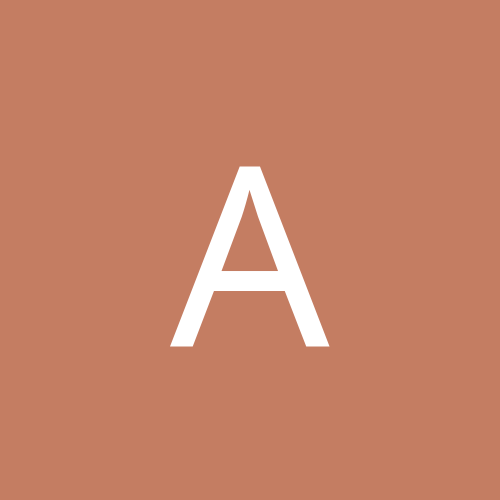
apaul38
Members-
Content count
6 -
Joined
-
Last visited
Never
Everything posted by apaul38
-
It was my Zone Alarm Pro...why it never prompted me to allow the connection I don't know... Windows update works fine with it disabled. It bothers me to be online, even for a few minutes, with "shields down".
-
Thank you for the link to the JSI FAQ. I did all as suggested. Still doesn't work though - same error. I think it's time to get a new hard drive and start over. At one point I upgraded Publisher 2000 to Publisher 2002 and had a crash during the upgrade. I think windows update thinks I am running WinXP when I am actually running w2k/SP3. Also,way back I upgraded from IE6 beta to full version. I guess I was supposed to uninstall the beta first. This seems to have caused white background problems on all web pages (and my desktop when "display web content" is enabled)
-
Quote: I should of mention also, that you must delete it from the dllcache folder before delete the one in the system32 folder. (so windows wont put back the same version) Here the URL I got the info, there also some other solution. http://www.anetforums.com/thread.asp?Action=Read&ThreadIndex=9149 BadBen I don't have iuctl.dll in the cache file you mention, just the one in system32 (v5.4.3630.11) ... and another one in WINNT\ServicePackFiles\i386 (v5.4.3628.1)
-
I deleted iuctl.dll and restarted ie6.0 (w2ksp3) and still get the error..
-
I am running w2k with office 2000. I upgraded the publisher to 2002 and have problems. When there are background colors in a .pub document I can't see them (just a white background). The background also won't print (although it shows up in print preview). Any help would be appreciated.
-
Windows Update on my W2k machine stopped working when they changed the web page layout a couple months back. I had to download the server package of SP3 and run it from my machine instead of letting Windows Update decide which components I needed and only downloading and installing them (125 Meg - thank God for DSL). I was hoping installing SP3 would fix this but it didn't. I have a nearly identical machine which does not have this problem. I did upgrade to Zone Alarm Pro around the same time on the affected macine but I can't seem to find a problem with the settings there. Any ideas?