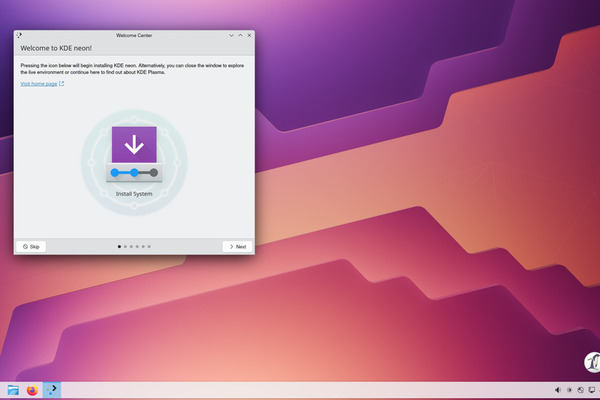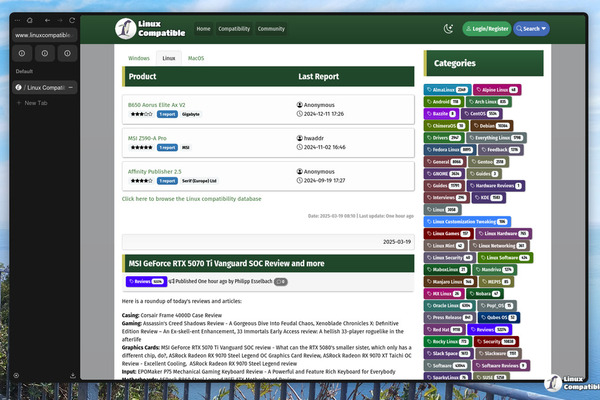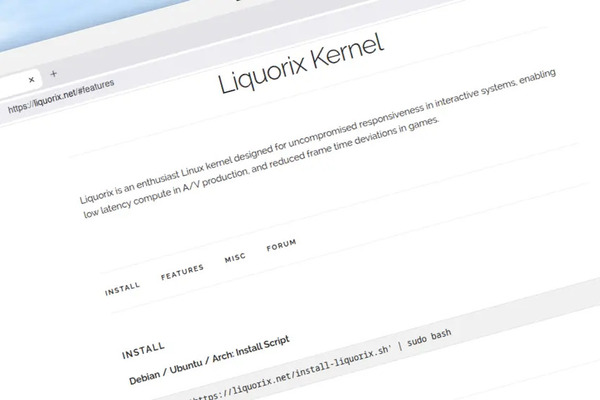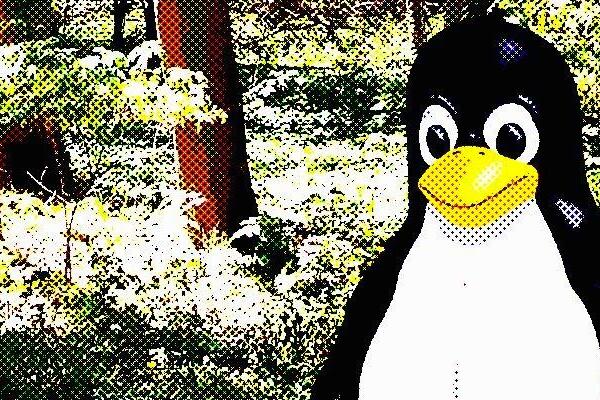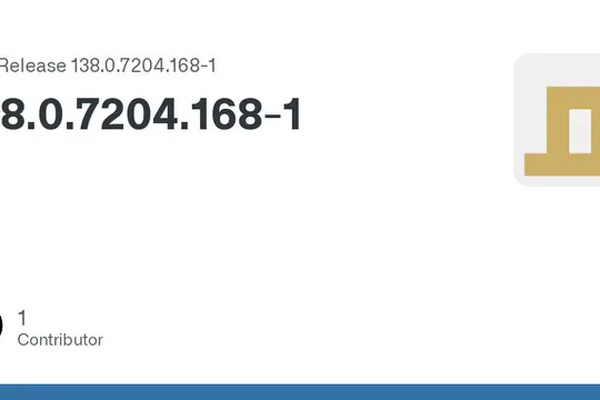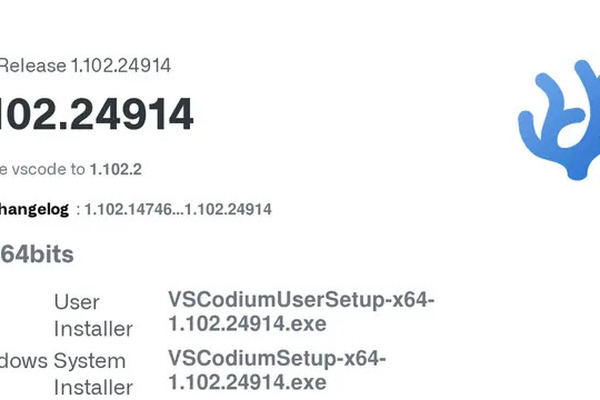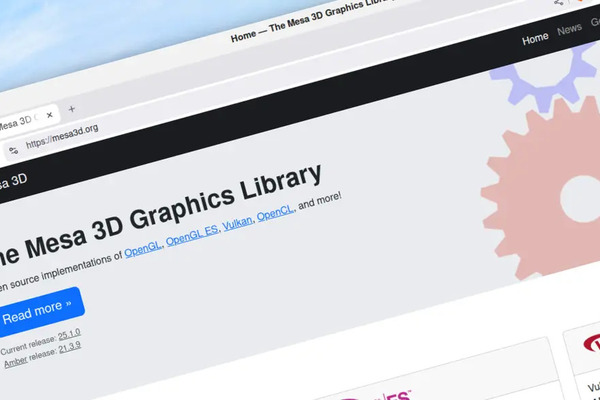2024-07-07 07:01
2024-07-07 07:01
2024-02-07 19:23
2020-02-17 06:34
2025-07-16 19:02
2025-07-16 18:38
2025-05-13 22:54
2019-11-27 17:19
2019-11-11 09:02
2019-07-21 13:03
KDE neon 20250724 has been released. KDE neon is a Linux distribution built on Ubuntu, featuring the latest version of the KDE Plasma desktop environment.
Here is a roundup of today's reviews and articles:
Cooling: Enermax ETS-TD60D ARGB Digital CPU Cooler Review
Displays: Alienware 25 AW2525HM Gaming Monitor Review - 1080p 320Hz for $349
Headphones: beyerdynamic DT 990 PRO X Professional Headphones Review
Input: Epomaker x AULA F65 Pro Review, VAXEE XE V2 Wireless Review
Memory: T-Force XTREEM DDR5 32GB 7200MHz CL34 Review
ELA-1486-1 openjdk-11 security update
[DLA 4250-1] firefox-esr security update
[DSA 5965-1] chromium security update
[USN-7651-6] Linux kernel (Raspberry Pi) vulnerabilities
[USN-7665-2] Linux kernel (AWS) vulnerabilities
[USN-7651-5] Linux kernel (Raspberry Pi Real-time) vulnerabilities
[USN-7670-1] iputils vulnerability
SUSE-SU-2025:02510-1: important: Security update for ImageMagick
SUSE-SU-2025:02511-1: important: Security update for ImageMagick
SUSE-SU-2025:02515-1: important: Security update for kubernetes1.18
SUSE-SU-2025:02514-1: important: Security update for the Linux Kernel (Live Patch 10 for SLE 15 SP6)
ELBA-2025-11685 Oracle Linux 9 virt-v2v bug fix and enhancement update
ELBA-2025-20485 Oracle Linux 8 dtrace bug fix update
ELSA-2025-10871 Important: Oracle Linux 7 sudo security update
ELSA-2025-10548 Moderate: Oracle Linux 7 apache-commons-vfs security update
ELSA-2025-10375 Important: Oracle Linux 7 tigervnc security update
ELSA-2025-10360 Important: Oracle Linux 7 xorg-x11-server security update
ALSA-2025:3262: nginx:1.24 security update (Moderate)
ALSA-2025:10854: kernel security update (Important)
ALSA-2025:11533: git security update (Important)
ALSA-2025:11537: sudo security update (Important)
RHSA-2025:11688: Important: git security update
RHSA-2025:11686: Important: git security update
RHSA-2025:11793: Important: git security update
RHSA-2025:11748: Important: firefox security update
RHSA-2025:11747: Important: firefox security update
RHSA-2025:11749: Important: Updated 8.1 container image is now available: security and bug fix update
Fedora 41 Update: java-21-openjdk-21.0.8.0.9-1.fc41
Fedora 41 Update: java-latest-openjdk-24.0.2.0.12-1.rolling.fc41
Fedora 41 Update: java-25-openjdk-25.0.0.0.32-0.1.ea.fc41
Fedora 41 Update: valkey-8.0.4-1.fc41
Fedora 41 Update: dpkg-1.22.20-1.fc41
Fedora 42 Update: valkey-8.0.4-1.fc42
Here is a roundup of today's reviews and articles:
Casing: MSI MPG Velox 300R Airflow PZ Mid-Tower Chassis Review, HYTE Y70 Touch Infinite PC Case Review
Displays: UPERFECT UMax 24 Review
Input: MSI Forge GK600 TKL Wireless Keyboard Review
Memory: G.Skill Trident Z5 Neo RGB DDR5-6000 is the current top 96GB memory kit for AMD CPUs
Mobile: Cubot KingKong X Pro Review: Rugged Smartphone With 144Hz...
Printers: Anycubic Kobra 3 Max Combo Review: Color to the Max
Other: SHARKOON OfficePal C10 Review - Inexpensive and better than the furniture store alternative, Sharkoon OfficePal C10 Review - Affordable and Decent
Debian GNU/Linux 11 (Bullseye) LTS:
[DLA 4248-1] openjdk-11 security update
[DLA 4249-1] mediawiki security update
Debian GNU/Linux 12 (Bookworm):
[DSA 5964-1] firefox-esr security update
[USN-7366-2] Rack vulnerabilities
[USN-7657-2] jq vulnerabilities
SUSE-SU-2025:02473-1: important: Security update for php7
SUSE-SU-2025:02474-1: important: Security update for php8
SUSE-SU-2025:02476-1: critical: Maintenance update for Multi-Linux Manager 4.3 Release Notes Release Notes
SUSE-SU-2025:02501-1: important: Security update for salt
SUSE-SU-2025:02500-1: important: Security update for salt
SUSE-SU-2025:02472-1: moderate: Security update for gstreamer-plugins-base
SUSE-SU-2025:02470-1: important: Security update for the Linux Kernel (Live Patch 40 for SLE 15 SP4)
httpd (SSA:2025-204-01)
ELSA-2025-11537 Important: Oracle Linux 10 sudo security update
ELSA-2025-11533 Important: Oracle Linux 10 git security update
ELSA-2025-11428 Important: Oracle Linux 10 kernel security update
ELBA-2025-11538 Oracle Linux 10 sos bug fix and enhancement update
ELSA-2025-11453 Important: Oracle Linux 9 redis security update
ELSA-2025-11411 Important: Oracle Linux 9 kernel security update
ELBA-2025-11538 Oracle Linux 9 sos bug fix and enhancement update
ELBA-2025-11455-1 Oracle Linux 8 kernel bug fix update
ELSA-2025-11534 Important: Oracle Linux 8 git security update
ELBA-2025-11538 Oracle Linux 8 sos bug fix and enhancement update
ALSA-2025:11411: kernel security update (Important)
ALSA-2025:10848: cloud-init security update (Important)
ALSA-2025:11463: fence-agents security update (Moderate)
ALSA-2025:11462: git security update (Important)
ALSA-2025:11534: git security update (Important)
ALSA-2025:11456: kernel-rt security update (Moderate)
RHSA-2025:11584: Moderate: python-setuptools security update
RHSA-2025:11580: Important: libxml2 security update
RHSA-2025:11573: Important: Multicluster engine for Kubernetes 2.7.5 security updates and bug fixes
RHSA-2025:11352: Moderate: OpenShift Container Platform 4.15.55 packages and security update
RHSA-2025:11351: Important: OpenShift Container Platform 4.15.55 bug fix and security update
RHSA-2025:11645: Moderate: Red Hat Single Sign-On 7.6.12 security update
RHSA-2025:11638: Moderate: Red Hat Single Sign-On 7.6.12 security update on RHEL 7
RHSA-2025:11640: Moderate: Red Hat Single Sign-On 7.6.12 security update on RHEL 9
RHSA-2025:11636: Moderate: Red Hat Single Sign-On 7.6.12 for OpenShift image security update
RHSA-2025:11639: Moderate: Red Hat Single Sign-On 7.6.12 security update on RHEL 8
RHSA-2025:11534: Important: git security update
RHSA-2025:11607: Moderate: python3-setuptools security update
Fedora 41 Update: firefox-141.0-2.fc41
[ Archive ]