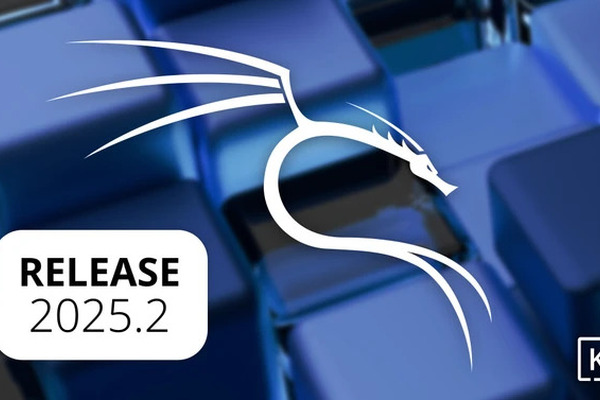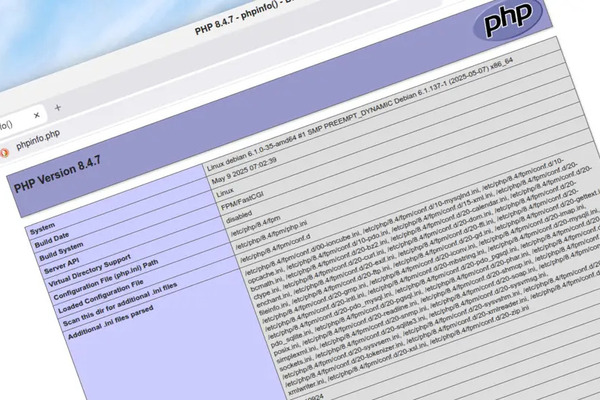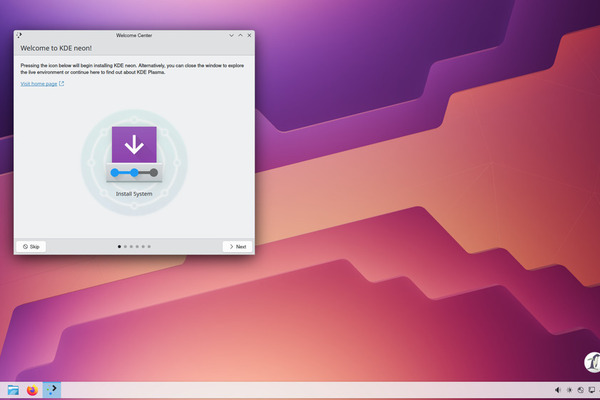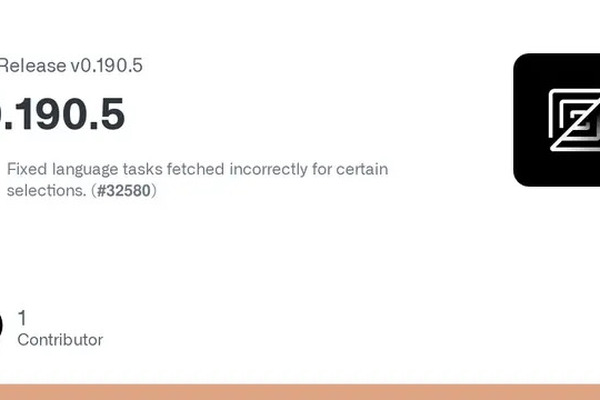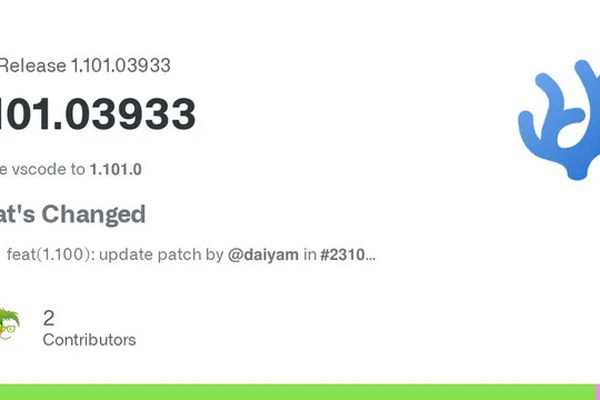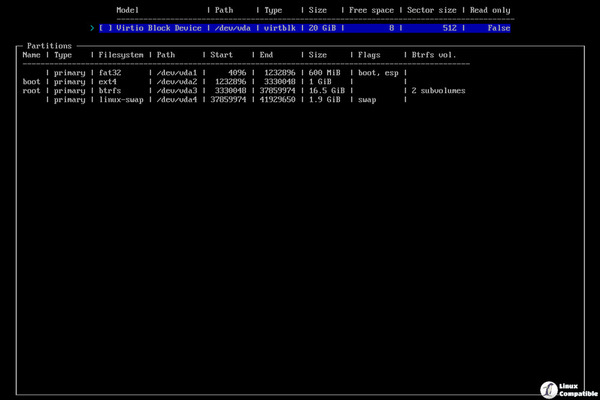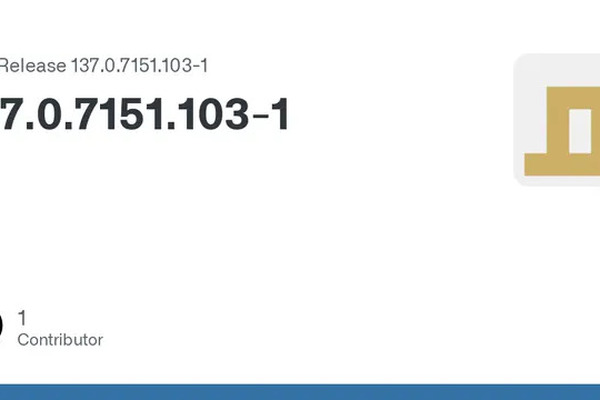2024-07-07 07:01
2024-07-07 07:01
2024-02-07 19:23
2020-02-17 06:34
2025-05-13 22:54
2024-12-11 17:26
2024-11-02 16:46
2019-11-27 17:19
2019-11-11 09:02
2019-07-21 13:03
Kali has introduced various new tools and libraries, such as Azurehound, binwalk3, bloodhound-ce-python, bopscrk, chisel-common-binaries, crlfuzz, donut-shellcode, gitxray, ldeep, ligolo-ng-common-binaries, rubeus, sharphound, and tinja. Xclip comes pre-installed in all desktop environments, facilitating the process of sending output to the clipboard. Kali NetHunter has introduced support for wireless injection on the TicWatch Pro 3, enabling the capture of WPA2 handshakes. CARsenal, a suite of car hacking tools, has undergone a rebranding and now includes additional tools like hlcand, VIN Info, CaringCaribou, and ICSim. The kernels featuring CAN support have been revised for multiple devices, including the Samsung Galaxy S9, Samsung Galaxy S10, Realme C15, and Redmi Note 11. Kali NetHunter KeX is currently operational on Android Radio, hinting at forthcoming support for Android Auto. The Kali website has undergone an update, introducing new features and enhancements, such as a 64-bit image for Raspberry Pi 5 and a 6.12-based kernel for USB Armory MKII.
Ondřej Surý has released updated PHP 8.4.8 and 8.3.22 packages for Debian GNU/Linux 11 (Bullseye) LTS, 12 (Bookworm), and 13 (Trixie).
KDE neon 20250612 has been released. KDE neon is a Linux distribution built on Ubuntu, featuring the latest version of the KDE Plasma desktop environment.
Here is a roundup of today's reviews and articles:
Displays: iiyama 27″ GB2795HSU-B1 280Hz Full HD VA Monitor Review
Gaming: Lenovo Legion Go S makes the most of the Ryzen Z1 and SteamOS to slay the competition
Graphics Cards: Gigabyte GeForce RTX 5060 Gaming OC 8G Graphics Card Review
Motherboards: ASUS TUF Gaming Z890-Pro Wi-Fi Review
Storage: Crucial P510 1TB Review, Lexar NM1090 PRO PCIe Gen5 NVMe 2TB SSD Review
[ GLSA 202506-11 ] YAML-LibYAML: Shell injection
[ GLSA 202506-10 ] File-Find-Rule: Shell Injection
[ GLSA 202506-09 ] OpenImageIO: Multiple Vulnerabilities
[ GLSA 202506-08 ] Node.js: Multiple Vulnerabilities
[ GLSA 202506-07 ] Python, PyPy: Multiple Vulnerabilities
[ GLSA 202506-06 ] Qt: Multiple Vulnerabilities
[ GLSA 202506-05 ] GTK+ 3: Search path vulnerability
[ GLSA 202506-04 ] X.Org X server, XWayland: Multiple Vulnerabilities
[ GLSA 202506-03 ] LibreOffice: Multiple Vulnerabilities
[ GLSA 202506-02 ] GStreamer, GStreamer Plugins: Multiple Vulnerabilities
[ GLSA 202506-01 ] Emacs: Multiple Vulnerabilities
ArchInstall 3.0.8 has been released and introduces several updates, including the replacement of storage['session'] with storage['installation_session'], the removal of storage['LOG_PATH'] and storage['LOG_FILE'] as part of a rework of the log handler, and the elimination of unused arguments from internal functions.
The latest updates encompass the introduction of a version indicator in the main menu title, the resolution of various bugs, and the implementation of synchronisation following installation. Additional modifications encompass the activation of unreachable code checks in the lib/ directory using mypy, the elimination of unnecessary None type annotations, the resolution of invalid-annotation warnings, the refactoring of default Btrfs subvolumes, the implementation of truthy-bool checks in mypy, the correction of example code in the README, the reference to the guided.py script instead of a symlink in the README, the removal of strict_bytes from the mypy configuration, the elimination of a workaround for the mypy 1.15.0 crash, the removal of superfluous None checks from the desktop profile code, the addition of type annotations to the global storage dictionary, the refactoring of command logs, and
ELA-1456-1 ublock-origin security update
SUSE-SU-2025:01922-1: important: Security update for the Linux Kernel (Live Patch 35 for SLE 15 SP4)
SUSE-SU-2025:01906-1: important: Security update for the Linux Kernel (Live Patch 28 for SLE 15 SP4)
SUSE-SU-2025:01927-1: important: Security update for the Linux Kernel (Live Patch 36 for SLE 15 SP4)
SUSE-SU-2025:01929-1: important: Security update for the Linux Kernel (Live Patch 37 for SLE 15 SP4)
SUSE-SU-2025:01930-1: important: Security update for the Linux Kernel (Live Patch 4 for SLE 15 SP6)
SUSE-SU-2025:01928-1: important: Security update for the Linux Kernel (Live Patch 32 for SLE 15 SP4)
ALSA-2025:8817: .NET 9.0 security update (Important)
ALSA-2025:8643: kernel security update (Important)
ALSA-2025:8837: mod_security security update (Important)
ALSA-2025:8655: glibc security update (Moderate)
ALSA-2025:8844: mod_security security update (Important)
ALSA-2025:8812: .NET 8.0 security update (Important)
RHSA-2025:8984: Moderate: grafana-pcp security update
RHSA-2025:8983: Moderate: grafana-pcp security update
RHSA-2025:8982: Moderate: grafana-pcp security update
RHSA-2025:8979: Important: gstreamer1-plugins-bad-free security update
RHSA-2025:8977: Important: gstreamer1-plugins-bad-free security update
RHSA-2025:8980: Important: gstreamer1-plugins-bad-free security update
RHSA-2025:8981: Important: gstreamer1-plugins-bad-free security update
RHSA-2025:8976: Important: gstreamer1-plugins-bad-free security update
RHSA-2025:8978: Important: gstreamer1-plugins-bad-free security update
RHSA-2025:8975: Moderate: grafana-pcp security update
RHSA-2025:8974: Moderate: go-toolset:rhel8 security update
RHSA-2025:9022: Moderate: Satellite 6.17.1 Async Update
RHSA-2025:9020: Moderate: podman security update
RHSA-2025:9019: Moderate: containernetworking-plugins security update
RHSA-2025:9018: Moderate: skopeo security update
RHSA-2025:9017: Moderate: buildah security update
RHSA-2025:9016: Moderate: libxslt security update
RHSA-2025:9025: Moderate: container-tools:rhel8 security update
RHSA-2025:9043: Moderate: golang security update
Fedora 41 Update: valkey-8.0.3-3.fc41
Fedora 41 Update: python3.9-3.9.23-1.fc41
Fedora 41 Update: python3.10-3.10.18-1.fc41
Fedora 41 Update: gh-2.74.0-1.fc41
Fedora 41 Update: mingw-icu-74.2-4.fc41
Fedora 41 Update: yarnpkg-1.22.22-8.fc41
Fedora 42 Update: chromium-137.0.7151.103-1.fc42
Fedora 42 Update: thunderbird-128.11.1-1.fc42
Fedora 42 Update: python3.9-3.9.23-1.fc42
Fedora 42 Update: python3.10-3.10.18-1.fc42
Fedora 42 Update: gh-2.74.0-1.fc42
Fedora 42 Update: mingw-icu-76.1-3.fc42
Fedora 42 Update: yarnpkg-1.22.22-8.fc42
Here is a roundup of today's reviews and articles:
Casing: Super Flower Zillion Direct Review: Built to Breathe
Displays: Although the BenQ DesignVue PD3226G is first and foremost a professional monitor, it has competent gaming skills
Gaming: Lies of P: Overture Review - One More Lie
Graphics Cards: Gigabyte GeForce RTX 5060 Gaming OC 8G Graphics Card Review, ASRock Radeon RX 9060 XT Steel Legend 16GB OC Graphics Card Review
Input: ASUS high-end keyboard "ROG Azoth Extreme" Review - Does elegance meet technical perfection?
Memory: T-FORCE XTREEM CKD DDR5 8400MHz 48GB Review
Mobile: Samsung Galaxy S25 Edge Review: Slim, Sleek, But Living On The Edge
Storage: Lexar NQ780 4TB M.2 NVMe SSD Review, Memblaze PBlaze7 7940 30.72 TB Review
The desktop environment in RL 10 utilizes Wayland, substituting the X.Org Server with Xwayland, which will accommodate the majority of X11 clients that have not yet transitioned to Wayland. Several desktop applications and components have been updated in RL 10. Significant new features encompass dynamic programming languages, web and database servers, performance tools and debuggers, performance monitoring tools, compiler toolsets, and support for the RISC-V architecture.
Debian GNU/Linux 11 (Bullseye) LTS:
[DLA 4213-1] curl regression update
[DLA 4215-1] ublock-origin security update
[DLA 4214-1] node-tar-fs security update
Debian GNU/Linux 12 (Bookworm):
[DSA 5941-1] gst-plugins-bad1.0 security update
[DSA 5942-1] chromium security update
SUSE-SU-2025:01889-1: moderate: Security update for nbdkit
SUSE-SU-2025:01878-1: important: Security update for nodejs22
SUSE-SU-2025:01884-1: moderate: Security update for perl-Crypt-OpenSSL-RSA
SUSE-SU-2025:01886-1: important: Security update for perl-YAML-LibYAML
SUSE-SU-2025:01875-1: important: Security update for the Linux Kernel (Live Patch 22 for SLE 15 SP5)
SUSE-SU-2025:01873-1: important: Security update for the Linux Kernel (Live Patch 20 for SLE 15 SP5)
SUSE-SU-2025:01892-1: important: Security update for the Linux Kernel (Live Patch 51 for SLE 15 SP3)
SUSE-SU-2025:01893-1: important: Security update for the Linux Kernel (Live Patch 23 for SLE 15 SP5)
SUSE-SU-2025:01894-1: important: Security update for the Linux Kernel (Live Patch 24 for SLE 15 SP5)
SUSE-SU-2025:01901-1: important: Security update for the Linux Kernel (Live Patch 52 for SLE 15 SP3)
SUSE-SU-2025:01904-1: moderate: Security update for yelp
[USN-7565-1] libsoup vulnerabilities
[USN-7566-1] WebKitGTK vulnerabilities
mozilla-thunderbird (SSA:2025-162-01)
ALSA-2025:8743: kernel security update (Moderate)
ALSA-2025:8676: libxslt security update (Moderate)
ALSA-2025:8686: glibc security update (Moderate)
ALSA-2025:8756: thunderbird security update (Important)
ALSA-2025:7540: libjpeg-turbo security update (Moderate)
ALSA-2025:8744: kernel-rt security update (Moderate)
ALSA-2025:8667: grafana security update (Moderate)
RHSA-2025:8829: Important: perl-FCGI security update
RHSA-2025:8817: Important: .NET 9.0 security update
RHSA-2025:8815: Important: .NET 9.0 security update
RHSA-2025:8816: Important: .NET 9.0 security update
RHSA-2025:8813: Important: .NET 8.0 security update
RHSA-2025:8812: Important: .NET 8.0 security update
RHSA-2025:8814: Important: .NET 8.0 security update
RHSA-2025:8552: Important: OpenShift Container Platform 4.17.33 bug fix and security update
RHSA-2025:8837: Important: mod_security security update
RHSA-2025:8844: Important: mod_security security update
RHSA-2025:8890: Important: perl-FCGI:0.78 security update
RHSA-2025:8918: Moderate: grafana-pcp security update
RHSA-2025:8917: Important: mod_security security update
RHSA-2025:8922: Important: mod_security security update
RHSA-2025:8916: Moderate: grafana-pcp security update
RHSA-2025:8915: Moderate: grafana-pcp security update
RHSA-2025:8919: Important: Red Hat Build of Apache Camel 4.10 for Quarkus 3.20 update is now available (RHBQ 3.20.1.SP1)
RHSA-2025:8902: Important: nodejs:20 security update
RHSA-2025:8958: Moderate: libxml2 security update
RHSA-2025:8937: Important: mod_security security update
[ Archive ]