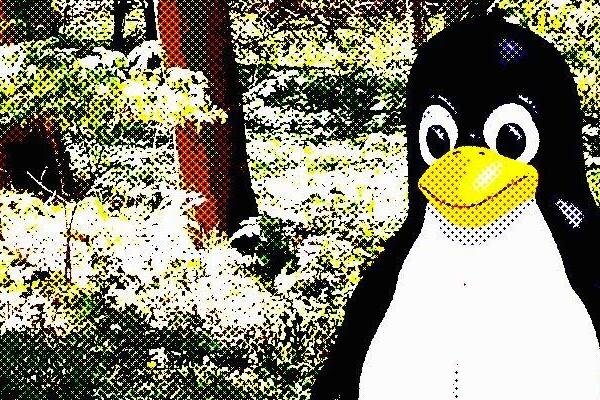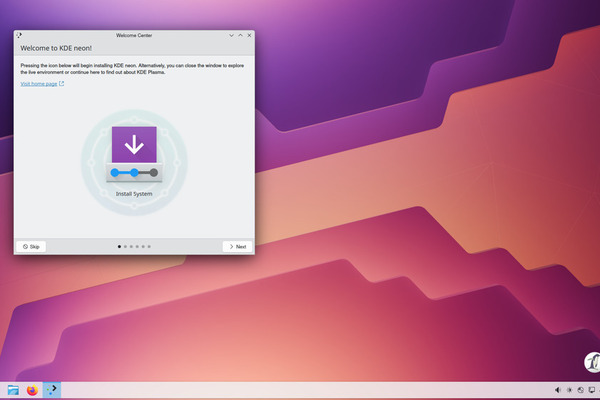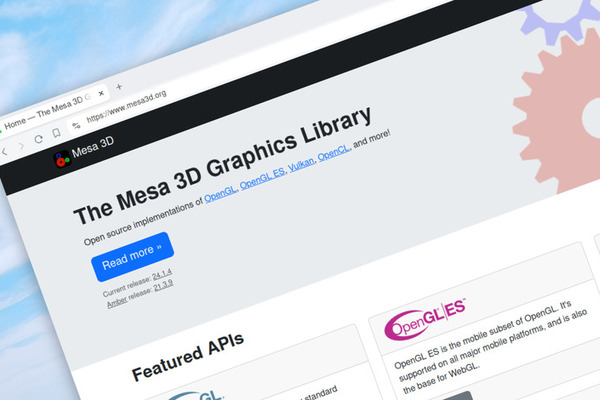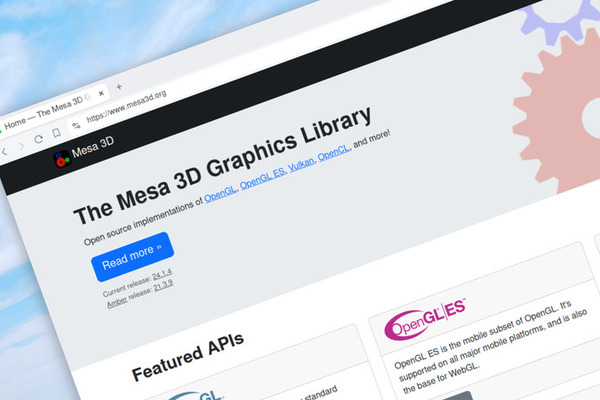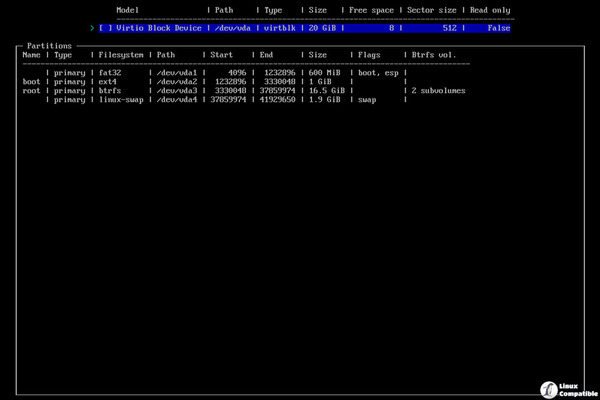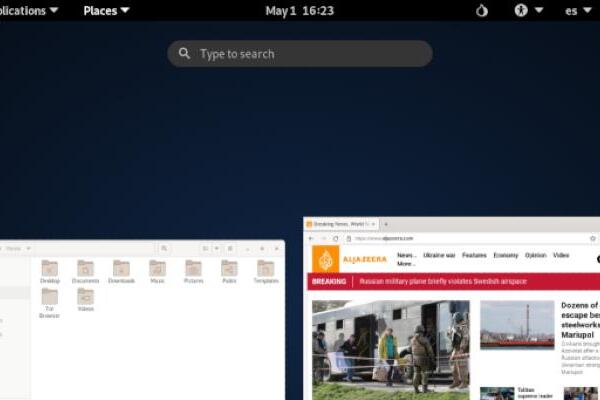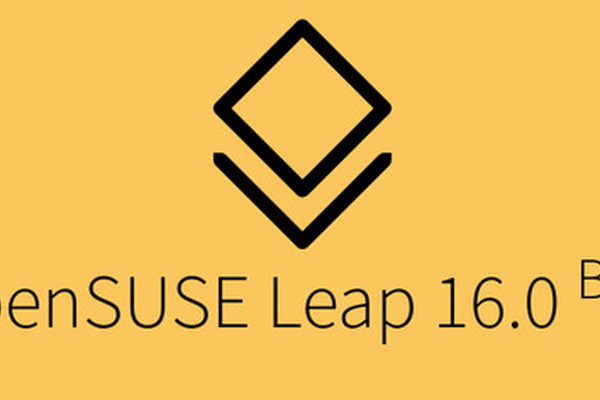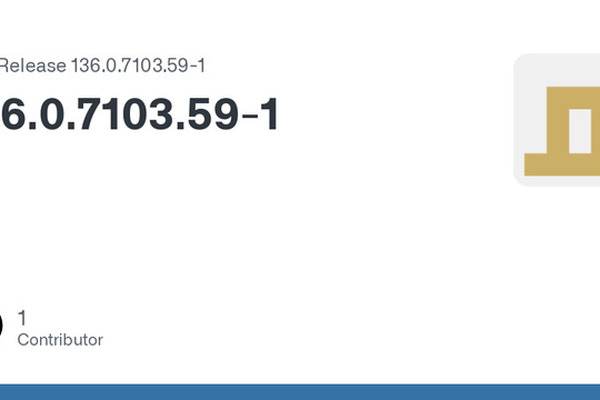2024-07-07 07:01
2024-07-07 07:01
2024-02-07 19:23
2020-02-17 06:34
2024-12-11 17:26
2024-11-02 16:46
2024-09-19 17:27
2019-11-27 17:19
2019-11-11 09:02
2019-07-21 13:03
Here is a roundup of today's reviews and articles:
Cooling: Sudokoo Proteus 360 AIO CPU Cooler Review, Corsair Nautilus 360 RS LCS cooler review: Excellent Cooling and Acoustics
Gaming: Clair Obscur: Expedition 33 Review - Don't Fear the Paintress
Graphics Cards: ASUS Radeon RX 9070 XT TUF OC Review
Headphones: Kiwi Ears Ardor review: Great sound and very long battery for just $99!
Input: The new be quiet! Light Mount Keyboard Review - The stylish full-size sister of the Dark Mount with striking RGB lighting
Motherboards: NZXT N9 X870E AM5 motherboard review: Solid optical minimalism at a proud price (with teardown and material test)
Storage: Crucial P510 1 TB (2280) With Heatsink NVMe SSD Review - DRAM-Less Gen5 Is Here
Debian GNU/Linux 9 (Stretch) Extended LTS:
ELA-1413-1 mysql-connector-python security update
Debian GNU/Linux 11 (Bullseye) LTS:
[DLA 4151-1] golang-github-gorilla-csrf security update
[DLA 4152-1] nodejs security update
Debian GNU/Linux 12 (Bookworm):
[DSA 5913-1] openjdk-17 security update
[DSA 5912-1] thunderbird security update
[DSA 5914-1] chromium security update
[USN-7474-1] Docker vulnerabilities
[USN-7473-1] Ghostscript vulnerability
[USN-7472-1] Micropython vulnerabilities
openSUSE-SU-2025:15040-1: moderate: firefox-esr-128.10.0-1.1 on GA media
openSUSE-SU-2025:15039-1: moderate: cmctl-2.2.0-1.1 on GA media
SUSE-SU-2025:1423-1: important: Security update for the Linux Kernel (Live Patch 46 for SLE 15 SP3)
SUSE-SU-2025:1425-1: important: Security update for the Linux Kernel (Live Patch 32 for SLE 15 SP4)
ELSA-2025-3612 Important: Oracle Linux 7 libxslt security update
ELBA-2025-20283 Oracle Linux 7 Unbreakable Enterprise kernel bug fix update
ELBA-2025-20278 Oracle Linux 7 dtrace bug fix update
ELBA-2025-4053 Oracle Linux 8 cloud-init bug fix and enhancement update
ELBA-2025-4024 Oracle Linux 8 grub2 bug fix update
ELBA-2025-20299 Oracle Linux 8 scap-security-guide bug fix update
ELBA-2025-20297 Oracle Linux 8 nfs-utils bug fix update
ELBA-2025-20295 Oracle Linux 8 leapp-repository bug fix update
ELBA-2025-20283 Oracle Linux 8 Unbreakable Enterprise kernel bug fix update
ELBA-2025-20283 Oracle Linux 8 Unbreakable Enterprise kernel bug fix update
ELBA-2025-20302 Oracle Linux 8 xfsprogs bug fix update
ELBA-2025-20298 Oracle Linux 8 nfs-utils bug fix update
ELSA-2025-4263 Moderate: Oracle Linux 9 php:8.1 security update
ELSA-2025-4341 Important: Oracle Linux 9 kernel security update
ELSA-2025-4244 Moderate: Oracle Linux 9 glibc security update
ELSA-2025-4229 Important: Oracle Linux 9 thunderbird security update
ELBA-2025-4351 Oracle Linux 9 libguestfs bug fix update
ELBA-2025-4245 Oracle Linux 9 libxslt bug fix and enhancement update
ELBA-2025-20301 Oracle Linux 9 OpenIPMI bug fix update
ELBA-2025-20299 Oracle Linux 9 scap-security-guide bug fix update
ELBA-2025-20285 Oracle Linux 9 libxslt bug fix update
ELBA-2025-4065 Oracle Linux 8 doxygen bug fix update
ELSA-2025-4362 Moderate: Oracle Linux 8 ghostscript security update
RHSA-2025:4211: Important: OpenShift Container Platform 4.18.11 bug fix and security update
Fedora 40 Update: golang-github-nvidia-container-toolkit-1.17.4-1.fc40
Fedora 41 Update: thunderbird-128.10.0-1.fc41
Fedora 41 Update: firefox-138.0-1.fc41
Fedora 41 Update: golang-github-nvidia-container-toolkit-1.17.4-1.fc41
Fedora 42 Update: golang-github-nvidia-container-toolkit-1.17.4-1.fc42
KDE neon 20250501, based on KDE Plasma 6.3.4, has been released. KDE neon is a Linux distribution built on Ubuntu, featuring the latest version of the KDE Plasma desktop environment.
AnduinOS 1.3, a Linux distribution inspired by Windows 11 and based on GNOME 48 and the Ubuntu operating system, has been released.
A new Arch Linux installation image based on Linux kernel 6.14.4 has been released. Arch Linux is a lightweight distribution designed for expert users who want the most up-to-date packages. The installation image, which includes the most important Linux tools, also serves as a recovery or emergency image. The installation image now includes a guided installer.
openSUSE Leap 16 Beta is now available for testing, upholding the legacy of a reliable, traditional Linux distribution derived from SUSE Linux Enterprise 16 and its new foundation, SUSE Linux Framework One (previously known as ALP). Leap continues to serve as the project's comprehensive, fully equipped Linux distribution, whereas Leap Micro is tailored for containerized and virtualized workloads. The schedule and lifecycle of Leap Micro 6.2 are in alignment with the roadmap of Leap 16.0, establishing it as a specialized version of Leap 16.X for future developments.
The beta introduces new features, including a revamped foundation and a more streamlined system, anticipated to be exclusively Wayland. It will discontinue support for SysV init and will replace the conventional YaST stack with Cockpit for system management, while Myrlyn will serve as a direct substitute for the YaST Software GUI. Leap 16.0 will no longer be compatible with machines that do not support x86_64-v2.
Here is a roundup of today's reviews and articles:
Casing: Montech HS02 PRO Review, Montech HS01 Pro Case Review, Montech HS02 Pro Case Review: GPU thermals take center stage
Computers: Lenovo ThinkSystem ST45 V3 Review AMD EPYC 4000 Entry Server
Memory: Patriot Viper Venom 32GB (2X16GB) 7000MT/s Memory Kit Review
Motherboards: NZXT N9 X870E AM5 motherboard review: Solid optical minimalism at a proud price (with teardown and material test)
Power: Super Flower Leadex 2800W ATX v3.1 PSU Review
Storage: Silicon Power DS72 2TB Portable SSD Review, Team Group GC Pro 2 TB Review, Acasis EC-3901 Review
The second release candidate for PHP 8.4.7 has been released for testing. The PHP 8.4.7 release has addressed multiple bugs, including problems with lazy proxy calls, a use-after-free issue in extract(), a segmentation fault in array_walk(), and modifications to properties of a DateInterval via dynamic properties. The update addressed memory leaks in php_scandir, resolved DBA issues, corrected filter bugs, rectified GD issues, and improved reference support for intltz_get_offset(). Additionally, it resolved LDAP issues, addressed libxml concerns, and rectified OpenSSL problems.
The change log also addressed concerns related to PDO Firebird, PDO Sqlite, PgSql, SPL, and standard issues. The update focuses on the removal of deprecated session options in PHP 8.4 and resolves memory leaks associated with ZipArchive::addGlob().
SUSE-SU-2025:1413-1: low: Security update for augeas
SUSE-SU-2025:1416-1: important: Security update for the Linux Kernel (Live Patch 50 for SLE 15 SP3)
SUSE-SU-2025:1420-1: important: Security update for redis
SUSE-SU-2025:1418-1: important: Security update for the Linux Kernel (Live Patch 52 for SLE 15 SP3)
SUSE-SU-2025:1419-1: important: Security update for redis
openSUSE-SU-2025:0139-1: moderate: Security update for libjxl
openSUSE-SU-2025:15037-1: moderate: amber-cli-1.13.1+git20250329.c2e3bb8-1.1 on GA media
SUSE-SU-2025:1422-1: important: Security update for the Linux Kernel (Live Patch 44 for SLE 15 SP3)
Debian GNU/Linux 8 (Jessie), 9 (Stretch), and 10 (Buster):
ELA-1412-1 libxml2 security update
Debian GNU/Linux 9 (Stretch) and 10 (Buster):
ELA-1411-1 expat security update
Debian GNU/Linux 11 (Bullseye) LTS:
[DLA 4146-1] libxml2 security update
[DLA 4145-1] expat security update
[DLA 4150-1] u-boot security update
[DLA 4149-1] nagvis security update
[DLA 4126-2] jinja2 regression update
[DLA 4148-1] vips security update
[DLA 4147-1] fig2dev security update
[DLA 4144-1] qemu security update
Debian GNU/Linux 12 (Bookworm):
[DSA 5911-1] request-tracker4 security update
[DSA 5909-1] request-tracker5 security update
[DSA 5910-1] firefox-esr security update
[USN-7469-4] H2O vulnerability
[USN-7315-2] PostgreSQL vulnerability
[USN-7471-1] poppler vulnerabilities
RHSA-2025:4362: Moderate: ghostscript security update
RHSA-2025:4340: Important: kernel-rt security update
RHSA-2025:4177: Important: OpenShift Container Platform 4.14.51 bug fix and security update
RHSA-2025:4389: Important: thunderbird security update
Fedora 40 Update: giflib-5.2.2-6.fc40
Fedora 42 Update: firefox-138.0-1.fc42
Fedora 42 Update: thunderbird-128.9.2-1.fc42
[ Archive ]