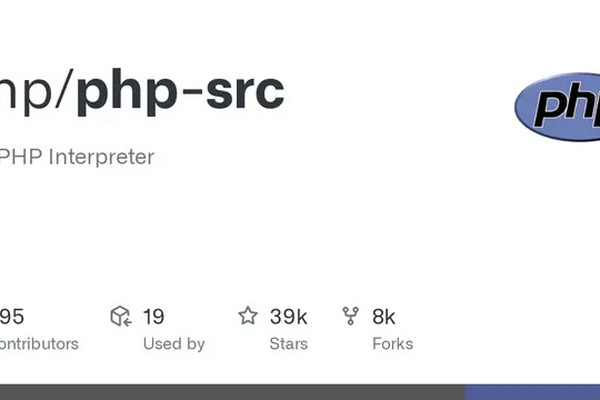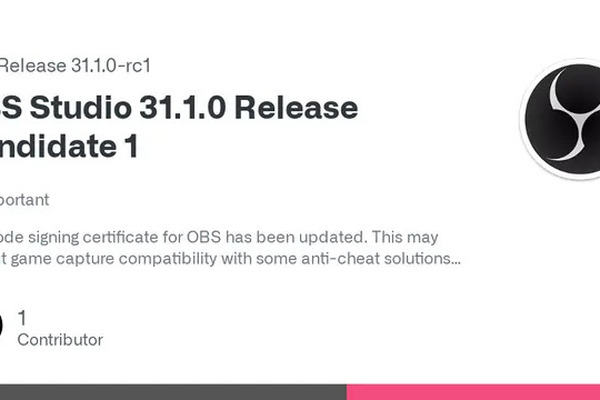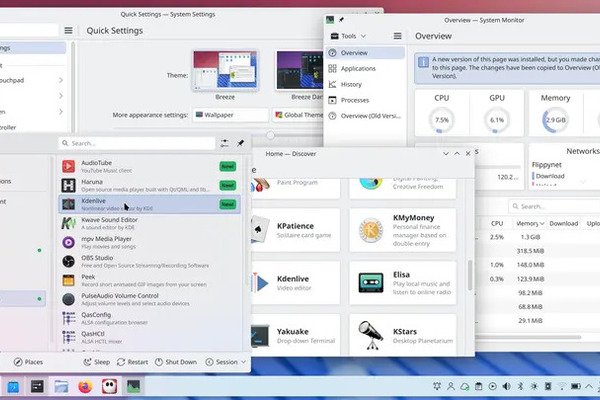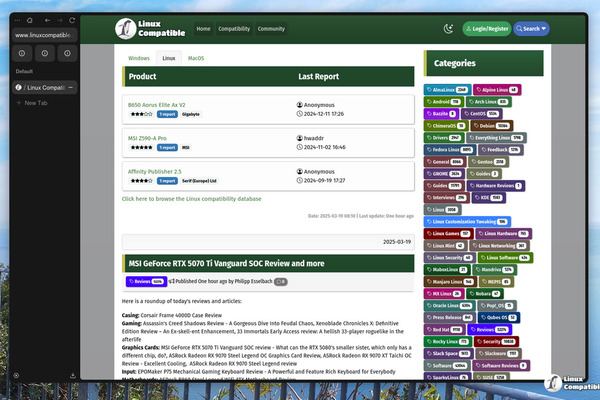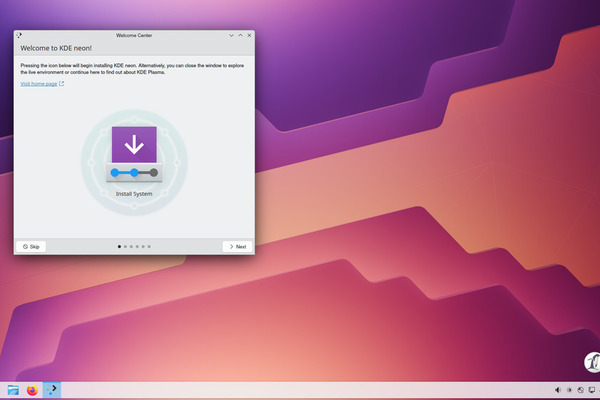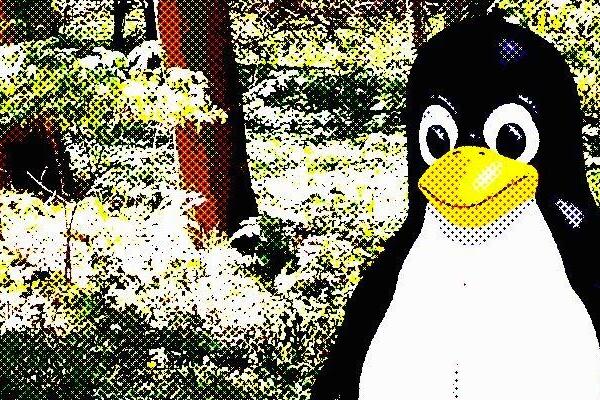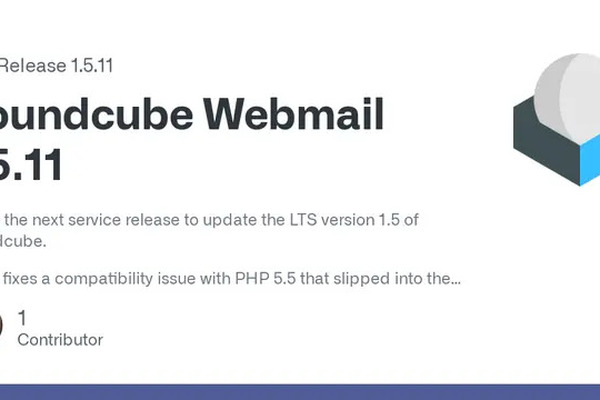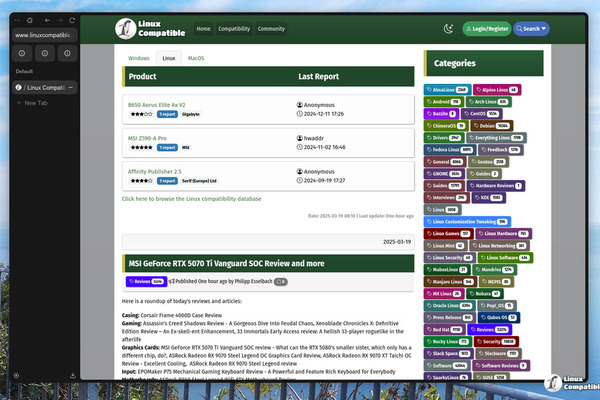2024-07-07 07:01
2024-07-07 07:01
2024-02-07 19:23
2020-02-17 06:34
2025-05-13 22:54
2024-12-11 17:26
2024-11-02 16:46
2019-11-27 17:19
2019-11-11 09:02
2019-07-21 13:03
The latest updates encompass support for Windows on Arm (WoA), enhanced UI appearance options, preview zoom controls, and the introduction of multitrack video support for macOS and Linux. Additionally, there are new canvases for multitrack video output, AV1 B-frame support for AMF, and capabilities for color format/space/range GPU conversion. The updates also include network optimizations, TCP Pacing, Stream Delay, and a Spatial AQ option for VideoToolbox encoders. Furthermore, QVBR rate control for VA-API, explicit sync support for PipeWire Screen Capture, V4L2 virtual camera support on non-Linux environments, and hardware-accelerated browser source support for Linux have been added.
KDE Plasma 6.4 has been released, providing a more refined, user-friendly, and supportive desktop environment. It enhances accessibility, color rendering, tablet support, and window management. The key features encompass enhanced flexibility in tile layouts for virtual desktops, a comprehensive redesign of the spectacle, and the capability to utilize KRunner for color management. Plasma 6.4 enables users to select various tile configurations on each virtual desktop, facilitating a more tailored layout.
KDE places a strong emphasis on accessibility, introducing new features like the Wayland session, enhanced keyboard navigation, improved screen reader functionality, and better text readability. The user interface and visual design have been improved by enhancing the contrast between the foreground and background elements, with the Breeze Dark theme being deepened. The Plasma interface enhances user experience by darkening the background of the desktop or window during the appearance of an authentication dialog, thereby allowing users to concentrate on the window requesting their password.
New weekly Debian GNU/Linux 13 Trixie live testing images are now available, featuring a range of desktop environments such as GNOME 48.1, KDE 6.3.5, Xfce 4.20, Cinnamon 6.4.10, MATE 1.26, LXQt 2.1.0, and LXDE 0.99.3.
Here is a roundup of today's reviews and articles:
Cooling: FSP AE36 AIO Review
Displays: The Odyssey 3D G9 shows that Samsung hasn’t completely given up on the promise of glasses-free 3D
Graphics Cards: ASUS PRIME RTX 5060 OC Review
Motherboards: ASRock Phantom Gaming B850I Lightning WiFi Motherboard Review
Storage: Phison E28 2TB SSD Review: A return for vengeance, Phison PS5028-E28 M.2 Gen5 SSD Controller First-Look Preview, Phison E28 Preview: Here’s The Future Of Low Power Speedy Gen 5 SSDs, Phison PS5028-E28 Reference Design 2TB PCIe Gen5 M.2 NVMe SSD Preview & Benchmarks
Debian GNU/Linux 8 (Buster) Extended LTS:
ELA-1462-1 roundcube security update
ELA-1347-2 python2.7 regression update
Debian GNU/Linux 9 (Stretch) Extended LTS:
ELA-1348-2 python2.7 regression update
Debian GNU/Linux 11 (Bullseye) LTS:
[DLA 4218-1] webkit2gtk security update
[USN-7567-1] ModSecurity vulnerabilities
[USN-7570-1] Python vulnerabilities
[USN-7536-2] cifs-utils regression
[USN-7568-1] Requests vulnerabilities
[USN-7569-1] Dojo vulnerabilities
[USN-7555-2] Django vulnerability
[USN-7571-1] c3p0 vulnerability
SUSE-SU-2025:01964-1: important: Security update for the Linux Kernel
SUSE-SU-2025:01487-2: important: Security update for java-11-openjdk
SUSE-SU-2025:01965-1: important: Security update for the Linux Kernel
SUSE-SU-2025:01966-1: important: Security update for the Linux Kernel
SUSE-SU-2025:01968-1: moderate: Security update for wireshark
libxml2 (SSA:2025-167-01)
ELBA-2025-20373 Oracle Linux 8 oVirt 4.5 ovirt-engine bug fix update
ELBA-2025-8871 Oracle Linux 8 tigervnc bug fix and enhancement update
ELSA-2025-8817 Important: Oracle Linux 9 .NET 9.0 security update
RHSA-2025:9080: Important: kernel security update
RHSA-2025:9079: Important: kernel security update
RHSA-2025:9117: Important: Red Hat JBoss Enterprise Application Platform 7.4.22 security update
RHSA-2025:9115: Important: Red Hat JBoss Enterprise Application Platform 7.4.22 security update
RHSA-2025:9114: Important: apache-commons-beanutils security update
RHSA-2025:9106: Moderate: git-lfs security update
RHSA-2025:9122: Important: libvpx security update
RHSA-2025:9126: Important: libvpx security update
RHSA-2025:9124: Important: libvpx security update
RHSA-2025:9125: Important: libvpx security update
RHSA-2025:9123: Important: libvpx security update
RHSA-2025:9127: Important: libvpx security update
RHSA-2025:9128: Important: libvpx security update
RHSA-2025:9121: Moderate: wireshark security update
RHSA-2025:9119: Important: libvpx security update
RHSA-2025:9120: Important: libvpx security update
RHSA-2025:9118: Important: libvpx security update
RHSA-2025:9142: Moderate: container-tools:rhel8 security update
RHSA-2025:9144: Moderate: podman security update
RHSA-2025:9147: Moderate: buildah security update
RHSA-2025:9150: Moderate: gvisor-tap-vsock security update
RHSA-2025:9145: Moderate: skopeo security update
RHSA-2025:9151: Moderate: gvisor-tap-vsock security update
RHSA-2025:9143: Moderate: containernetworking-plugins security update
RHSA-2025:9149: Moderate: skopeo security update
RHSA-2025:9146: Moderate: podman security update
RHSA-2025:9148: Moderate: buildah security update
Fedora 41 Update: thunderbird-128.11.1-1.fc41
Fedora 41 Update: python-django4.2-4.2.22-1.fc41
Fedora 41 Update: fido-device-onboard-0.5.1-3.fc41
Fedora 41 Update: rust-git-interactive-rebase-tool-2.4.1-9.fc41
KDE neon 20250616 has been released. KDE neon is a Linux distribution built on Ubuntu, featuring the latest version of the KDE Plasma desktop environment.
Here is a roundup of today's reviews and articles:
Audio: OXS Thunder Pro+ Review: An interesting answer to surround sound
Gaming: Next Level Racing Flight Simulator Boeing Commercial Edition Cockpit Review
Headphones: Turtle Beach Stealth 700 Gen 3 Review: Great sound, terrible software
Motherboards: Biostar B850MT-E PRO Motherboard Review - Entry-Level Features For AM5 Builders, MSI MAG B850M Mortar WIFI Motherboard Review - Solid mATX Design For AM5 Builders For $200
Power: ASRock TC-1300T Taichi Power Supply Review
[ GLSA 202506-13 ] Konsole: Code execution
[ GLSA 202506-12 ] sysstat: Arbitrary Code Execution
Debian GNU/Linux 8 (Jessie), 9 (Stretch), and 10 (Buster) Extended LTS:
ELA-1461-1 icu security update
Debian GNU/Linux 11 (Bullseye) LTS:
[DLA 4217-1] icu security update
[DLA 4216-1] cjson security update
RHSA-2025:9078: Moderate: git-lfs security update
RHSA-2025:9072: Important: firefox security update
RHSA-2025:9071: Important: firefox security update
RHSA-2025:9077: Important: firefox security update
RHSA-2025:9074: Important: firefox security update
RHSA-2025:9073: Important: firefox security update
RHSA-2025:9076: Important: firefox security update
RHSA-2025:9075: Important: firefox security update
RHSA-2025:9070: Moderate: grafana security update
RHSA-2025:9068: Important: kpatch-patch-5_14_0-570_17_1 security update
RHSA-2025:9069: Moderate: go-toolset:rhel8 security update
RHSA-2025:9066: Important: .NET 8.0 security update
RHSA-2025:9060: Moderate: git-lfs security update
RHSA-2025:9064: Moderate: podman security update
RHSA-2025:9065: Moderate: skopeo security update
RHSA-2025:9062: Moderate: buildah security update
RHSA-2025:9067: Moderate: grafana-pcp security update
RHSA-2025:9061: Moderate: containernetworking-plugins security update
RHSA-2025:9063: Moderate: git-lfs security update
RHSA-2025:9059: Moderate: grafana security update
[ Archive ]