
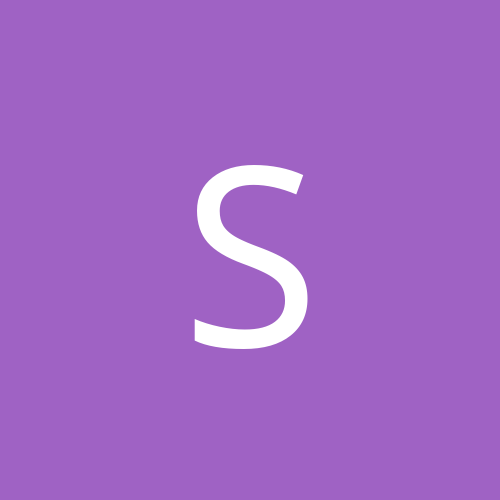
Stoffer
Members-
Content count
33 -
Joined
-
Last visited
Never
Community Reputation
0 NeutralAbout Stoffer
-
Rank
newbie
-
When you get no screen and no beeps but all the fans are running it usually indicates a dead CPU.
-
This looks to be a common problem. I didnt have such a big problem with the long shutdown time. My problem was that my PC's behaviour had changed from what it was before. When that happens, I keep thinking whats wrong, which is very annoying.
-
Weeee i fixed the problem. It turned out that it is the Q329170 hotfix from winupdate that give these symptoms. I was told this at another forum where i asked too, and after uninstalling the hotfix windows shuts down in a matter of seconds like it used too. So nice that Microsoft releases "hotfixes" which decreases performance. Well thank you all for the help anyway.
-
I added all the changes, but it didnt help:( I really cant figure this one out.
-
ehh, I noticed that the article is made for WinXP. I got 2000. Isnt is possible that im going to mess something up by adding those registry settings, cause Win2k is older. Anyone have any experience with these tweaks under Win2k.
-
Thx alot. Ill try the different and see if it helps.
-
The last couple of days my windows 2000 fully updated have started to become very slow at shutting down. It just stands at saving your settings for about a minute or 2. Anyone know about away to make this go faster.
-
It is a known issue that Seagate harddrives works like shit in RAID. U cant fix it. Its something with the firmware in the seagate harddrives and seagate themselfs have been unable to solve it.
-
Here we go with my system: CPU: AMD Athlon Palomino 1800XP+ cooled by Thermal take Silent Storm Motherboard: ASUS A7V333 with onboard Raid HDD: Seagate Barracuda IV 40Gb & IBM 60GXP 40Gb RAM: 2*512 Kingston 2100 DDR RAM VGA: ASUS AGP-V8200 GeForce3 64MB (oldschool) Sound: creative SoundBlaster Live! Player 5.1 DVD-ROM: 16x/48x Asus E616 Burner: Yamaha CRW-F1 44x write 24x rewrite 44x read (Sweet!) Mpegcard: Real Magic Hollywood+ LAN: 3COM 3C905C-TX-M Thermaltake case. 5 fans. One of them a LED fan in the site sitting in a window 430W antec True power PSU Screen: 17" AOC TFT OS: Win2k
-
I have checked that and it doesnt make any difference
-
I have a little problem with my mail client in IE. 6.0 SP1. In some forums u can click on the users name if u want to write an e-mail to them. When i click such a name or any e-mail link i get this message. Could not perform this operation because the default mail client is not properly installed Earlier I was using microsoft Outlook to view my mail over Hotmail. Outlook was very slow so i changed to outlook express with my Hotmail account. I think its some registry key u have to change to tell Internet Explorer where the mail client is situated. I just dont know where. BTW im running Win2k Sp3
-
It could also be because u are using SD-RAM with the ECS K7S5A. I have heard alot of weird stories with that mobo and SD-RAM. Is it possible for you to burrow a stick of DDR-RAM from a friend and try with that.
-
Sigmadesigns admits the problem. But they dont seem to do anything about it since the latest drivers on their website if from the end of 2000.
-
Im using the newest one from www.sigmadesigns.com
-
This is what it says in the readme that comes with the hollywood+: 1 - If you are using Microsoft Office XP and you have its utility CTFMON.EXE running, it'll stop DVD Station - the Hollywood Plus- DVD player from playing encrypted movies. This utility injects MSCTF.DLL in the memory space given by Windows to hardware and software manufacturers. A workaround is under investigation to avoid this conflict. A temporary solution is to disable this utility before the playback of movies : press CTRL+ALT+DEL, click on CTFMON.EXE, and click "End Task". After the movie playback, restart CTFMON.exe from Start-Run : ctfmon.exe & OK.