
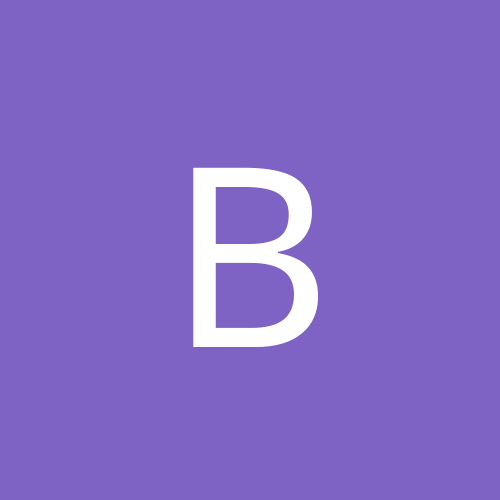
bluekelt
Members-
Content count
6 -
Joined
-
Last visited
Never
Everything posted by bluekelt
-
Not sure of your level of experience so if you're not used to using the registry then give this one a miss. The programs that are listed for start up in msconfig are found in several places in the registry. There is a set under HKEY_CURRENT_USER\Software\Microsoft\Windows\CurrentVersion\Run and HKEY_LOCAL_MACHINE\Software\Microsoft\Windows\CurrentVersion\Run the stuff that you have disabled is under HKEY_CURRENT_USER\Software\Microsoft\Windows\CurrentVersion\Run- and HKEY_LOCAL_MACHINE\Software\Microsoft\Windows\CurrentVersion\Run- Anything that you are not running and want to remove from the list can be safely deleted from the Run- tabs. Anything that is running and you want rid of can be deleted fron the Run tabs. But you are probably better off disabling them in msconfig first incase you suddenly realise you want them back. Hope that is of some use, Blue
-
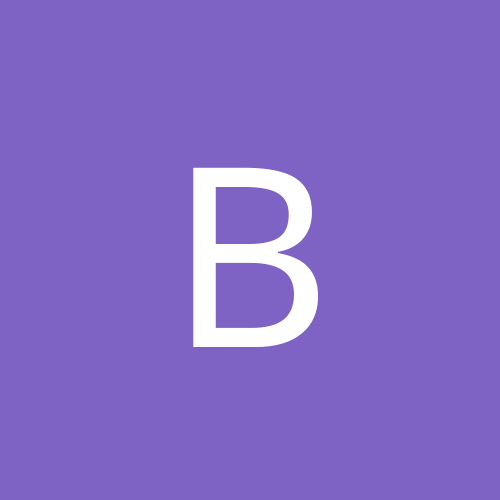
Must access mail from another ISPs server (URGENT PLZ READ!)
bluekelt replied to Curley_Boy's topic in Slack Space
I've had the same email account for the past three years but changed isp several times. When I set up the email accounts in outlook or outlook express I keep the same pop address such as pop3.oldemail.com but change the smtp to the new account such as smtp.newemail.com. This lets me still collect mail from my old account and also send mail through it. I have used this configuration with several isp's and haven't had any problems. It may be worth contacting BT to find out what will happen to your email account if you cancel their service. Actually I have just checked their site and they have a no frills pay as you go service with no monthly charges other than phone bill costs. If you change to this service they should keep your email account open. That way you can dial in with a new isp and collect your mail. Providing you don't ever use a BT dialler BT won't be able to charge you. All that will be down to what ever arrangements you have with your new isp. Hope that is of some use, Blue -
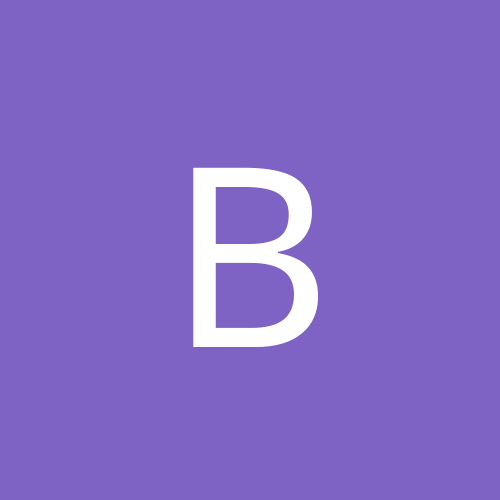
My Network Places Annoyance in XP
bluekelt replied to SwashbucklerDude's topic in Customization & Tweaking
Try this - right click a space and click on Arrange Icons By Computer then Click on Show in Groups. This will arrange them in order of computer name and seperate them into alphabetical groups so that you can find each computer. Doesn't change the names of the links but makes it easier to find individual computers. Hope that is of some help, Blue -
I did have it running on Windows XP Pro at one time but have wiped my computer since then and haven't reinstalled it. Try right clicking the short cut and editing the compatibility settings under properties. I definitely had it working so there is hope. Catch you all later, Blue
-
This is from Microsoft and is an add-on for Outlook that schedules backups of your pst files. http://office.microsoft.com/downloads/2002/pfbackup.aspx Hope it's what you're after, Blue
-
I'd be inclined to agree with the original post and say that this has something to do with the service packs. I didn't have a problem with that site but I have been having some picture problems since installing SP1 on my computers. It seems that when I get to a page with several graphic files on it then quite a few of the pictures won't load. Clicking refresh helps but sometimes this has to be done several times. I know that this is related to SP1 because I waited a week between installing on my PC and putting it on my Laptop in case there were any major bugs. During that time pages that would need a refresh to see all the pics on my PC would come in fine on my Laptop. Now I'm getting the same problem on the Laptop since I installed SP1. If anyone has any suggestions then they'd be appreiated by me too. Blue