
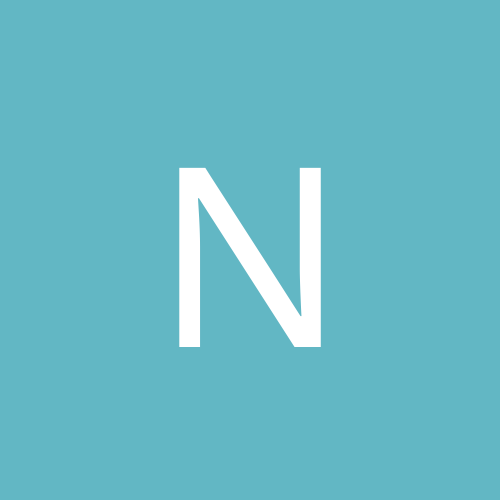
nebulus
Members-
Content count
214 -
Joined
-
Last visited
Never
Community Reputation
0 NeutralAbout nebulus
-
Rank
enthusiast
-
To fix your Windows instalation you need to boot from install CD or set of rescue disks and run fixmbr.
-
Try setting file association manually: Go to Windows Explorer -> Tools -> Folder Options or Preferences (can't really remember the name, anyhow, it's a last menu item) -> File Types... look for .htm/.html and try to edit it.
-
First of all, there's no need to reinstall anything!! axp, to get your WinXP back you'll probably need to start in recover mode and run [tt]fixmbr[/tt] (this will repair the master boot record). Secondly, as danleff already mentioned, there's a way to add Linux to XP's bootloader. Take a look at this thread: http://www.ntcompatible.com/thread.php?id=24668
-
It's not that Linux is not for everyone, it's more like everyone is not made for Linux. There're plenty of programs around there, you just need to know where to look. If you think that typing [tt]./configure[/tt], [tt]make[/tt] and [tt]make install[/tt] makes you a programmer... well... I wish it would be that easy And finally... deviant_prick, if you can't spend an hour to read your Mandrake documentation, then it's obvious to me that you're one of those people who're better off without Linux.
-
How about Mandrake 10 Official?
-
Quote: When, in the console, I go to /etc/X11/XF86Config-4 I can't get in cause its says permission denied. When you say you go to [tt]/etc/X11/XF86Config-4[/tt].. eh.. what do you exactly mean? Because [tt]XF86Config-4[/tt] is a file. Anyway, if it is a permission problem, just [tt]su[/tt] to root and you should be ok.
-
Others should have at least execute. For example, you have a folder [tt]test_dir[/tt] and a [tt]file_inside_test_dir[/tt]: :: If you only want to access [tt]file_inside_test_dir[/tt] your [tt]test_dir[/tt] permissions could look something like this [tt]drwx-----x[/tt] (others would only need execute) :: If you want to be able to open [tt]test_dir[/tt] as well, set permissions to something like this [tt]drwx---r-x[/tt] :: [tt]file_inside_test_dir[/tt] doesn't need to have execute ([tt]-rw----r--[/tt]) unless it's an executable file (in this case [tt]-rwx---r-x[/tt] would be ok).
-
With mplayer. You can get it here (well, if don't already have it installed): http://www.mplayerhq.hu/homepage/design7/info.html
-
Yes, it is similar. That's why, as Dapper Dan said, when you make a simbolic link that points to for example /usr/bin, you'll be able to execute your java class files simply by typing java class_file.
-
urpmi package_name should work as well. You can download it from here: http://amsn.sourceforge.net/modules.php?name=Downloads If you compile from the source, unpack the file with tar zxvf file_name cd to the directory and run ./configure make make install
-
Just open Xterm, Console or whatever you use and run it from there.
-
Can't help you with Xmanager.. never used it before. But I know that XWin32 and Cygwin/X (if you start it with -depth 8 ) work just fine with Cadence, and btw, Cygwin is free. Or you could hope for upgrade.. Cadence 5.0 doesn't require 8bit anymore.. Thank God
-
Quote: Finally, it is possible to use the Windows XP bootloader (boot.ini) to boot Linux, but this is better off left to one with experience in this area. Lilo or Grub should give you the option to boot Windows XP system, IF you install Windows before any flavor of Linux. First of all.. order of installing opereting systems doesn't really matter at all. But, I have to admit that in most cases it's a lot easier to install Windows first and then go with Linux. Secondly, setting up NT's bootloader is also not that big problem. Though, there're a couple of things you have to remember.. 1) Install LILO to \boot partition 2) Mandrake tends to overwrite MBR, so you might need to run "fixmbr" from Windows recovery disc 3) When you get into Linux for the first time, mount a blank floppy Quote: mount -t msdos /dev/fd0 /mnt/floppy and then copy first 512 bytes from boot sector Quote: dd if=/dev/hdaX bs=512 count=1 of=/mnt/floppy/linux.bin where hdaX is \boot partition (check out boot line in lilo.conf) Go to Windows and put "linux.bin" to c:\ and add this line to "boot.ini": Quote: C:\linux.bin="Mandrake Linux 10.0" 4) In general, it's a good idea to have something like Knoppix etc. available.. just in case you'll get into trouble booting into Linux for the first time. 5) Later you can modify "lilo.conf" to set (lilo)boot sequence to 0.
-
Ok, let me guess.. instead of opening a new window you are running Firefox again, am I right? In this case, most likely reason you're getting into trouble with profiles is because you have a lock file somewhere in you profile directory. Remove it and you should be ok. There's also another way getting around this "problem". Personally, I don't see why anyone would want to run the program again.. it's like buying two movie tickets to see the same movie at the same time. Anyway, I think this would help: http://www.linuxforum.com/tutcomments/19/108.php
-
Code: setenv PATH $PATH:/usr/local/java