
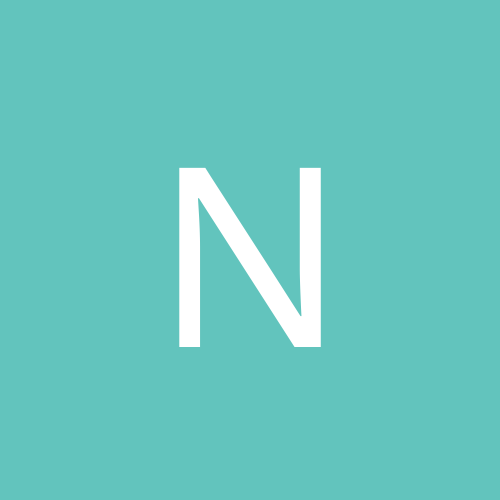
Nick601
Members-
Content count
133 -
Joined
-
Last visited
Never
Everything posted by Nick601
-
nope still no luck im not sure what to do, i have uninstalled all of the programs that could be of fault, WinDVD, Direct X and my ATI Radeon 7500 Graphics card drivers what else can i try??
-
Hey I have got a problem with a windows 2000 machine i have built: When the computer is first turned on and task manager is opened when the performance tag is opened the memory usage meter is running fairly high. The system has 128Mb DDR ram and the used memory is 124 ish! but no programs are running and there does not seem to be many applications running in the background. The next problem is the mouse, it is a Logitech cordless mouse, and when the mouse cursor is moved over the desktop and / or when the start menu is opened etc the mouse cursor freezes, its like it crashed temporarily then carries on again (the battery power in the mouse is good) Finally the computer seems to reboot itself when surfing the internet or carrying out processor intensive tasks like installing programs etc and also generally crashes. The system specs are below AMD Athlon XP 1600 128Mb DDR 2100 Ram MSI Motherboard Voodoo 3 3000 AGP Graphics card SB Live Player 1024 Maxtor 40GB 7200 rpm Hard Disk Logitch Cordless Mouse Could the problem be memory related? could the mouse drivers be incorrect or not installed properly?? i have no idea lol ALSO Running Windows 2000 with SP3
-
Hey Tweak UI should help you in doing that if u search for tweak ui on the internet and you should find a download site hope that helps p.s when u find it and install it, if you go into the 'paranoia' tab and the clear settings are located there
-
ok ill advise that this guy upgrades to 256 ill monitor the cpu temperature and see what it is, so what should the temperature be approximately??
-
I am running a copy of WinDVD 3.2 and i have a 4 speaker setup but windvd insists in putting it in 3d sound meaning it runs very quietly any ideas
-
i have made sure the speakers are set to 4 ill try another dvd program but i really think its because the soundcards rear speaker and line in jack are shared which is causing the problem
-
hey again! The system is built around a full ATX tower case which gets really hot for some reason i have added a fan to the case today to see if that gets rid of some of the heat, the guy is thinking of up[censored] to 256 soon is that almost definaytely the problem?? or is there anything else i can try?? i have tried incresing the page file memory slightly
-
Hi i have just built a computer for a friend, it has got a Cyber Drive 32X 12X 48X cd writer. The problem occurs when trying to write a CD, the drive and software looks as if it is copying files to the cd and NERO says that the burn process was sucessful when finished. The problem occurs when trying to read the cd in the same drive in windows explorer the cd cannot be read at all and this is in the same drive as the cd was created in the computer is running windows 2000 with sp3 its a fresh install of win 2k the cd drive is burn proof the hard disk is 40 gb in size i have also tried easy cd creator 5 platinum and the same problem occurs!! HELP!!!! thanks
-
Hey ok im running windows 2000 pro my system specs are below AMD Athlon XP 1800 256Mb DDR ATI Radeon 7500 graphics card (64Mb) 20Gb Maxtor HDisk MS Motherboard my problem is: when windows loads up and when the desktop is on the screen and you try to run a game or dvd or even drag a window or icon accross the desktop the game/dvd etc jumps every 1 second, this is not so bad when using windows functions like explorer etc but when playing a game or watching a dvd its not good! so basically the computer jumps every 1 second making it hard to play games and watch films i have disables norton antivirus and all system try i cons etc what else can be wrong?? this is annoying me no end!!
-
hey guys ok first thing i may have already mentioned i think the cd drive could be faulty cause its brand new so i dont think dirt on the lense is the problem problem is is that i have had the cd drive more than 7 days and i have thrown the damn box away so sending it back could be a problem!!! incidentally a 128Mb graphics card from novatech £116 inc vat how good is that lol!!
-
yeah made sure all those are turned up, for mst of the time they are almost at their maximum which they shouldnt be i have recently learned that the line in jack and the rear speaker jack are shared which means i cant seem to get 4 speakers in stereo i was thinking of getting a dual front speaker jack and plugging in the rear and front speakers into the front speaker jack and configuring windvd to 2 speakers only and hopefully the sound will work evenly on all speakers
-
Hey! In a way im glad someones having a similair problem!! i was thinking that it could have been a memory problem, the machine the cd writer is in is running 128Mb DDR on win 2k. I built this machine myself too the weird thing is that if the cd drive was faulty then i wouldnt have been able to install windows and all the applications that are on the system right?? Do you think it might be SP3???? i was considering putting win 98 on and seeing what happens another thing, i bought the CD Drive from Novatech, have you heard of that Kainz?? thanks for writing by the way!
-
Im using the NIC on my motherboard but have disabled it whwen windows starts up. i also have ther zip plus parallel so its gotta be one of thoes, i turned the zip drive off cause i dont (like the NIC) use it all the time so its not a problem
-
yep done that all ready all are at max i think what it is is the fact that it is in 4 speaker mode and that enables 3d sound which makes most of the sound come out of the front speakers but even that is quiet im thinking if i buy one of thoes dual line in jacks and set windvd to 2 speaker mode it might work ok
-
Hey just a quick post to say that im still alive and unfortunately so is the cd burner problem, i have not had much time to try out your possible solutions as i dont have the computer at my place. a few bits of info though: i downloaded the Easy CD Creator V 5x not 4x the cd drive came bundled with nero burning version 5.5 i have tried burning at slower speeds anf no change to the problem ill post again soon when i try using different media and copying files from a commercial cd oh yeah one more thing, ill skip the hammer thing for now
-
Hey I have a copy of Win DVD 3.2 and a Creative Labs 12X DVD Player along with an ATI Radeon 7500 Graphics card running Direct X 8.1 and the Lastest drivers. Every time i try to play a DVD i get the MEssage Create Overlay Failed, Please Lower your screen resolution or colour depth and try again Even when i do this the same message keeps on appearing, any ideas on how to get this to work?? Another thing this was working a couple of days ago on the same computer!! i cant think what graphics wise has changed!
-
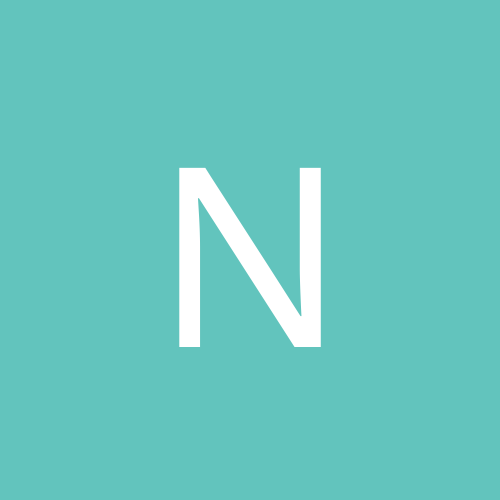
Win DVD: "Create Overlay Failed Try Lower Screen Res&qu
Nick601 replied to Nick601's topic in Software
hey ok i found out that it was because i disabled direct draw in the direct x program!!, i have been experiencing other problems with my computer so i disabled that in trying to solve this other prolem lol and i forgot to enable it again if you still have probs with it i typed the error message in to google and it came up with some possible solutions mainly things like video drivers but its worth a look Thanks -
yeah i did try a different video card and the problem still was there, as i said earlier it turned out to be the onboard network card or the external zip drive that was causing the problem, i havent tried eliminating one of the two yet but im guessing its probably the network card trying to ping the network? Thanks
-
Ok heres the fina updatel and maybe the final post for this topic hehe i have managed to bring the problem down to either the Zip drive (external Parallel version) or the Network card If either of these hardware devices are enabled when windows starts the jumping occurs If its the network card it could be trying to detect computers on the network? or if its the zip drive i have no idea lol!! let me know what you think it is anyway! thanks for all your help with this
-
Holy Cr*p!!! i got it to work! ok im not entirely sure how it happened The things i have changed are: Disabled Norton Anti Virus on startup Deleted a number of things including Adobe Acrobat and Microsoft Office from the START -> Programs -> Startup folder im going to try and put Norton Antivirus back on and see what happens
-
Hey ok i have tried shutting down all of the exe that you dont think should be open, it seems to make the problem even worse for some reason! i did make a typing error on the IEXPLORE.EXE this exe is still in capitols though?? not sure if that matters I think all of the drivers i have on here are windows certified As i have said before i have had Windows Millenium running on this exact spec and the problem does not occur however on windows XP it does! Finally do you think it might be worth uninstalling one program at a time and seeing if that clears it up? or as a last resort do you think i should re install windows 2000? thanks again for your help on this i do appreciate it!
-
I have got an AMD XP 1600 Processor with 128Mb DDR ram and an MSI motherboard. At random times the computer reboots itself. This has occured when i have been on the internet and has happened once when windows was starting up. (loading icons and taskbar)
-
ok i think i have solved this - Zone Alarm Pro Uninstalled it and no more problems
-
Ok here are all of the processes that i have running when ctrl alt delete pressed System idle process system smss.exe csrss.exe winlogon.exe services.exe Isass.exe IEXPLOR.EXE (this is open cause im writing this post!) svchost.exe hidserv.exe AppServices.exe navapsvc.exe taskmgr.exe npssvc.exe NPRTOECT.EXE (Norton Anti virus) (i have tried disabling this) regsvc.exe MSTask.exe nopdb.exe usrbridg.exe WinMgmt.exe MsPMSPSv.exe svchost.exe (running twice???) ZipToA.exe ADService.exe mdm.exe Explorer.exe devldr32.exe NclConf.exe ImgIcon.exe MPAPI3s.exe ADUserMon.exe AcroTray.exe NAVAPW32.exe alertsvc.exe Phew! right thats all of them, How do i roll back my version of Direct X??
-
first of all thankyou for all the advice u posted!! a few points: When creating a CD in Nero the CD WAS ejected and then put back in again. There is Only ONE drive in the computer (CD Writer obviously!!) The whole system including the cd writer is brand new SP3 has been installed Nero and Easy CD Were on the system at the same time but Nero has now been uninstalled Easy CD Has been updated to the latest version When writing a CD it looks as if there IS data on the CD (Physically) The cd drive now seems to copy files to the cd and CAN be read in explorer HOWEVER it has problems reading SOME files for example jpeg files and publisher files cannot be opened (publisher says it "Cannot Open File" and when attempting to open JPEGs it sas the file is invalid I have also received a "Cyclic Redundancy Error" The drive has ExacLink Burn proof technology thanks again