
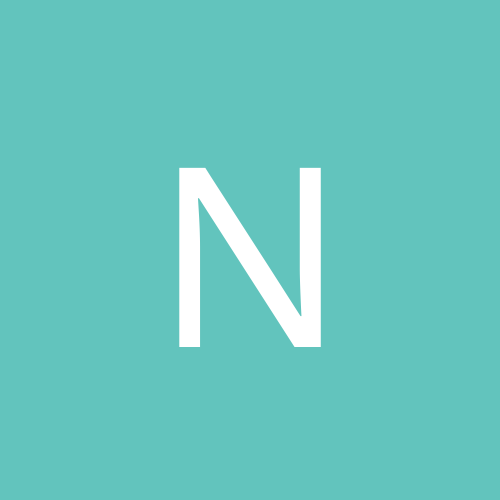
Nick601
Members-
Content count
133 -
Joined
-
Last visited
Never
Everything posted by Nick601
-
Hi All I have just been given a sound blaster live! 5.1 sound card made by creative unfortunately it didnt come with the driver installation cd and i was wondering if there was anywhere on the new where i could download some drivers to get it up and running all the drivers on the creative site are updates and dont want to install! Many thanks Nick
-
hi i posted a thread on here a few weeks ago about Win DVD raising a create overlay failiure when launching. I managed to fix this problem before by turning on the direct draw and another option in the direct x diag program. now when i come to change the option again the status says "not available" so im stuck!! i have tried lowering the screen resolution and colour but this doesnt make any difference. any options would be good as i have got loads of dvds for christmas and would like to watch them lol!
-
Hi All Im using Windows Server 2003 i would like to get a complete list of all the workstations on my network. I go to Network on the desktop browse to entire network -> Microsoft Windows Network -> then locate my Domain When i double click on the domain i should get a list of workstations but the list is completely empty does anyone know how i can get all the workstations appearing in the domain list All the workstations are running windows XP SP2 with their firewalls disabled Many thanks Nick
-
Hey Many thanks for the reply i am now having the following problem! i have an ABIT AN7 motherboard AMD 3200 1Gb DDR RAM ATI Radeon X800 graphics card Onboard LAN Onboard sound - now disabled in the bios the motherboard uses the N-Force 2 Chipset I have inserted the Sound blaster Live! card into a PCI slot ( i do not have ANY other PCi devices in the system) it now says there is a resource conflict and the sound card will not work although the drivers are installed whats going on? i only have my AGP graphics card and the PCI sound blaster live card as plug in cards running!! Thanks Nick
-
Hi I am having trouble with my home PCs I am running a D-Link DSL 504 Router that has a built in 5 port switch, this is used to connect my laptop and my parents pcs to the internet We connect to the internet through the network cards on our PCs My dads PC just got a load of spyware on it yesterday (Elite and Derbiz) now when any of our computers are on the internet an Internet Gateway appears in Network Connections We are all using Windows XP SP2, Norton Antivirus 2003 and my Dads is running Antivirus 2005 I have Run Ad - aware and various other anti spyware programs and i cannot get rid of this internet gateway - it WASNT there before the attack I have also reset the routers factory default settings and this does not help Apart from Formatting all our PCs and starting again i have no idea what to do HELP please!!!! Many Thanks Nick
-
sadly this did not work! i think it might be something to do with windows update as i was monitoring the netowrk connections and when i connected the laptop to the internet there was no gateway icon, however after i downloaded and installed all of the windows updates the icon appeared again Nick
-
Hi Thanks for reply the only thing that is worrying me is that the internet gateway icon did NOT appear before the spyware attack, which leads me to believe that its part of the spyware when i go to the properties of this gateway there are no options or anything available and none of the boxes have any settings in them?? im currently reformatting my laptop and hoping this will remove this icon
-
Hi Thanks for reply the only thing that is worrying me is that the internet gateway icon did NOT appear before the spyware attack, which leads me to believe that its part of the spyware when i go to the properties of this gateway there are no options or anything available and none of the boxes have any settings in them?? im currently reformatting my laptop and hoping this will remove this icon
-
additionally any other checks i could do to get rid of possible spyware would be much appreciated!! many thanks Nick
-
I have an HP CD Writer Plus 7500 Series it connects to the pc via Parallel Im running Windows 2000 SP3 Every time i install the drivers and reboot the computer it gets to the log on screen the automatically reboots itself and this keeps going on until i unplug the cd writer then it allows me to log on to the system. The system im using the writer on is a PII 400, 64 Mb ram win 2k any ideas? apparenty this writer has worked on the computer before!
-
Hi All I am a network technician at a school and am currently running sophos antivirus on our windows 2003 servers. Our network was recently attacked and taken down by a trojan virus. this rendered our network useless for about 24 hours and when mentioning this to our sophos provider they responded by saying sophos does not cover trojans!!! we are now seriously thinking about changing our antivirus software. Basically i need to know what the good and bad points of Norton antivirus is over sophos Hope someone can help here as i dont want this to happen to us again!! Many thanks Nick
-
Hi I have 3 computers all running XP, i also have a D-Link DSL 504 ADSL router with an integrated 5 Port switch on the back of it so all 3 computers can access the internet at the same time i would like to network these PCs via the D-Link router, all of the PCs have network cards installed in them what do i have to do exactly to setup a LAN with this setup? thanks Nick
-
Hey I have a Samsung Laptop (Spec Below) PII 400MHz 256 Mb SDRAM 6Gb Hard Drive and usual cd rom drive floppy etc i have managed to install windows XP on this machine in the past but it crashed when it was shutting down every time since then i have been using windows ME i now want to try and install Windows 2000 Pro and it copied the setup files without a problem but after it restarts and goes to the blue screen it stops when it says SETUP IS STARTING WINDOWS 2000 Any ideas? Nick
-
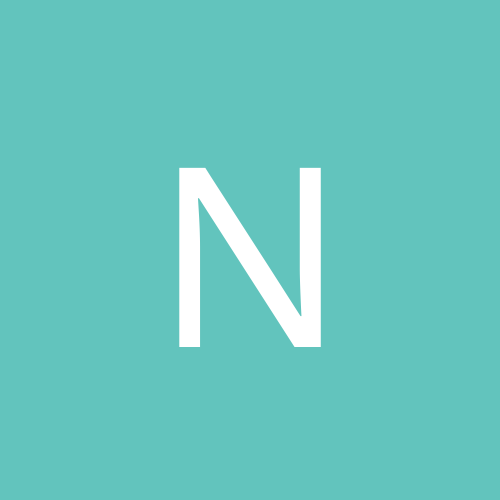
PII 400Mhz Laptop Wont Install Windows 2000
Nick601 replied to Nick601's topic in Everything New Technology
ok think i have sorted the problem I have mis-matched memory in the laptop which is preventing it from working properly i have however managed to install windows XP on to it so alls well that ends well!! Thanks for reply! Nick -
Hi i have just upgraded a number of computers in a computer suite from 128Mb SDRAM to 256 SDRAM, some of the computers are running a Single 256 module and others 2X 128 modules problems are occuring since the upgrade in the form of the computers randomly rebooting and also Blue Screening with various error messages for example IRQL_NOT_LESS_OR_EQUAL ?? what dopes this mean and what could be wrong these problems have only started occuring since the upgrade i have loaded the bios defaults again and reset the CMOS but this does not seem to help Thanks Nick
-
its happening with both, mainly the single 256 modules but the problem also occurs with the original 128 that has been doubled up
-
Hey I have recently bought an MSI KT6 Delta motherboard with 512 Mb of Crucial memory and an AMD 2600 processor i have managed to install windows XP pro without any problem along with norton anti virus and firewall I have an ATI Radeon 7500 graphics card and when i install the latest Catalyst drivers and restart, either nothing appears on the screen when the computer gets to windows, the monitor says out of timing or the mouse cursor appears on a black screen and freezes!! i am totally unsure about what to do now as my computer is unusable What could be wrong? - i have tried another grpahics card in my system and exactly the same problem occurs i have never had any problems with this card before and it is a freash install of windows XP with service pack 1a Nick
-
hey ok well i loaded the AGP driver for thr motherboard and that solved the problem Thanks for you help I was looking into getting a Gigabyte 128 ATI 9200 card but my 7500 seems to be working fine right now Thanks again Nick
-
just bought a new Abit AT7 Max 2 motherboard also bought an AMD XP 2600 Processor and 512 MB DDR400 PC3200 Ram plugged everything into my new case and powered up the fan on the motherboard bios span up and worked, the fan on the graphics card worked, all the cooling fans in the case worked and the hard drive span up aswell the lights on the master and slave cd drive lit up but stayed on also nothing appeared on the screen i have tried re seating the memory, changing hard drive cables, taking battery out of motherboard and resetting the CMOS etc nothing any ideas? whats wrong
-
well i called the company today and they said send the processor and motherboard back so that is what i have done, when i get a replacement or have the same ones sent back if there is nothing wrong with them i will test them out of the case first the monitor stayed on low power standby so it wasnt a case of brightness settings etc Nick
-
might aswell put my mind at rest and give it a go!
-
ok tried different power supply and still nothing totally pi**ed off
-
the power supply is also new i could try an older power supply in there
-
ok plugged the speaker in and unplugged all the data cables add on cards and hard drives and cd drives and also took memory out still nothing - no bleeps also reset cmos again nothing
-
Hi Ok i have a question regarding partition sizes and performance i have just bought an abit at7 max 2 motherboard, amd 2600 processor and 512 mb pc3200 ram. I have also bought a maxtor 120gb hard drive and this is my question i am going to have 2 hard drives in my pc, the master being a 30gb maxtor drive tha will hold windows xp pro and the slave being a maxtor 120gb drive to hold all my files and games etc what i am unsure about is partition sizes and performace, i would like to have my slave drive as 1 120gb partition but will this have an effect on performance??? if so would i be better going for 2 60gb partitions? does having one huuuge partition slow the computer down and will i notice a difference with the spec on system i have?? thanks Nick