
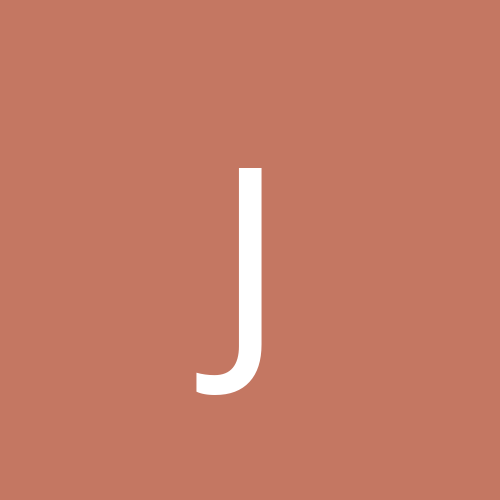
jinglebells
Members-
Content count
8 -
Joined
-
Last visited
Never
Community Reputation
0 NeutralAbout jinglebells
-
Rank
stranger
-
I want to clear the history of the last visited sites when logoff Plzz help me in that
-
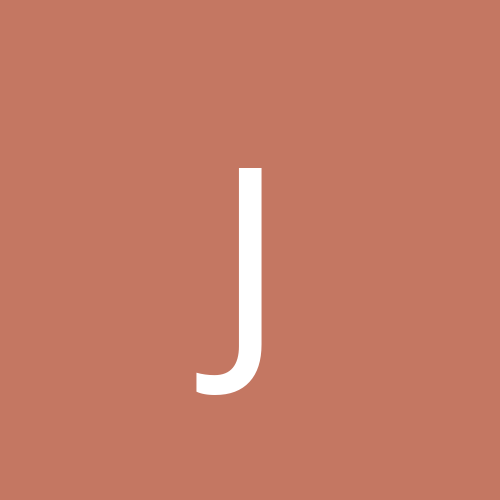
Hide process from Process bar of the Taskmanager (W2K)
jinglebells replied to jinglebells's topic in Customization & Tweaking
Plzzz give me 1 way Plzzzzzzzzzzzzzzzzzzzzzzzzzzzzzzzzzzzzz..... -
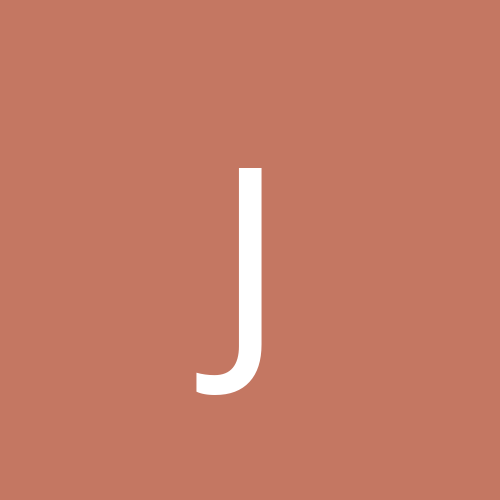
Hide process from Process bar of the Taskmanager (W2K)
jinglebells replied to jinglebells's topic in Customization & Tweaking
Ok .. I agree that we can tighten the security ... Plzz tell me 1 way that gives security to that particular application and can be disabled to end task of that particular process and so that None of my customers can end that process.... Plzz do help me ....... Thanking you jinglebells.... -
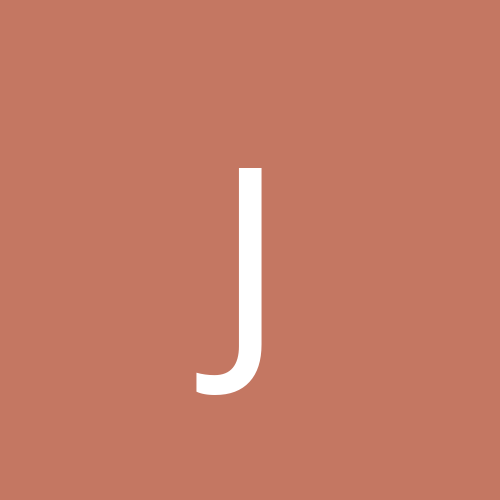
Hide process from Process bar of the Taskmanager (W2K)
jinglebells replied to jinglebells's topic in Customization & Tweaking
Hey Buddies ... I am not trying to make any virus nor any trogen... I just made a software thats used in a Browsing center ( a cyber cafe ) My software works perfectly but the only drawback is that any user can end task the software without me knowing and continues to browse without being traced and can load it back some time before he logs out ... Naturally I loose my money I dont want the customers to end that particular task .. but they should be able to end the task which is not responding.... so i am not looking for disabling the Taskmanager.... I have got the VB code to hide it from the Application bar but not able to hide it from the Process bar.. Plzz do help me to solve that problem ... I have 12 computers and i know What Viruses do and they have infected my computers several times..... and now when the customers are doing this what am i supporsed to do... ? Plzz help me and i swear that this knowledge wont be used for any thing illegal Nor give problems to others.... Thanking you Jinglebells -
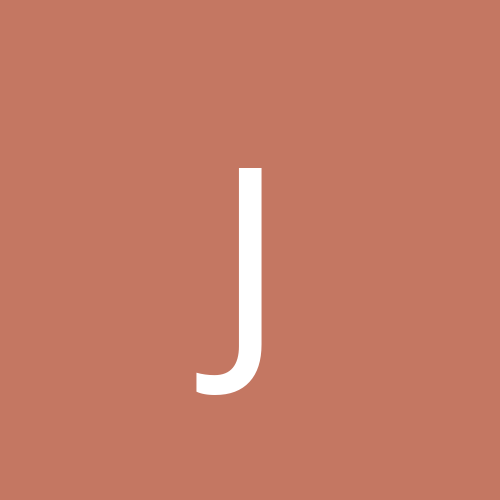
Hide process from Process bar of the Taskmanager (W2K)
jinglebells posted a topic in Customization & Tweaking
I am making an application in Visual Basic and i dont want that process to be displayed in the Process bar... is there a way by which i can hide that process from the process bar by any registry Tweaks or please give me a suggestion in the VB codes by which i can hide it from the Process bar of the Task Manager..... I have disabled it from appearing from the Application bar of the Task manager.. but not able to hide from the Process bar... Kindly help me do that........ Thank you Jinglebells...... -
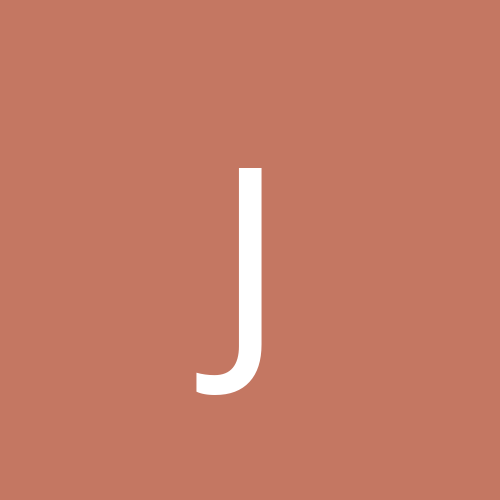
Disable set as wall papers and disable Set as desktop item..
jinglebells replied to jinglebells's topic in Customization & Tweaking
Quote: Simply set the existing wallpaper-file to read-only and only accessible to admins Have fun Thanx Dude .... how silly of me ....... Thanx any way..... Jinglebells.... -
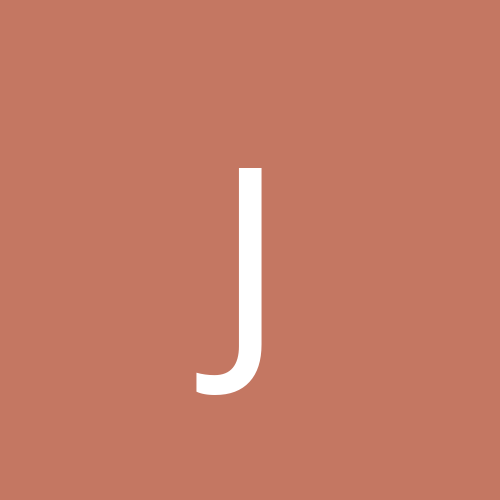
Disable set as wall papers and disable Set as desktop item..
jinglebells posted a topic in Customization & Tweaking
I have windows 2000 compuers and customers set wallpapers from the website by right clicking them and by the option of Set as Wallpaper ..... I dont want the customers to set any wall papers on the Computer it should be completely disabled.... but the user should be able to save the picture by right clickingon the image... without disabling the right click..... Some how please help me and not by disabling the right click ... Just by fading out "SET AS WALL PAPER" and Plzz help in Fading out "SET AS DESKTOP ITEM" tooo..... while right clicking on the Picture or Image...... Any Registry Tewaks or setings.... I have disabled the Properties in the desktop so that the user cannot change the wall paper ..... but not able to disable from the web site ...... Plzzzzzzzzzzzzzzzzzzzzz Do help me ............ Thanking you... Jinglebells..... -
Hello Friends This is my first mail in this Forum .. Hope u could help me in solving my problem... i have 15 computers and all Win2000 i am using a cable modem and i share the internet connection using the feature of ICshare of Windows 2000..... The connection comes to the server Computer from the Modem using a Ethernet card which has a static IP Address .. and that card is shared for my network to access the internet.... the Second Ethernet card in the Server (Same Coputer) is connected to the switch and from there all the computer gets Internet connection ..... I would like to know if i can increase the speed of the internet connection on my server (which has 2 Ethernet cards) and the clients which has (one Ethernet card each) by adjusting the registry in a manual way................. Loooking forward for the solutions Jinglebells