
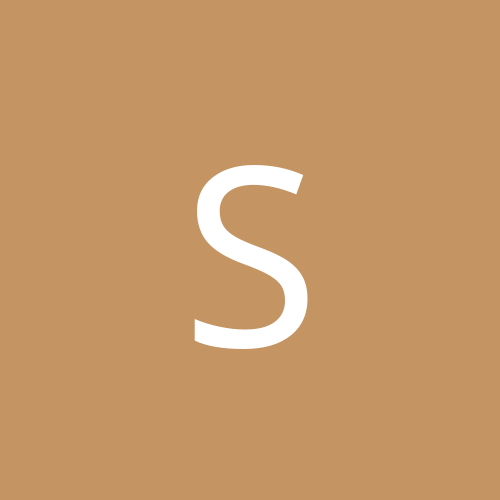
Sinluan
Members-
Content count
41 -
Joined
-
Last visited
Community Reputation
0 NeutralAbout Sinluan
-
Rank
newbie
-
Something has hijacked my internet start page to About: Blank. I have an XP OS and the most recent iterration of IE but using my internet options to set the page is not working properly as it continues to reset itself to about: blank. I searched my registry and there are three keys that control my start page but i was unable to change two of them for lack of permission. Where do I go to fix this and lock it once I have done so? Thank you for the assistance.
-
Sinluan started following Same Updates Keep Reloading
-
Fortunately this is not happening to my OS but to my roommate who is using the XP OS. The last several times she has turned her computer off the automatic update service wants to load five updates. It has done this approximately ten times now and always five updates so something is definitely out of kilter. How would you suggest correcting this endless loop of updates?
-
After using it with no problems for months, all of a sudden I get this error message each time I try to do anything with OE: Access to that account was denied. Verify that your user name and password are correct. The username & password on my hotmail account haven't changed in years and I have no trouble reading and sending mail there. Tried my best to verify as suggested but couldn't find anything in the Tools option to fix the thing. Any idea how to correct this problem? I'm using XP and just installed IE8 hoping that that might solve this but no such luck.
-
The only way I know of running Longbow Gold is on Win98 so you need to install that OS and play the game there. It is not possible to run the game in XP sad to say.
-
Does anyone know what causes all of one's FAVORITES to suddenly disappear from their XP driven systems? Fortunately this has not happened to me and the only advice I knew to give was to make a backup of that folder periodically if one had System Restore turned off. Is there a method of restoring them if they mysteriously disappear?
-
I have XP Pro running and suddenly my dvd player does not appear in my system tree so, of course, I'm unable to use it to play dvd's. It does appear in the Device Manager without any warning flags (this device is working properly)and I have tried uninstalling it and rebooting. Then it re-installs it but it still doesn't appear in the system tree and is unusable. Please advise.
-
I installed some new dvd software (Power DVD) with the same results as I had gotten from WinDVD & the Interactual Player. I called TS at ASUS and after inquiring about the chipset drivers - I had just installed the latest VIA 4-in-1 package - said it was RMA status, essentially that it was toast. Since I'd been using it for three years or more I suppose I'd gotten my money's worth, eh? Thanks for trying to help all the same. You guys are the greatest at accurately prescribing a fix for whatever ails a comp!
-
I forgot to mention that the drive still plays cd's flawlessly whether they are games, music or data.
-
Running an XP Pro OS and all of a sudden my dvd-rom is not producing any video. Sound comes through just fine but no picture, nothing but a plain green then blue screen when asked to play a disc. Device Manager says everything's in order and player is still set for region 1. Since I had just recently upgraded my PS and had temporarily unplugged the optical cable, I opened the box and made certain that the connections were solid. I'm thinking that perhaps the unit, an ASUS DVD-E616P, has just gone belly-up.
-
Running XP Pro SP2 and all of a sudden my Temp Internet Files folder (Doc&Settings/MyName/LocalSettings/TempInternetFiles) has become seriously bloated - 676MB - but I literally cannot see any of it. Of course, in folder options I have everything set to full reveal but the folder is stark staring empty. Checking the folder's Properties I find that there are 383 files and 9 folders but they're as good as invisible and untouchable. Is this kosher? I'm a recent convert from Win2K and I never had any issues like this. Please advise me, if you would be so kind.
-
Recently installed XP Pro + SP2 and it keeps generating a "Fatal error in the main thread code" when I try to log my character in once I've logged into my account & the world server. EQ has no tech support on the weekends which is why I'm asking y'all for a clue to the solution if you can figure it out. Here's a section of data from the last part of the text file after a stack dump: fatal error in main thread Code = c0000005 ADDR=0x00fe1333 EAX=24924924 EBX=0573c74e ECX=6db6db6c EDX=0fb352a0 ESI=0012cea8 EDI=0012cf20 EBP=05a0c2d0 ESP=0012ce00 Process was trying to READ invalid data. Invalid access occurred at virtual address 0xc68ec054. Fatal error occurred in mainthread! (Release Client #630) Client Version: Jul 6 2005 17:48:42 Skin Directory: UIFiles\Default\ Graphics DLL Loaded: Graphics DLL Version 2.00.0214 Graphics Build Date: Jul 6 2005 17:45:42 Video Card: NVIDIA GeForce FX 5700, 6.14.10.7772
-
My XP SP2 cd came in today's mail and after the install, all those troubles just disappeared. Error messages are a bad memory and the DX Files are in good order as well. The only thing it didn't do was to replace the ten missing codec's but as long as the sound is healthy, and it is, I'm through wrestling with that alligator. Don't ye just love a happy ending? Thanks for the good advice just the same. Now if I can just keep this boat from springing any more leaks I think this is gonna be a real nice journey, hehe.
-
I followed the directions carefully in the link you provided but they did not solve the problem. In fact, after attempting to reload the codecs, what happened was that I then had a 2nd Audio Codecs entry in the Device Manager except when you opened it instead of having a "Properties" tab behind "General" tab there was a "Driver" tab. Mildly frustrating to be sure. Okay, so now in order to put that right I boot into SAFE mode and uninstall the entry. While I'm at it, I figure if I remove the listed codecs that I can then subsequently reload them through the Hardware Wizard. It allows me to remove all but one and, of course, when I attempt to reload them what I get is not a fresh batch of codec's but the entry with the driver again. Adding to my frustration is the fact that on the DirectX Files page I see that three of the dll's are marked with a yellow exclamation point and a note at the bottom recommending that I reinstall DirectX since ddraw, d3d8, and d3dim700.dll's are old versions and likely to cause problems. At least there's SOMETHING I can fix so I proceed to reinstall 9.0c not just once but twice - rebooting after each attempt - and, naturally it has no effect whatsoever on the Three Musketeers who stubbornly refuse to capitulate. Interestingly enough though, when I run the TestDirectSound test, I can clearly hear each and every one of the test sounds but no note appears in the space below attesting to the successful test run. Is there a way to fix this or am I gonna have to fdisk the partition and start from scratch? I do believe that I'm as frustrated as I've ever let myself become over this dilemma. Oh, and yes, I still get that error message, once when I first open the diagnostic and then twice more at the Sound page.
-
I just crashed out of EverQuest and after rebooting I ran DxDiag to check things out and before it brought the window up I got this: Error: could not get basic sound info., result code = 0x80070057 (Invalid arguement(s)). Thinking a driver update might do the trick, I proceeded to download the most recent set of Audigy2 drivers but the problem continues to plague me. Tried to find a fix at the MS Windows site but struck out. Suggesstions?
-
I changed the Help and Support setting from manual to automatic. Then in the registry where you suggested to modify the key, it didn't exist so I created it and gave it the appropriate value and rebooted. Clicking Help and Support still gets no response. Is there anything else I could try?