
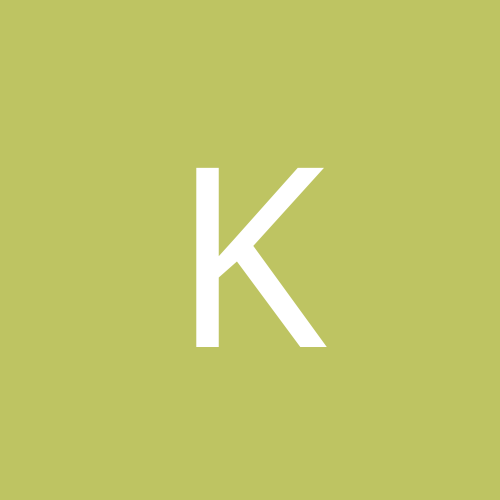
kapleau
Members-
Content count
9 -
Joined
-
Last visited
Never
Everything posted by kapleau
-
has anyone tried to install Eclipse on Linux? i'm running RedHat 9 and have downloaded and installed the java 1.3.1_08 sdk and have downloaded and unzipped the 2.1 build of Eclipse - an IDE for Java and, apparently, c and c++. the java jre is installed in /usr/java and eclipse is installed in /opt/eclipse. i've tried running the program using the following command: /opt/eclipse/eclipse -data /home/kapleau/workspace -ws motif but i get the following error: error while loading shared libraries: libXm02: cannot open shared object file: no such file or directory when i go to the /opt/eclipse filesystem the libXm02 file is there. i get the same error message when i add the location of the java vm (by adding -vm /usr/java/jdk1.3.1_08/bin java to the previous command). i get the same error message when signed in as kapleau or root. i've searched online but everything i find says to do exactly what i've already done. any help would be greatly appreciated. thanks
-
i'm trying to get dual monitor support working in Mandriva 10.1 and having no luck. i have a dual head Matrox Millenium G550 AGP video card. when i install the OS i get 3 choices: configure heads independantly, start with Xinerama extensions and configure only Matrox G550. if i choose either of the 1st 2 options the right monitor shows the right hand side of the screen (only the trash bin is visible on the desktop) but there is no output on the left monitor. if i choose the 3rd option i get video from both monitors but they are mirrored (i.e. - the full desktop on each monitor and any action you do on one desktop is mirrored on the other). the same card worked fine under Mandrake 8.2 and i didn't have to configure anything. the driver section for the video card in XF86Config looks like this: Driver "mga" Video ram 32768 Bus ID "PCI:1:0:0" Options "DPMS" i have read about setting up the XF86Config "Scrren 1" and "Screen 2" settings as well as the relationship between Screen 1 and Screen2 (i.e.-Scren 2 right of Screen 1) but i didn't find these sections in XF86Config. Any help would be greatly appreciated. Thanks
-
after getting some help from yessan i realized that my PATH environment was not being saved when i exited the current bash session so i did some searching online and edited my .bash_profile so the path to java is loaded every time (just open the .bash_profile - found in /home/yourUsername - in any text editor and save it. in my case i added /usr/java/j2sdk1.4.1_03/bin to the PATH statement). once i logged in again i was able to run eclipse without any command line options. i even added a new launcher to the desktop so i can double-click on eclipse icon to start it up.
-
hey everyone, i'm pretty new to linux and i'm trying to install RedHat 7.2 on the Asus A7N8X Deluxe mobo. i've run Linux (Suse 6.2) and i wasn't able to play with it much before my hard drive crashed. At any rate, i'm in an OS class and i need to set up an Apache web server with RedHat7.2. When i run the install it quickly displays an entire page of text and then just freezes. i'm running winXP Pro an my primary and am trying to install Linux on the secondary drive. i don't have the time or $ to pull out the drive and throw it into a new system. any thoughts?
-
how did i get the stuff working? i have two hard drives in my system, winXP on one, linux on the other, so i stillhad internet access through the winXP logon. i downloaded the binary rpm's from the nvidia website (NVIDIA_nforce-1.0-0248.rh80up_2.4.18_14.athlon.rpm), put the rpm on a floppy and rebooted the system in linux. i mounted the floppy drive (/mnt/floppy) and then dragged the rpm into my /home directory (the folder labeled home). i was playing around with right-clicking and it opened a menu, similar to the one in Windows. it had something like open with...and a submenu that had install as an option. i clicked on the install option and it extracted the binary file. each time you reboot, linux looks for new hardware. it identified my nvidia ethernet port and my sound and asked if i would like to configure them. i siad yes and when prompted for the info on my ethernet connection i set it to find the info automatically (the first option, you can select it by clicking in the checkbox with the mouse and pressing the spacebar, i believe). it identifies the ethernet connection as a generic connection - same with the sound. i've only tried the sound using the kde environment (since reinstaling). the first time i installed Linux, i only installed the GNOME interface, and it didn't work in GNOME. i suppose i should try it in GNOME again, but i prefer KDE because it automatically mounts my floppy and dvd drive. i hope this helps.
-
hi, i'm running RedHat 8 with an nForce2 mobo and it's working pretty well. i had some trouble getting the sound to work but it's working fine now.
-
hey there, i got the system running! i can even get on the internet through the network AND i finally have sound (the first install didn't go so well and the sound never worked under the GNOME environment - this time i'm running under KDE and the sound works fine). Thanks for your help.
-
i just installed red hat 8 and most things are working fine. i have to figure out how to install rpm's now. nVidia has some preconfigured but they also offer downloads for other versions that appparently are recompiled when you execute the them. then i have to figure out how to iset up my connection to the internet. the fun never ends!
-
this is what's displayed right before it halts the installation: PCI_IDE: Unknown IDE controller PCI_IDE: chipset revision 162 PCI_IDE: not 100% native mode, will probe irq's later i've downloaded the latest rpm's from nVidia but haven't had a chance to install them since Linux won't install. is there a command i can enter so it won't autodetect at install? if so, does this make detecting the hardware later more difficult? i've got RedHat 7.2 Unleashed (SAMS Publishing) but can't find any help on installation issues.