
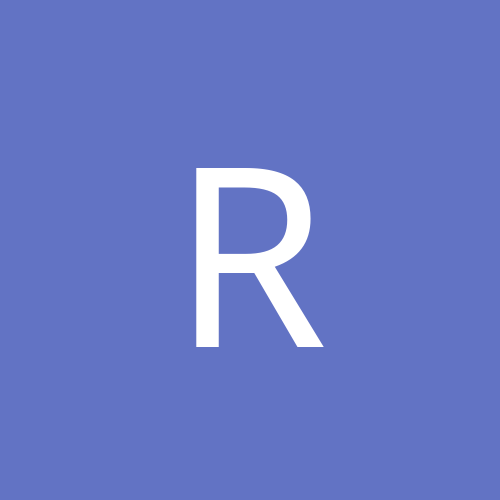
ross_aveling
Members-
Content count
250 -
Joined
-
Last visited
Never
Everything posted by ross_aveling
-
Hi Elux, Here's a page with all sorts of info about dabs.com's Conexant ADSL router which appears to be the same model as your eTEC box. So it may help you get what your after. http://www.cazart.plus.com/conexant/ It might be worth reading through whole page but most of it you can ignore; the important bit is under Configuration - Virtual Server; 'Virtual server is how you allow the outside world to initiate connections into your LAN. For example, if you want to run a web server on your PC 10.0.0.12, make public port 80 and private port 80 (or whatever your server use) and the Host IP Address 10.0.0.12. Do this for each port you want to allow hosts on the Internet to access.' Remember that you are only concerned with port 21, you wouldn't want to open any more to the Internet than what's needed. Good luck
-
You need to forward all port 21 (FTP) requests to the internal machine on your lan using the router. What make is the ADSL modem/router?
-
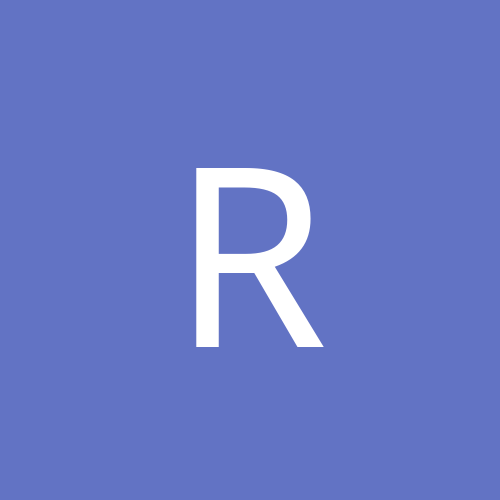
SNMP "set community name" on HP JetDirect card
ross_aveling replied to Shakedown's topic in Hardware
Glad to hear you got it sorted. I had to do exactly the same thing for a number of LaserJets at our workplace and learnt about the resetting 'trick' by accident, lol. Be careful with the firmware upgrade though. The whole flashing process in WebAdmin seems to be a little bit flakey and I managed to end up with a JetDirect card part flashed and couldn't bring it back to life (regardless of what was being said on HP's support forum). I could only assume that something happened whilst it was being transmitted over the network so make sure you do it when there is minimal traffic. -
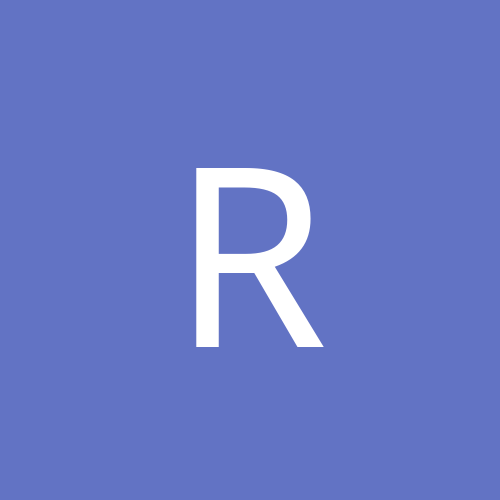
SNMP "set community name" on HP JetDirect card
ross_aveling replied to Shakedown's topic in Hardware
You could attempt a 'cold reset' on the printer which should put back all of the printers settings to their factory default (including the JetDirect card if I remember correctly). With the 8000 series you can do this by holding down the 'online' button whilst powering up the unit. A message should tell you that it is clearing the settings. You can then print off a test/config sheet which will tell you the new IP address the printer assigns itself (I am assuming that your network allocates IPs automatically) then you are good to go. HP Web JetAdmin should recognise the unit as a 'new' printer. Hope this helps you. -
Hey All, I'm running NAV Corp 7.6 and found that it wasn't always getting the latest updates on it's own. I resorted to switching off auto update and created a scheduled 'manual' update in the Windows Scheduler. This operation is the same as running LiveUpdate yourself. Not sure if this holds true for the newer versions, but it's worth a try I suppose; http://service1.symantec.com/SUPPORT/ent-security.nsf/docid/2002082005441848
-
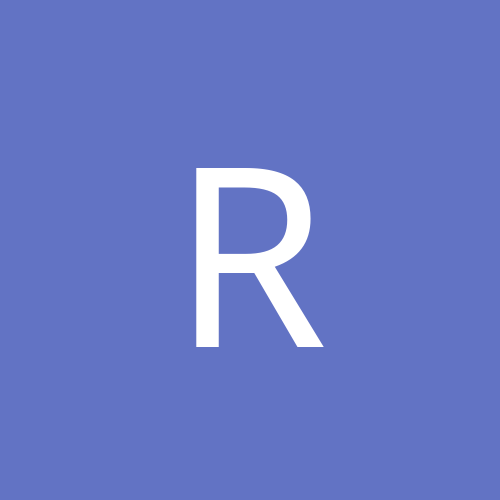
Poor performance: Athlon XP 2000+ On Windows 2000 Pro SP4!
ross_aveling replied to shassouneh's topic in Hardware
It was worth a shot I suppose. Have you got the latest drivers for your hardware, ie. VIA Hyperion 4in1, video etc.. Can you remember when the machine started to periodically run slower, might have there been something that was installed around that time which may have caused it? -
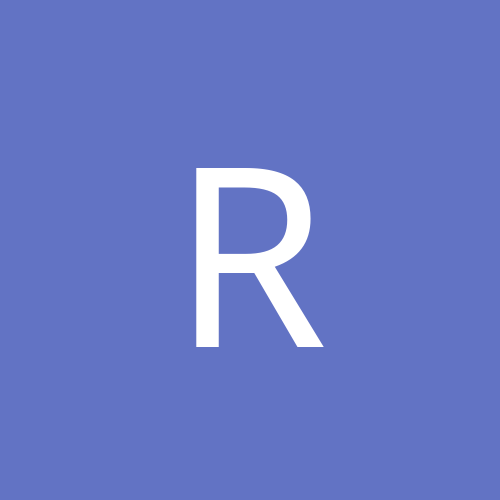
Poor performance: Athlon XP 2000+ On Windows 2000 Pro SP4!
ross_aveling replied to shassouneh's topic in Hardware
Hi Shassouneh, I had this problem with WinXP. Turns out that a security update had been installed that made my system slow to a crawl. Not sure if it would apply to Windows 2000 but it's worth checking to see if you've got update 811493 and uninstall it if you have. -
Well, I'm pretty sure that Windows creates a few files in the root of the system drive when it is installed. If I remember correctly the main one is SETUPLOG.TXT. You can check the date stamp if the file hasn't since been deleted. Also, as long as the BOOT.INI file hasn't been altered since installation you can also check the date on that as well.
-
The number that is displayed in System properties is a product ID number that gets generated from the original product key when you install windows. To find out the actual license key (ie xxxxx-xxxxx-xxxxx-xxxxx-xxxxx) you can use the 'Magical Jelly Bean Keyfinder' wish should give you what you are after. http://www.magicaljellybean.com/keyfinder.shtml
-
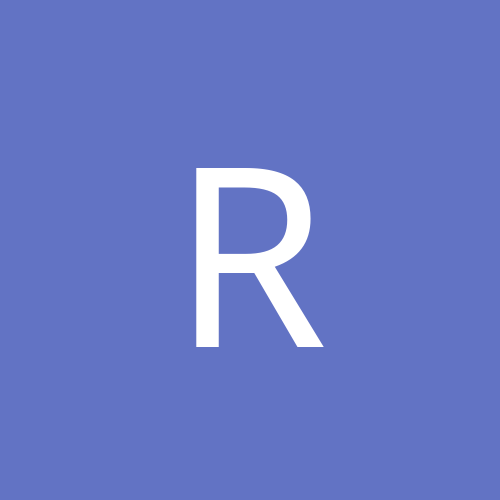
How can I get a Recorded Macro to run when a .DOC opens?
ross_aveling replied to Christianb's topic in Software
I think you should be able to do this with the 'AutoOpen' macro facility in Word 2000. Basically, if you save a macro with this name, it will automatically execute when you open the document that contains it. Heres some more info from the MS Knowledge Base http://support.microsoft.com/default.aspx?kbid=211659 And for Word 2002/2003 http://support.microsoft.com/?kbid=286310 Hope this helps. -
I also have the Antec Sonata and would highly recommend it. It's quiet, very well built and looks great. The only downer with it is that you can't use an Abit SATA to legacy IDE converter in the dedicated HD bays; there's not enough room. But that is my only gripe.
-
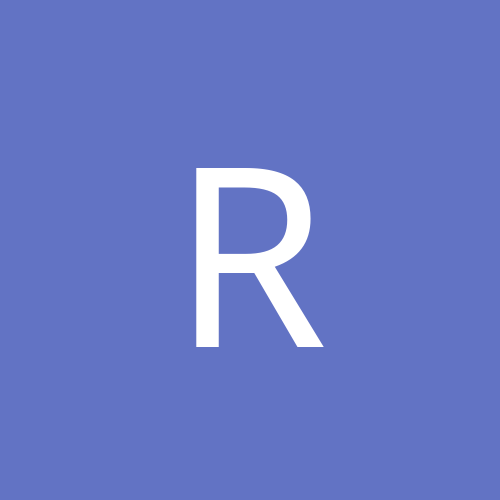
swap file missing error at boot up in win2k
ross_aveling replied to Janne_B's topic in Customization & Tweaking
It's a long shot but you may be able to get to the login prompt and then remotely connect to the registry from another Win2K workstation. If you can successfully do that, navigate to HKEY_LOCAL_MACHINE\SYSTEM\CurrentControlSet\Control\Session Manager\Memory Management and you can then change the PagingFiles key to something like "C:\pagefile.sys 384 768". Bear in mind this value is of type RegMultiSZ so you'll have to use REGEDT32.EXE to make the change. I have no idea if this will work, but I suppose it's worth a try. -
Hi all, Having just built a new machine, I’d like any of you pros out there to shed some light on temperature issues. The machine has a Pentium 4 2.4Ghz running on an 800Mhz bus (not overclocked). I’m using the stock Intel fansink supplied with the chip and it idles around 45C for most of the time. I’ve noticed that when I’m running an intensive game like RTCW the temperature usually shoots up to 55C (the highest I’ve seen it at is 58C). Is this temperature generally okay? I’ve thought about changing the fansink for a flashier one - or at least applying some thermal paste - but as long as the CPU is ‘comfortable’ at this temperature I’m inclined to leave it as it is. I’d just hate to think what HL2 will do to the temperature though! Many Thanks Ross
-
I've had this slight problem on every BT dial-up account I've set up. It always seemed to go away after connecting a couple of times. I'm not sure but I think it had something to do with the automatic setup routine from the registration stage. You could always setup the dial-up connection manually. Here is a link for Windows 2000 http://213.120.226.92/sh/help/manually_creating_a_connection_in_windows_2000.htm For dial-up access numbers, go here http://213.120.226.92/sh/help/btopenworld_narrowband_dial_up_access_numbers.htm
-
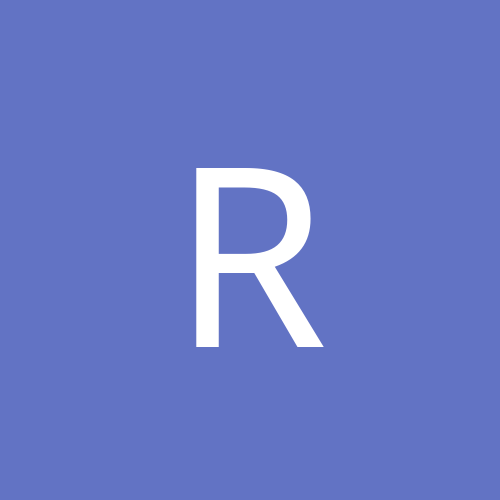
Promise Ultra100 TX2 read/write LED
ross_aveling replied to tsonta101's topic in Customization & Tweaking
I've got the same problem with a HighPoint RAID controller. There is a 4pin connector on the card, but my Antec Sonata case has a 1 or 2 pin HDD LED connector lead (I can't remember exactly). Is there any danger of damaging anything if I were to use a trail and error approach to find out where I should plug the lead in. I'm probably been over cautious, but you never know. Thanks. -
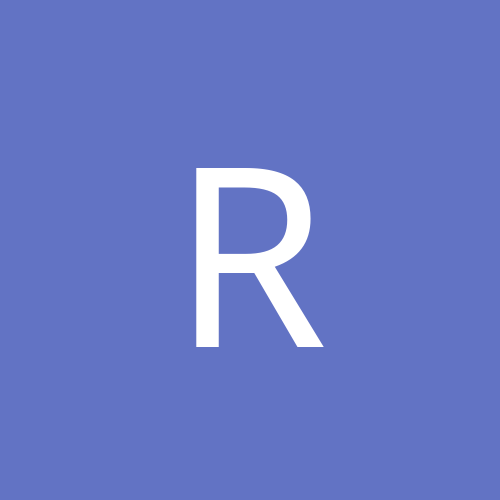
sort by recieved in outlook
ross_aveling replied to Radioactive Frog's topic in Everything New Technology
I use Outlook 2000, hopefully it should be roughly the same for 2002. You should be able to right click on the column headers and select 'Field Chooser'. You can then drag the 'received' field to the column headers and place it where you want it. Hope this helps. -
Doesn't Windows Server 2003 have the shutdown.exe ditty that's also included with XP? You should be able to create a scheduled task to run it at a specified time. I couldn't find an article for Windows 2003 on the MSKB but here is one for Windows 2000. It should be a similar exercise. http://support.microsoft.com/default.aspx?scid=kb;en-us;317371&Product=win2000
-
Wow, that's a result. Are you using some thermal grease or just the standard wax pad?
-
Well, a friend of mine runs an Athlon 1.2Ghz (not an XP) and it usually hits around 60C. Quite high, but his machine has been running for a year or two now and he hasn't had any problems with it. I'm not too sure how much hotter the newer Athlons run, but compared to that your temps are lower, so you're probably ok.
-
Cheers for the replies guys; you've put my mind at ease. I'm using an ABit IS7 with the WinDoctor software. I've noticed that the BIOS can show a degree or two difference to WinDoctor but the're usually around the same mark. Packman - sorry should have mentioned that I'm using the wax pad that came with the Intel heatsink. I've read that it's not as good as proper thermal paste but it's a b***h to remove apparently. I was only going to ever consider changing it if the temps were too high. Thanks again.
-
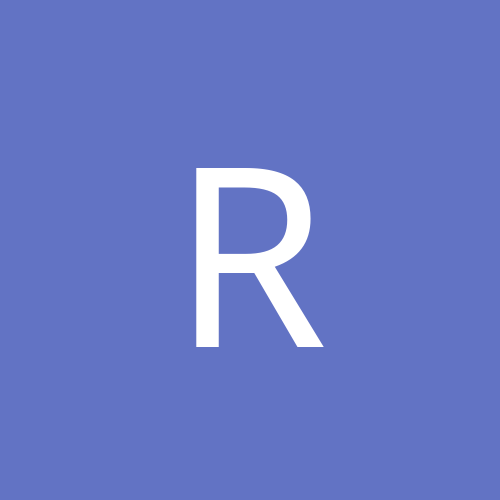
link open in new window please!
ross_aveling replied to Radioactive Frog's topic in Everything New Technology
There is an option in IE which should do this. Look under Tools, Internet Options and then select the Advanced tab. Look for the setting 'Reuse windows for launching shortcuts' and uncheck it. IE should open a new window when you click on an email shortcut. -
Hi All, I would like some advice about remote administration using Terminal Services. We are currently using a Windows 2000 Server for basic networking duties (DHCP, IIS, NAT etc..) along with a few workstations running XP pro. The server hasn't been promoted to a DC though. I would like to administer the server from any one of the XP machines. I have installed Terminal Services (Remote Administration mode) and can successfully connect to the server using the supplied Remote Desktop Connection utility in XP. But each session runs as a separate desktop from the 'real' desktop on the server. I would like to be able to remotely control the same desktop as what is displayed on the server monitor and as such see the same actions mirrored on each screen (if you see what I mean). I understand that you can remotely control machines using WTS but when I load up the Terminal Services Manager MMC and right click on the connected session, the option to 'Remote Control' is disabled and I can't click on it. Is it possible to do what I am after? Thanks in advance Ross Aveling
-
Quote: Also you can only remote control other TS sessions. I thought this might be the case. I have heard of VNC before, but wanted to explore all avenues, I'll give it a try. Thanks guys.