
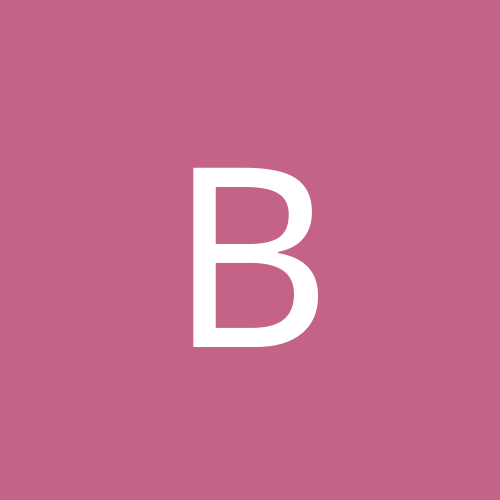
belveder
Members-
Content count
53 -
Joined
-
Last visited
Never
Everything posted by belveder
-
I have two IDE WD hardrives, Master with XP Pro is 80 gig and slave is 160 gig. Have just bought a WD1600JD SATA 160GB 7200RPM hard drive Read here about installing it Code: http://www.pcstats.com/articleview.cfm?articleid=1778&page=9 but am unsure about a couple of thing of things that I am hoping someone could help me out with please. 1 : Would it be better to have the new drive as my OS drive or won't it make much difference just leaving it as a slave drive for data / work? 2 : If I should make the new drive my OS boot drive, is it possible to just move my current OS from the IDE drive to the SATA drive? 3 : If question 2 is a yes, then how? 4 : Can I set the new hard drive up (formating, partitions etc) using Partition Magic instead of using XP like the above link says. Any help or advice will be gratefully appreciated
-
Just wondering, is it possible to get rid of the text on the taskbar icons so that when you have a program ruuning you only get the icons for it and not the text next to it in Windows XP Pro without using a third party program? Thanks in advance
-
Hi, can someone please tell me a way of formatting my C partition (NTFS) that I have XP Pro on from DOS. I have noticed that using the XP disk doesn't do a thorough job and sometimes leaves bugs behind that caused the format in the first place. I have tried using the Partition Magic floppy disk method but it didn't work, it took about 10 seconds to format the 20 gigs which just isn't right. Any advice appreciated Thankyou
-
Thankyou very much for that
-
Could someone please help me out? All of a sudden when I try to access My Computer all I get is a folder icon and the searching pointer but nothing happens, no folders or files become visible. I can access everything using Total Commander but can't save anything with Notepad or Word which I have icons for on the desktop. If I try to save, the save box appears but when I click on the drop down button to choose a folder or drive to save in nothing happens there either. I am running XP Pro if that helps. Thanks in advance for any help Oh, I have done a cleanup with Adaware and Search & Destroy
-
I am trying to delete a folder of my hard drive but I can't seem to delete the .chm files within the folder. Can anyone help me out with this please? Oh I am running XP pro if that makes a difference Thanks in advance
-
These are from Autocad. Help & Support is turned, always turn it of when I reinstall. Have A Nice Day
-
I just finished networking my wives computer to mine. She is running Win98se and I am running XP Pro. This is the first time I have had anything to do with networking so I don't know if I did everything right lol. I set it all up using the XP disk, making a network floppy and using that on the wives computer and it all seemed to install fine. The problem is that mine gives a message saying "a network cable is unplugged"? I normally use an external USB modem for my computer as I have ADSL so I hooked the network up to my onboard network card Can anyone help out with this please? Many thanks in advance
-
Thanks for that, this is the modem that was supplied by the isp so I guess I am stuck with it till my contract runs out. We don't have those choices here where I am, cable, adsl etc are only a year or two old so it's relatively new
-
I had a feeling this was the problem but I has hoping that I was wrong
-
I have a stick of memory and have been given another, I was wondering if it is safe to use the two together as they are different. On the sticker mine says RAmos 512mb DDR 333MHZ CL2.5 the one I was given says Infineon (HP on the other side) 64M x 64 SDRam 512 MB, DDR, 133MHZ CL2 None of this means much to me other than they both are 512 mb DDR ram lol If anyone can give some advice it would be muchly appreciated Thanks in advance:)
-
Thanks for all your help peoples. Appreciated
-
I thought they were both DDR because they both say DDR, don't quite understand the HP one that says it is both
-
I just bought a Logitech Elite Keyboard and can't get the keyboard quick keys to work with Mozilla. Is it not possible or is there a trick to doing it? I really hate the idea of going back to IE6. Can anyone help out with this one please?
-
I currently use (or was until today when it stopped working) a Canon S200SP printer and need to get a new printer. Am looking at getting a real nice multifunction one. There is a HP PSC2410 going on special locally with a digital camera bonus that has caught my eye. The thing is, I have never used a fancier printer and have no idea about the ink usage comparison's. I know the ink cartridges are a lot more money but do you get a lot more use out of them in comparison with with smaller printers (like mine) with the cheap cartridges. Any advice or help would be appreciated Thanks in advance
-
Getting say the "My Home"button to open Mozilla is easy, but getting the rest of the buttons to load up webpages in Mozilla is where I am lost. If I chose a webpage and configure the key for that, it will open up in IE6
-
I was wondering if anyone could tell me what this message means please : Parser Message Value Creation Failed "At Line 45 I've just started getting a box with this message in it everytime I boot up. Have to press cancel on the box 5 or 6 times for it to go past it. Then it goes to the log on / password screen which I have never had up before either. I am using XP Pro with SP2 Thanks in advance
-
This is for the Style XP http://www.tgtsoft.com/ And this is for NextStart http://www.winstep.net Just for interest, a lot of Style XP themes will change the colour of the Powerdesk bars which makes a nice change from the boring grey. I very rarely use any windows functions or tools now, Powerdesk does it and better
-
There's a whole heap of third party ones for XP now, but I was only using ones that were through Style XP, generally I don't use themes, no time for them. I only use Powerdesk Pro which is great for all my menuing. Used to use NextStart which is a brilliant program but a few of the new games don't run very well of it.
-
I'm gald I could help a potential problem out lol. Sometimes it's worth asking a few different forums.
-
Wow, that was a long answer lol. Thanks. Someone on another forum gave me the andwer, it was a theme called Forever Blue through Style XP. It is a known problem. Thanks again
-
Out of curiosity, I just bought a new hard drive that is 80 gig, 7200 rpm, ATA 100 with 8mg cache but my old hard drive is 30 gig, ATA 66 and runs at 5400 rpm. I would like to run both (preferably with the OS on the older, smaller one) but I read somewhere once that you can't. I read somewhere else though that the new drive should be on one IDE cable with the cdrom as slave and the old on another IDE cable with a burner as slave. But if the old drive is lower ATA and RPM that the new one won't the new drive slow down to the capabilites of the old? Also, wouldn't that affect burning separating the cdrom from the burner? My system is only a Celeron 850 with 640 mg ram on an AOpen mobo Can someone please tell me if you can or can't mix the drives? And if so, will having the cdrom & burner affect burning? Thanks in advance
-
I now what you mean about different and conflicting answers, I have posted this question in a couple forums plus read around the place, and there doesn't seem to be a set answer although it does seem to sway towards New drive = Master CdRom = Slave Old Drive = Master Burner = Slave Even though having the two cd's on separate cables makes burning slower lol
-
If it does slow down the newer hard drive, would I be right to presume that the difference in speed would barely be noticeable on my computer seeing that it is only an 850?
-
It seems like we are stuck on the same question though, will it slow down the faster drive to the slower drives speed? lol