
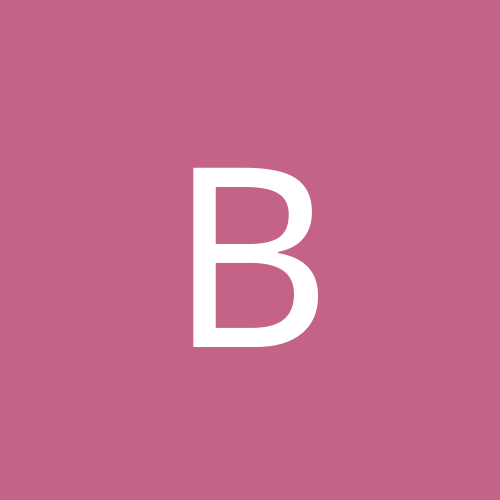
belveder
Members-
Content count
53 -
Joined
-
Last visited
Never
Everything posted by belveder
-
This morning my second computer started playing up, it seemd to have no power, even the fans could only run at very slow speeds. I thought the PSU was faulty so I put a spare Thermaltake 750 watt PSU in. Now when I turn the power, the lights and fans seem to pulse and nothing else happens. I have tried it without any cards or accessories with no luck also checked the memory Any help would be greatly appreciated
-
Thanks for the replies. The other half has decided to get a more up to date pc.
-
I can't see any blown, also I have disconnected every plug / cord / card from the mobo now and no difference. This includes the cords that go to the reset button and all those. I'm guessing the motherboard has died?
-
I am having this weird problem with my new PC, which has been happening since it was built last week. When I turn on the computer or restart it from Windows (XP or Vista) it shuts down, then I have to press the power button anywhere up to a dozen times to get it to start, it only gets as far as the burner lights lighting up. Once it is running it runs like a dream and I have no problems at all. I have checked the memory and it is all seated properly, have tried a different video card, disconnected the burners and other hard drives, taken the soundcard out, nothing seems to work. Any help would be greatly appreciated My system Intel Core 2 Duo E6850 CPU 2 x Kingston Hyper 2 GB Kit memory 1066MHz Gigabyte GA-N680SLI-DQ6 RV2 Mobo Razer Barracuda AC-1 Digital Audio Card XFX PCIe 8800GTX xXx Video card Thermaltake 1000W Toughpower PSU WD 250GB SataII HD 2 x WD 500GB SATAII HD Compro T750 HDTV Dual Tuner PCI Card Thermaltake Bigwater 745 water cooling Samsung 226BW 22" monitor Samsung Syncmaster 913 19" monitor Silverstone TJ07 Tower
-
Since I built my computer I've been running Vista and the sound has been clear and good. I just formatted and put XP Pro back on and now the sound is very echoey especially in games. I am using K-lite mega codec pack in XP, thought I would mention this as I have heard sometimes codecs can cause issues. Any help would be appreciated as I don't want to go back to Vista
-
I was wondering if there is a way to force a game to load on my secondary monitor as my primary is a widescreen and some games just don't go to good on a widescreen. Any help would be appreciated
-
Yeah I know but I was hoping there was some kind of command line or something so that when I click on the icon it would do it automatic, doing it the display property way can be messy depending what is on the desktop
-
I just got this board as part of my new system and the bios is totally confusing me, I was wondering if someone good help / give advice on the best way to have the settings set? One of my problems is that my memory is 1066 but the mobo runs at 800 I don't understand all the different MAC Lan & Lan settings, I have the PC going to the internet through a router so I only need one Lan but don't know which one to use and set in the bios. In the bios DD2 1.8v is marked as FAIL and in red? I don't want to get heavily into overclocking but would like to get the best settings for my system Many thanks in advance My system Intel Core 2 Duo E6850 CPU 2 x Kingston Hyper 2 GB Kit memory 1066MHz Gigabyte GA-N680SLI-DQ6 RV2 Mobo Razer Barracuda AC-1 Digital Audio Card XFX PCIe 8800GTX xXx Video card Thermaltake 1000W Toughpower PSU WD 250GB SataII HD 2 x WD 500GB SATAII HD Compro T750 HDTV Dual Tuner PCI Card Thermaltake Bigwater 745 water cooling Samsung 226BW 22" monitor Samsung Syncmaster 913 19" monitor Silverstone TJ07 Tower
-
Some how missed the indicaror saying there was a second page doh, so in my other post I refered to saying that I couldn't find this last post, I must have been more tired than I thought last night lol. I'll just paste my other reply to make things easier danleff I can't seem to find the link you mentioned, I looked it up myself though and the memory you presumed I have is the wrong one I have the HyperX DDR2 (PC2-8500) KHX8500D2K2/2G 2GB kit DDR2 1066MHz Non-ECC CL5 (kit of 2 - 1GB) 5-5-5-15 2.2V Thanks for all replies so far
-
danleff I can't seem to find the link you mentioned, I looked it up myself though and the memory you presumed I have is the wrong one I have the HyperX DDR2 (PC2-8500) KHX8500D2K2/2G 2GB kit DDR2 1066MHz Non-ECC CL5 (kit of 2 - 1GB) 5-5-5-15 2.2V Thanks for all replies so far
-
No, as my specs say I have 4 1gig sticks of memory, I can only run with 3 but I am supposed to be able to have 8gig
-
Thanks for that but there are no BIOS updates for this motherboard. I have reseated, swapped the sticks and checked them all with memtest, they are all fine, although when I took any one stick out the boot problem was solved.
-
There isn't an update for the BIOS for this model so that idea didn't work, the shop I got the mobo from has been trying to get in touch with Gigabyte to see what this problem is but they aren't responding in any way
-
yep have tried the optimized settings, have kind of fixed that problem, took one of the sticks of ram out and now it reboots fine, weird thing is that there is nothing wrong with the ram lol, I can swap with it with any other of the memory as long as I leave that slot free I can't get the bios to run the memory at 1066 as it is supposed to be, it will only run at 800mhz, and in the bios DD2 1.8v is marked as FAIL and in red, but it should be running at 2.2v Any help greatfully accepted I knew I should have followed my gut and stayed with MSI or tried Asus lol
-
There are no messages or system beeps, have already tried unplugged everything
-
Yeh it is frustrating, I haven't tried another PSU cause the only other one I can get my hands on is a 450 watt which won't run the video card to say the least. Can't test the motherboard cause of the watercooling. Yes everything is new
-
I have just finished a clean reinstall of XP Pro, it is running wonderfully but I have a mysterious extra cdrom in My Computer which also show us in Total Commander. but it doesn't show up in Computer Management or System Properties. If i right click on it from My Computer and select properties it says the same as the proper two cd drives but the file system is unknown. The only virtual drive program I have is Alcohol and it not from there so it has me bamboozled. Could someone please help out in a way to get rid of this please. Any help appreciated
-
absolutely sure. I uninstalled all virtual drives and it didn't go. The thing is virtual drives show as hard drives this is showing as a cd drive Thanks
-
I just installed Zone Alarm Pro 7 and now I can't access TV through my Leadtek WinFast DTV1000 T card, either through the Winfast program or Media Center, I have allowed it through ZA settings but it still doesn't work. I have the same trouble with Sunbelt Kerio Personal Firewall 4.2.3.912 but no other firewall Could someone please help out, would be muchly appreciated
-
I've just hooked up my first dual monitor setup (both LCD's) and worked most of it out, not that there is much to work out. But I am wondering, is it possible to have my applications open in the 2nd monitor and have a taskbar on it or a folder on the desktop for the applications shortcuts or something along those lines, so that I don't have to minimize whatever I am doing on monitor one (say if I am playing a game).
-
I've been using this for a while now and love it, much better than M$ Office, but there's one problem which really annoys me that I can't figure out. How do you open more than one project at a time? I have tried and then when I go to save any of them over the top of the original I get a message that the file is read only and that cannot be saved over, therefore I would have to rename the file I am saving. But if I load the file on it's own, do my work and then save it, it saves fine. I need to be able to have more than one project open at a time, so it's kind of fix this problem or go back to M$ Office which I don't want to do Thanks for any help
-
The last couple days my computer keeps freezing with a high pitch squeeling noise. If I am playing music or a game then most times these audios will still keep playing but that's all, the rest of the computer is frozen and I have to press the reset switch to get out of it. Any help or advice would be greatlfully appreciated My system in case you need it (running XP Pro) K8n NEO Platinum Motherboard AMD Athlon 64+ 3200 CPU with Thermaltake Venus12 fan 2 gig DDR400 memory MSI NX6600GT Video Card 250 GIG Western Digital IDE HD 200 GIG Western Digital SATA HD 80 gig WD IDE External HD for backups NEC ND 3520A DVD Burner Pioneer 110 DVD Burner SoundBlaster Audigy2 ZS soundcard Topower TOP-500PS 500W PSU Thermaltake Kandalf Tower Logitech Elite Keyboard Logitech Optical Mouse Altec Lansing 5100 5.1 speaker system
-
Thanks for that, I'll try taking the Leadtek card out and see what happens, never used it yet anyways
-
mmm, the only thing new that I have done is put some firefly molex led's into the molex plugs, which I am very dubious about. Oh and I put a Leadtek Winfast DTV1000 T TV card in which I forgot to put in my specs. I have checked to see if everything is seated properly. I thought it might be a missing Windows files problems so I did a 4 pass format and reinstalled an image I have through Acronis True Image. Actually when that was booting from the boot cd it came up saying there was 2 reading USB errors.
-
Thanks for the reply but the sound isn't coming from the psu, it's coming from the speakers