
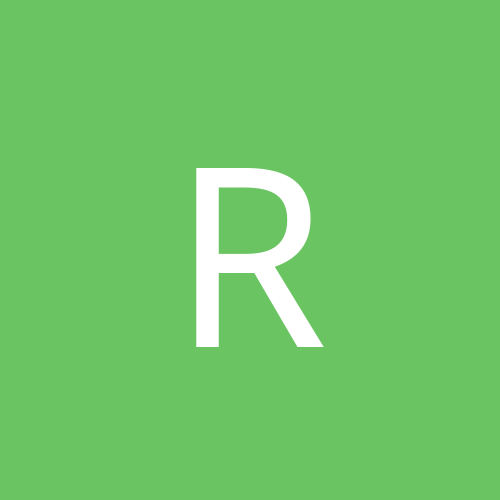
rubicant78
Members-
Content count
12 -
Joined
-
Last visited
Never
Community Reputation
0 NeutralAbout rubicant78
-
Rank
stranger
-
I forgot what MSI program I used but it was freeware. Think i got it from sourceforge. Anyway, open your MSI with that program and there is an option to extract the files. When it extracts the files, it will do so with all directories intact. After that, just run the exe and it should play. No regedit required. Hope this helps
-
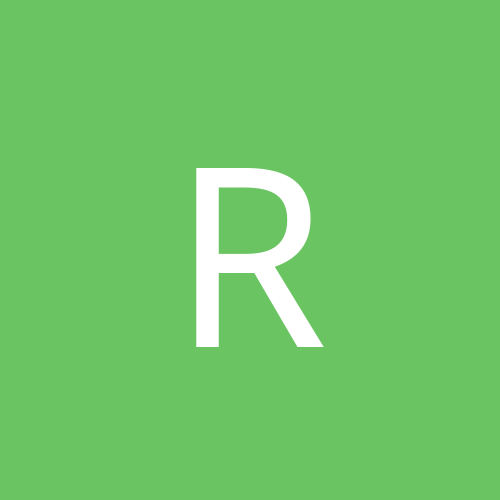
STOP errors maybe related to faulty cache memory? NEED HELP
rubicant78 replied to shassouneh's topic in Hardware
First, try this http://www.memtest86.com/#download1 Get the bootable cdrom image if you have a burner. If not get an old floppy and run it from there. Try it at 1.4ghz and 1.05ghz. A few errors are ok and if you read the documentation to the program it becomes apparent why that is. This is a STRICTLY hardware test. No Windows or DOS. Also, check your voltage to your processor. Sometimes the CMOS tends to "forget" what it was set at. I'm not sure what it should be but I would guess that anything below 1.7 vcore is bad. My Duron 700@1050 is at 1.8 vcore. My 2000+XP stock is at 1.65 vcore. So I am working with an average. Find the sweet spot. The Duron is a good example. At 1.75 vcore, I would get strange stop errors such as yours. I kept feeding it voltage until I hit 1.8 vcore (which was the limit of my board). The errors went away. It has been running happily in that condition for 2 years as my fileserver with about 2 restarts and no crashes. So check your voltage. Also check your RAM voltage. Should be in the 3.3v area. There should be a PC health/hardware monitor in your BIOS somewhere. It will tell you what you need to know. Tweak/config your bios. Go here for more info. http://www.rojakpot.com/ I also did dome research on your board. It supports DDR and regular SDRAM, correct. Make sure there isn't a bios setting or whatnot that differentiates between the two. I don't have a lot of experience in that department. It also has on-board sound. CMedia chipset. It has caused a lot of problems for me in the past where XP drivers are concerned. Make sure your drivers are up to date on everything. Now onto the Windows side. Ruling out all hardware problems, make sure Windows is updated. An easy way to do this is to get SP1 network install from Microsoft and then go here http://www.autopatcher.com/DownloadXP.htm Nice big download but worth it. I'd swear on it if I still ran XP. (BTW, I think MS has a processor update for Athlons, keep your eye out for it. It's included with AutopatcherXP) Beyond that, i'm not sure what else will help you. Just take your time and go step by step. I'll sleep on it and may come up with more.. Have a good day. rubicant78 -
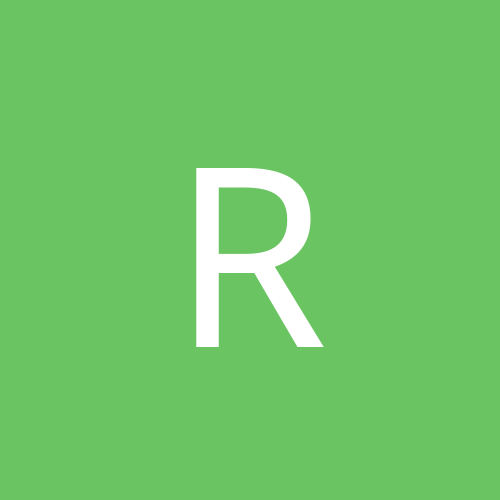
w2k sp4 hard drive recognition problem
rubicant78 replied to IrreducibleTensorRepresentation's topic in Everything New Technology
Which version of the 4in1's ya using? I'm using 4.43 -
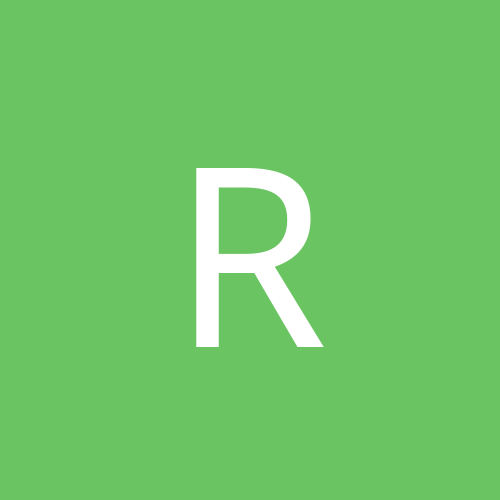
w2k sp4 hard drive recognition problem
rubicant78 replied to IrreducibleTensorRepresentation's topic in Everything New Technology
I had the same problem with a WD 13 gig.I am running an ASUS A7v266E Mobo with a VIA chipset. I installed the Via 4 in 1 drivers and Windows recognised it and all was good. Hope this helped. YMMV depending on chipset. -
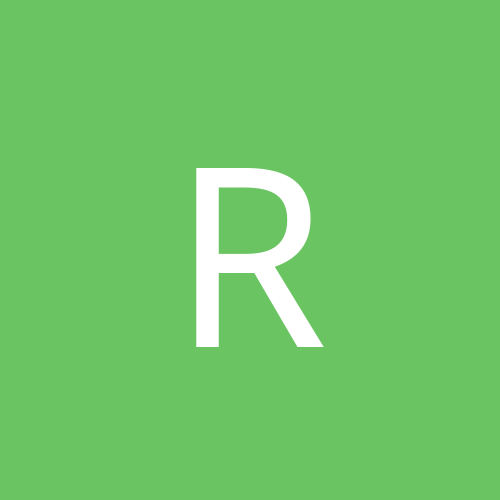
How many processes do you have running?
rubicant78 replied to Lotus's topic in Everything New Technology
36 -
Quote: $100 for electricity??? Gee, mine is less than $35 and our rates are twice the national average! But, thanks for the link, did see that and will try. No, $100 for utilities. Electricity, water, garbage, etc.... Of course I saw one of my parents' utility bills and it was a total of $450. That would suck.. Later
-
Quote: Ok, my rant.......... As far as shutting down the computer...........it isn't just the cost it's the fact yours and 30 million others that are left on are a enormous waste of energy! Don't you believe in conversation or are you one that drives one of those Yuppie trucks that gets 10 MPG? Remember California last year? As far as the drivers, anything that is there is from M$! The drives are stopping ok, but they can't seem to start properly. Have you tried the driver from gigabyte? http://america.giga-byte.com/MotherBoard/FileList/Driver/driver_chipset_ali_ide_2k.exe Yuppie trucks? heh I drive a 1998 Ford Escort ZX2. Hardly a gas guzzler. And yes I believe in conservation. But I am a only conservative on things that are neccessary. I conserve gas (obviously) and water. Electricity is cheap and plentiful. (Where I am at anyway) I don't see an energy crisis is Alabama any time soon. Especially where my <$100 a month utility bill is concerned. Anyway, i was just expressing my POV as well trying to help. Take it as you will. Check that link and get that driver pack and let me know something.
-
Quote: I did all that converted over APM during setup using the repair and f% options and all seems to be ok except for one thing: I set the HHD's to suspend/sleep/stop after 10 minutes as I always have. When something needs to access than after that period, the drives will try to spin up, but then stop. This keeps on repeating. Any ideas?? Now, we are getting into an area that is almost taboo to me. APM...... If you want a straight answer just go to the bottom and ignore my ranting...... I am one of the "believers". One of the guys that says "Run your PC 24/7 and just turn off the monitor when you walk away." I disable any and all APM features in Windows and the BIOS due to this belief. I never had any luck with STR, hibernating, or the power scheme crap. The way I see it, if you are using APM to save on your electricity bill, you aren't going to save that much. Some people guestimate that it costs about $5-10 each month for a pc to run 24/7 with a 300w power supply running full tilt. Full tilt meaning using all 300 watts all the time (which is rare, BTW). You *may* save $1 a month in electricty powering down your drives and whatnot. Don't get me wrong, I love the environment. I know that everybody is trying to be "green" compliant. But I am not a tree hugger either. I try to conserve power in ways that I think are best for me that does not interfere with my PC's operation. When I am done with it, it is still working but I can kill the power to the monitor without windows or the bios. The monitor eats up a pretty big chunck of juice. Remove that from the equation and you have your instant savings by pressing a button on the front panel. APM has always been a crock IMHO. It has never really "worked". /rant As for your question.. Have you updated your IDE drivers? Are all of your drivers WHQL certified? (Sometimes Windows will throw a fit and refuse to standby/hibernate/shutdown if the drivers are not up to snuff.) Look for a file named nohiber.txt or in the event viewer for errors where APM is concerned. Possibly, if you enable hibernation, and try to hibernate, it will not and it will proce the afformentioned file. It will tell you wht driver is preventing the hibernation sequence and may give you an answer as to what driver is not letting your disks spin up. Here is where the voodoo comes in and may be your first step if you so choose. Check the APM settings in the BIOS then in Windows. They should NOT match. One is in control or the other is in control. They both cannot be in control of APM. Period. I don't know which is best but I would assume that letting windows do it would be the best bet. Windows likes to take over everything anyway. From my personal experience, I never had any luck getting the GA5AX to work in any APM state except for the automatic monitor powering down. I then upgraded to an Abit KT7 and the problem still remained. It's a little better for my ASUS A7V266E but now I realized that I am not saving anything. Let it run, it'll be much happier that way...
-
Quote: I found that thread. Never thought of looking through Google! The problem is real thanks to M$, Gigabyte and Ali! Question is what to do about it? As I remember reading, you can't just change something as important as that in Device Manager and expect it to work. It has to be at time of install! ;( ;( Check here. http://support.microsoft.com/default.aspx?scid=kb;EN-US;237556 This should give you a basic understandind of how to change the HAL. This should be your main focus area. Read Below.... The optimum method to change from an ACPI HAL to a Standard HAL is to re-install Windows 2000 as an upgrade: Start Windows 2000 Setup as an upgrade. To automatically disable ACPI support and allow Windows 2000 to detect automatically or manually change and install the correct (Standard HAL) computer type that your computer supports, use either of the following methods: To Auto detect the computer type: Press F7 when Setup generates the following informational message: Press F6 if you need to install a third party SCSI or RAID driver. NOTE: You do not receive a visual indicator that auto detection is taking place when you press F7; proceed normally with setup until it is completed. To Manually Select your computer type: Press F5, and then manually choose the correct Standard computer type by using the following list: i386 source File Computer Type *hal.dll Compaq SystemPro Multiprocessor or 100% Compatible *halapic.dll MPS Uniprocessor PC *halapic.dll MPS Multiprocessor PC *hal.dll Standard PC *halborg.dll SGI mp NOTE: You do not have to use the reinstallation method to update from a Standard PC HAL to a MPS Multiprocessor PC HAL, you can use the Update Drivers feature in Device Manager for this. However, you must reinstall Windows 2000 when going to an ACPI HAL computer type on a computer that was using the Standard computer type, and then permit Windows 2000 to automatically detect the correct computer type. Good luck...
-
Quote: What OS are you running, if it is an NT based OS then a blue screen will follow. I am running Win2k3 Enterprise. But I am talking about Win2k Pro pre service pack. It's been a few years since I have done this but I never had a BSOD when doing this. I had windows freak out a few times and refuse to install devices but no BSODs. YMMV
-
Quote: I will try that search "alt.hardware.mainboards.gigabyte". Change it in Device Manage or in the bios? Device Manager>>Computer>> (should say Advanced Configuration and Power Interface PC) Right click that device and hit properties. Reinstall driver. Choose "Standard PC" close out and reboot. HAVE YOUR WIN2K CD READY. **CAUTION** There is a possiblity that you will have to format and reinstall due to the nature of Windows. Depends on how Windows wants to handle a HAL (Hardware Abstration Layer) change. I never had a problem with it.. Later
-
Not a driver issue.. It's an ACPI issue. Change the ACPI computer to a standard computer. Theoretically that should fix your problem. Do a google search in the group alt.hardware.mainboards.gigabyte for more info. Might have to look in the archives. Later