
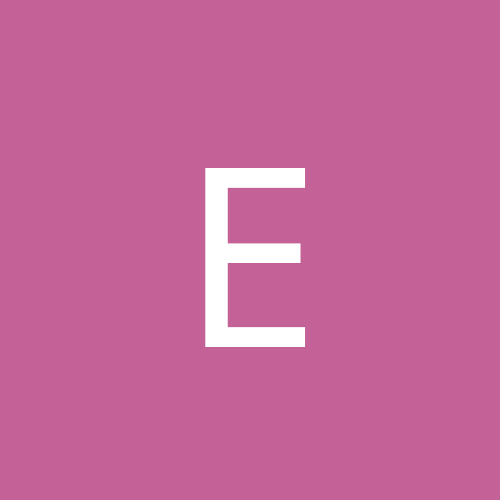
egorgry
Members-
Content count
305 -
Joined
-
Last visited
Never
Everything posted by egorgry
-
I get much satisfaction running Debian Sid and installing from the bf2.4 iso. I don't know why people are so scared to give Debian a try and instead run all the derivatives of it. Once you have Sid installed you never need to reinstall it's just apt-get heaven. Plus you can learn alot. Just my thoughts. btw, mepis looks to be the best one I've seen.
-
Having files in /tmp won't hurt performance so unless you have space issues it's not necasary. You can delete the files in /tmp for root like so... if you are logged in as a regular user just open a terminal at the command prompt type su and you will be prompted for roots passwd just log in and type cd /tmp and then rm * to remove everything in /tmp
-
hmm? that mouse should work can you see if the following is in /etc/modprobe.conf alias usb-controller uhci-hcd if you could post your Xfree86.conf file that might help too. It's in /etc/X11 it may be named something similar to Xfree86-4.conf or something. I'm a little fried from working on HPUX all day so you'll have to excuse me if the file name isn't exact.
-
The only thing I use is logrotate that will compress or delete anything old in /var/log. If you have it installed the config file for it is in /etc/logrotate.conf on debian. I'll also run a cleanup of core files and the /tmp directories every now and then. Oh and of course apt-get update && apt-get upgrade if you are on debian.
-
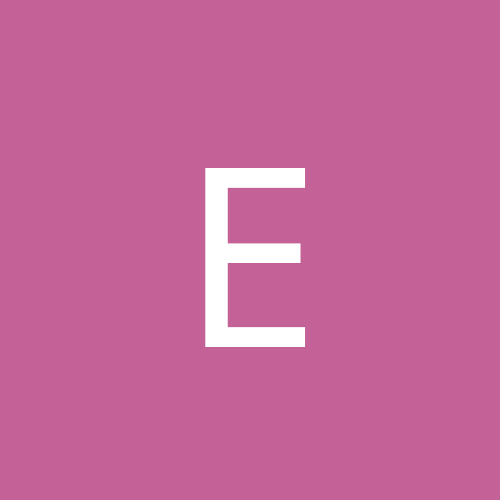
anybody know how to make a CREATIVE PC-CAM 850 run on linux?
egorgry replied to iamroot's topic in Everything Linux
if you're still interested usbview is in Debian you can just apt-get install usbview. or http://www.kroah.com/linux-usb/ -
The first four peeps to PM will recieve a gmail invite.
-
The first four peeps to PM will recieve a gmail invite.
-
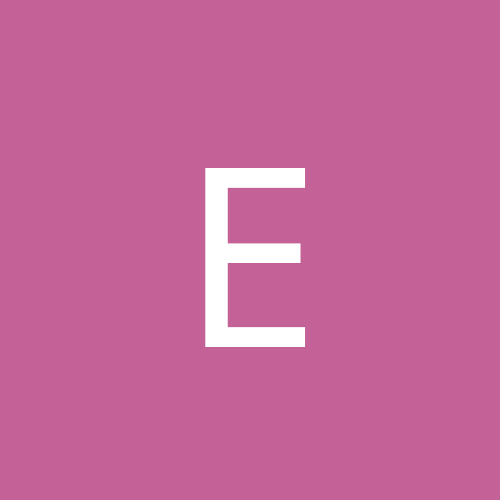
anybody know how to make a CREATIVE PC-CAM 850 run on linux?
egorgry replied to iamroot's topic in Everything Linux
Do you have usbview installed? see if it shows up in there or in dmesg. I normally mount my nikon as /dev/sda1 /mnt/nikon -
I just compiled(the debian way) kernel 2.6.8 with the latest nvidia driver to get my spiffy new geforce 6800 working. Now I get a strange can't load root fs vfs kernel panic. The error is normal when you need to specify the root partition root="/dev/hd1" but I have that peice in and it boots my 2.6.7 kernel just fine with the same arguments in place. I'm kinda stumped here, any help would be appreciated.
-
Woo! hoochster is great. It's working like a charm nvidia piece and all. Thanks, I owe ya one.
-
Hoochster you are my god for the day. I think your suggestion may be the one thing I haven't tried. I've been so busy lately with work and personal stufff I haven't had much time to try anything. If this work I'll let ya know. Thanks again.
-
If you use the gnome desktop I'd give beep a try for a music player. It's a gtk2 port of xmms, I like it alot. I use mplayer for all my video needs. If you like the iTunes way form music try rhythmbox. http://beepmp.sourceforge.net/ http://www.rhythmbox.org/ http://www.mplayerhq.hu/homepage/design7/news.html
-
Try this peice of code below on the cmd line and see if you get some improvement. I have it as a startup script. Remember this is debian and I know little about redhat or fedora. ------------------------- start up script goes in. ------------------------- ./init.d/dumbfix.sh ./rcS.d/S76dumbfix -------------------- code ----------------------------------- echo 0 > /proc/sys/net/ipv4/tcp_ecn -----------------------------------
-
I had a similar problem using 2.6.6 with Debian/Sid. IT was something with ip6. Can you get to either of these two sites? http://www.videohelp.com/ http://disney.store.go.com/ It may be the same issue I was having. I'll try to remember how I fixed it.
-
Originally posted by iamroot: Quote: Doom 3 doesn't work for me either. Otherwise flash works fine for me. No one I know who uses linux can access the doom3 site and all other flash sites seem fine, even flash games are no problem.
-
That's a great question. I too have been tempted by the iBook, more so now that it has the g4. I've read so many benchmark articles comparing the P4 with the G4 and they are so wacked I can't trust any of them. I've come to conclude that they both do well in certain areas. I've been going back and forth with a G4 iBook and a 1.7 Pentium M. The Pentium M has larger cache (much like the G4) which helps performance a good deal. I've seen that a pentium M 1.7 is about the eqiuvilant of a 2.8 P4. Also, I've worked on the iBooks and I noticed no problems with speed or lag in any application.
-
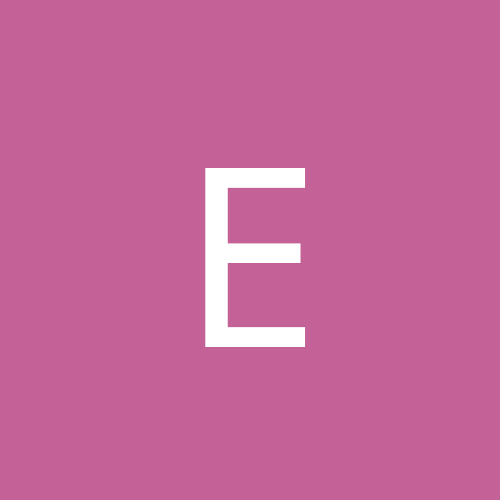
Tried everything I can think of. Need to load windows after Mandrake 10
egorgry replied to Broadband's topic in Everything Linux
You can try to use linux fdisk. Just boot into linux get a command prompt as root and type fdisk /dev/hda or whatever your partition is. type m for help follow the prompts. You may be able to wipe out enough space to get windows installed. I'm just suprised none of the other soulutions you read worked this is a pretty common problem that is normally easy to solve. ...Oh if you can get your hand on a copy of partition magic your life would be much easier. -
Thanks Danleff. I'm using sid and I've had the same system running for about three years now with many kernels starting with 2.4.xx and most recently 2.6.7. I've never had a problem like this. You are correct in the assumption that I do not have a initrd file. I'll head down this path using google to see if I can find some answers. In the mean time I'll enjoy my expensive new video card with the lovely vesa driver. So much for getting better frames out of tux racer.
-
That wasn't it, I had ext3 compiled in. I even created another kernel just for haha's and I had the same problem. I'm real confused. I may just try to compile a 2.6.8 without the nvidia piece and see if that works. Then I'll add the nvidia driver after the fact.
-
I was sure I compiled in ext3 but I'll check right now. Man that would be funny if that's the problem.
-
yeah, that's a typo hdb1 is the root. I'm using lilo and it's an intel 850e chipset (the evil rambus one.)
-
My example was a quick how to. The $ is nothing, ignore it, it was there to simulate a command prompt. Think of symlinks like shortcuts. If you want to place a link from a file in /usr/bin to your home. you would type something like this assuming you are in your home directory ln -s /usr/bin/file file That would give you a symlink to the file in /usr/bin to your home directory. What distro, Desktop, and, Browser are you using?
-
Doom3.com doesn't work for me either, I'm runnning flash 7 from debian unstable. If you are using a Mozilla based Web browser you can check your plugin status by typing about: plugins in the url bar Creating symlinks is not that bad. Quote: $ln -s file_location link_target $ ls -l file_location link_target -> file_location
-
I know you can use the NTldr boot.ini file. I've never done it and wouldn't want to but it may work in your situation. Here's something I found http://jaeger.morpheus.net/linux/ntldr.html
-
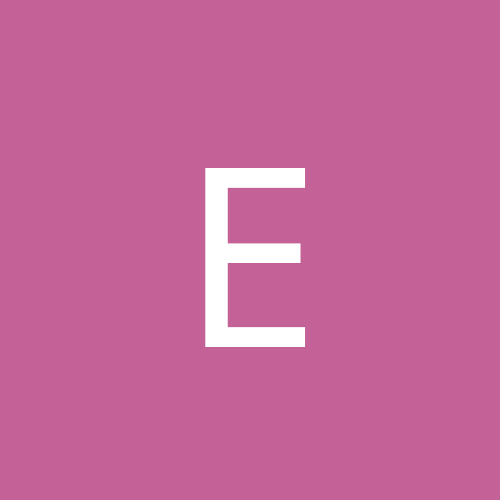
can access only 13 gb out of 40 gb hard drive from rh 9.0
egorgry replied to shobhit's topic in Everything Linux
Did you use fat32 (lba) partition type c if you go into fdisk and list parttion types. fdisk /dev/hdx (x = to the device you want to check) then type m for help or p to print the partition table you should see what it is. should look something like this. Quote: Disk /dev/hda: 13.6 GB, 13662609408 bytes 255 heads, 63 sectors/track, 1661 cylinders Units = cylinders of 16065 * 512 = 8225280 bytes Device Boot Start End Blocks Id System /dev/hda1 * 1 1660 13333918+ c W95 FAT32 (LBA)