
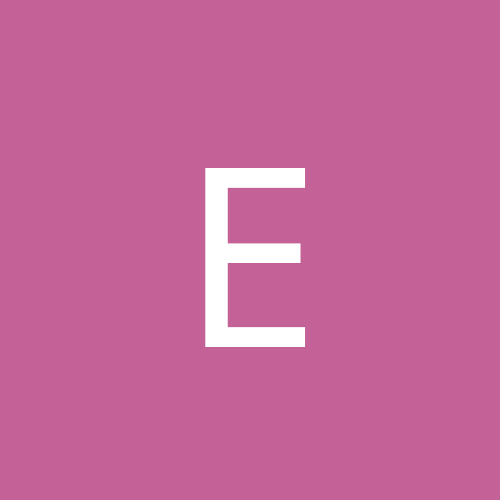
egorgry
Members-
Content count
305 -
Joined
-
Last visited
Never
Everything posted by egorgry
-
first off, I've never used the link command in that way, I'm not even sure what it's doing? if you need to remove a directory and all it's contents you will need to use rm -rf (recursive,force)but I think if you create the link in the manner I described it should be fine. I don't remember java giving me that much trouble on debian. I just installed teh java pkg and made teh symlink. Then I went to firefox about:plugins and booya. As far as I know your pkg should not have the .rpm at the end, I think, for teh record I hate RPM distros and I don't use one so I'm not really sure if that's a correct statement. You may need to run rpm -i nameofpkg to install it. I'm a little confused myself about what is going on. any rpm guys want in on this? My solution is ubuntu. let me know what happens next. [Edited by egorgry on 2005-06-25 13:36:03]
-
loks like you're not putting in the space between location and target. ln -s /location/of/lib <space> linkyouwant so if I have a file in /home/greg/music called descendents.mp3 and I want it linked to /home/music/share I would cd to ../../share and type ln -s /home/greg/music/descendents.mp3 decendents_link.mp3 ^ space
-
I totally missed this somehow, sorry. you can run the script as root from your env by setting the set uid root, invoke chmod +s scriptname, after that you'll see something like -rwsr-xr-x or you can use sudo to run the line as root. If you're using gnome you can put the script in your nautilus scripts folder and it will be accessible via righ click > scripts. I'm bad at explaing stuff so if you need further elaboration just ask.
-
The red means you're linking to nothing, it's adead link. How are you issueing the ln -s command? working directory shoud be /usr/lib/mozilla/plugins command should be something like this ln -s /full/path/to/java/lib.so nameoflink.so ls -l and the linky should be light blue... I think?? I'm on OSX right now so I can't verify and I forget good luck.
-
should be in /usr/lib/mozilla/plugins if not try whereis mozilla leaving of the crazy -1.4 stuff. btw I'm on a Ubuntu and debian systems so it may be slightly different.
-
Make sure you have the right refresh rate and driver in xorg.config If you can post your config that's even better. I have that 6800GT and it does work under debian kernel 2.6.8. It works with the vesa driver too if your desperate to get a GUI. Although running that card with teh vesa driver is like a ferari with no engine.
-
hehe. No problem I just thought I was crazy I didn't see danleff's post so I thought I was missing something because he always has good advise and insight to problems he also explains things much better then me. you could write yourself a little unmount/eject script if your comfortable with that or I can guide you in writting one. I'd look to see if your distro has any updates too.
-
Login and type gdm, kdm, or xdm if those fail try X or startx. let us know the results so we can get to the root of your problem.
-
Did Danleff reply to this thread or are you refering to me? anyway famd is the file allocation manager daemon. It is the daemon that scans your filesystems looking for changes and such.
-
Originally posted by iamroot: Quote: I intend to get a USB 2.0 external Mobile Hard Disk Box to fit in my old Western Digital HDD. Would this be compatible with GNU/Linux? I got a 3.5 inch for an old laptop HDD from newegg.com and it works perfectly in linux. Not so good in Mac OSX though, go figure.
-
open up a terminal and enter fuser -c /mnt/point/of/device That will tell you what process is locking that baby up. then type kill pid# and if that doesn't work kill -9 pid# then try to eject that mount point info can be obtained with df -h
-
Originally posted by Jmax3: Quote: I tried it and got this message: Coupon LycorisWelcome is only valid between the hours of 7:30 AM and 1:00 PM Will try again in that time frame .....Thanks !! LOL! that's weird. Good luck tomorrow.
-
Originally posted by mulatto: Quote: Im serious, im so ed I put the damn laptop on eBay for sale. No lie! http://cgi.ebay.com/ws/eBayISAPI.dll?Vie...ssPageName=WDVW wow. you're serious! I love it, the f it attitude is great. I can totally respect that. sometimes it's not worth it I guess. I on the other hand would take it and smash it with a hammer but I have some issues. That's the reason I've been absent from this board for so long.
-
Originally posted by mulatto: Quote: OMG, I just reinstalled the whole OS and the file is still blank. I think im gonna give up on this. sorry but that's a big lol wtf? I have one word for you UBUNTU! If god needed an OS he would use ubuntu or maybe OSX
-
sounds like you need a vi primer. vi has two modes entry mode where you type like a text editor then command mode which is similar to a unix shell hitting esc toggles between modes commands i = insert where you are a = insert or add. adds to teh next character o = open new line x = delete character dd = delete line j = moves cursor up k = moves cursor down h = moves cursor left l = moves cursor right more commands can be executed with the : :q = quits :w = write :wq! write quit :set number shows number of lines :%/soda/juice/g will find and replace the word soda with juice anywher in the document. this coould be a whole new thread but back to your problem. debian has dpkg --reconfigure I'm sure mandrake has something similar to reconfig the x file with teh default. At teh very worst you will be back where you were. mandrake gurus do you have an equiv to debian dpkg --reconfigure xfdrake or something rings a bell???
-
Try changing the sync rates HorizSync 30-60 VertRefresh 50-75 You can try to load the generic vesa driver as well Section "Device" Identifer "device1" VenderName "Intel Corp" BoardName "Intel 830" Driver "vesa" Option "DPMS" EndSection
-
We have HPUX's samba and we do exactly what you want. in the smb.conf file find the share [homes] and put this lines in there. of course set it to your needs valid users = user_name invalid users = root bin daemon nobody named sys tty disk mem kmem users and in the username.map file unix_id = Windows ID
-
if you can post your xf86config file that would help a great deal.
-
I apologize if this is a repost I've been away for sometime. I thought this was a real cool article and I plan on hooking this up on my laptop to store sensitive data. http://freshmeat.net/articles/view/1387/
-
is X staying up? I mean do you get dumped back to the fullscreen console or do you have a grey background with a terminal? try to start gdm if you're using gnome or kdm for kde... I think I'm not a kde fan, if those fail try xdm. good luck and the more information the better.
-
I've seen gnome 2.4 take forever when no network is availble. I't not saying that's your problem but it's worth considering. Check out the syslog and see if you have any weird msgs.
-
I've used this one with good results but I have nothing to compare it to. http://www.proftpd.org/
-
I second teh startx suggestion. also try dells website. they have linux community forums http://linux.dell.com/ This is the site I reffernced when reserching my laptop purchase. I got the 600m running ubuntu. http://www.linux-on-laptops.com/dell.html
-
du -s man du for more options