
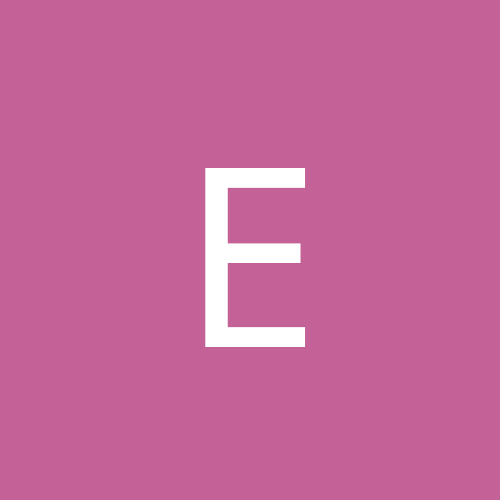
egorgry
Members-
Content count
305 -
Joined
-
Last visited
Never
Everything posted by egorgry
-
Welcome. you can use wine to run *.exe files. I haven't used it in about 3 yrs so that's about all the advise I can give on that subject. I've found all opensource alternative and I do all my gaming in Windows. http://www.winehq.com/ Sound can be tricky. I know the pci sb audigy works as do most creative cards. First thing to check is make sure teh mixer isn't muted for some reason it's muted by default in Debian, I'm not sure about Mandrake. Then check to see if the device is being recognized I think the mandrake control center can do that. I'm not sure how the usb sound cards behave in linux. You can try from teh command line dmesg | grep -i sound to see if linux sees the device.
-
I use to order form these guys when I had dial up. Good prices, fast service. http://www.linuxcentral.com and cheapbytes as mentioned above.
-
I'm not sure, sorry. I'm not too familiar with Mandrake. I use Debian and always just do a network install off of the internet. Sounds to me liek you are gonna need to download the isos or order the official cd pack form Mandrake Do you have a fast internet conection to do the download? If not you can order them from http://cart.cheapbytes.com/cgi-bin/cart or if you are straped for cash. I can do teh download and send you the discs if you PM me your address. I ask only one favor in return give linux a fair chance and remember the immortal words of Dapper Dan LINUX IS NOT WINDOWS. let me know.
-
Bios access depends on your motherboard. it's usualy displayed for a second or two when you boot up. It will say something like press f2 for setup. it's usually a function key, delete or esc. once you get into the bios it's pretty self explainatory just find the section that says boot order to change it to cdrom. newer boards may have an boot from option instead of entering the bios it will allow you to change teh boot order just for that session. After you have accomplished booting the CD the mandrake installer will guide you through the whole instalation. You will be able to partition the HD anyway you like (mandrake has one of teh best partion setup tools in an install) you will still have access to your cdrom in mandrake.
-
just boot from the cd. Change your bios boot order to boot teh cdrom first then have at it.
-
sorry bro, I've been working on production issues, writting perl scripts, and getting ready for year end BS for the good folks that give me my paycheck and bonus. I see you've opted to try and compile yourself a 2.6 kernel, good choice btw. I'll be popping in If I have quick answers I'll help you out just trying not to burn out.
-
teh commands are kept in your .bash_history file. you can addd this line to your .bashrc file to ignore dups # don't put duplicate lines in the history. export HISTCONTROL=ignoredups
-
Resolution has to do with the refreash rate get the absolute specs for your monitor and put the refreas rate in. never used apt-build. I understand it's sorta liek portage wher it compiles a debian pkg from source. I'd just read the man page and play around wiht it. I;ll answert the xsesion question latrer got to go.
-
what is the output of lsmod and lspci | grep -i audio I've never messed with alsa and the 2.4.x kernels. I've heard it can be a pain though. you can add yourself to the audio group by typing as root adduser yourusername audio then type groups as yourself to verify it was successful. just some advice I would sugest upgrading to the 2.6 kernel now before you get your system all pretty and happy. teh 2.6 kernel has a lot to offer and it's not as hard to do as one would think. Great Debian how to for kernel compile. http://newbiedoc.sourceforge.net/tutorials/kernel-pkg/intro-kernel-pkg.html.en
-
easiest way is to install synaptic. It's a beautifull gui front end for apt.
-
I've never done what this without having lilo installed an configured in the mbr. Create Lilo Boot Disk: Your distribution may already come with a utility to create a lilo boot disk. From a console type: mkboot or mkbootdisk. My system had mkboot however it ran with errors so I was forced to figure out how to create a boot disk manually, intructions below: 1) Open a console, insert a floppy in the drive and type the following: #mke2fs /dev/fd0 #mount -t ext2 /dev/fd0 /mnt/floppy #cd /mnt/floppy #mkdir etc && mkdir boot #cp /boot/boot.b /mnt/floppy/boot #cp /boot/initrd /mnt/floppy/boot #cp /boot/vmlinuz-2.4.20 /mnt/floppy/boot The first line above will format the floppy. Ignore /boot/initrd if you don't have an /boot/initrd file. Change the vmlinuz kernel number to match yours, do uname -r to find out the number of your kernel. 2) Create a text file called lilo.conf in /mnt/floppy/etc, add the following text, save and close: boot=/dev/fd0 install=/boot/boot.b MAP=/mnt/floppy/boot/map read-only image=/mnt/floppy/boot/vmlinuz-2.4.20 label=linux root=/dev/hda6 Change the information above match your system. 3) Install Lilo: #cd /floppy #lilo -C /floppy/etc/lilo.conf The -C parameter allows you to specify a lilo.conf file other than the customary one in /etc.
-
Just post some of your usefull scripts in here for all to enjoy. These are nautilus scripts for gnome users they go in your home under .gnome2/nautilus-scripts Quote: # This script either opens a gnome terminal in the current directory, # or in the selected directory base=`echo $NAUTILUS_SCRIPT_CURRENT_URI | cut -d'/' -f3-` if [ -z "$NAUTILUS_SCRIPT_SELECTED_FILE_PATHS" ]; then dir=$base else while [ ! -z "$1" -a ! -d "$base/$1" ]; do shift; done dir="$base/$1" fi gnome-terminal --working-directory="$dir" Quote: #!/bin/sh # show hidden files #obsoleted by gnome2.8 OLDSTATE=$(gconftool-2 --get "/desktop/gnome/file_views/show_hidden_files") if [ "$OLDSTATE" == "false" ] ; then NEWSTATE="True" else NEWSTATE="False" fi gconftool-2 --set "/desktop/gnome/file_views/show_hidden_files" --type boolean $NEWSTATE Quote: #scale images to 800x600 and put a 6x6 pixle black border around image #needs image magick #need to make file size selectable using zenity for i in *.jpg *.JPG *.png *.PNG *.jpeg *.JPEG do cp $i /home/web/ done cd /home/web for i in *.jpg *.JPG *.png *.PNG *.jpeg *.JPEG do mogrify -scale 800x600 -border 6x6 -bordercolor black $i done zenity --info --text="Your files have been scaled to 800x600 and moved to /home/web"
-
Welcome. Wow you really are windows user. You may be the only one I know who loaded an AV program for linux now on to your problem what desktop are you using, Gnome, KDE? After you log out then back in do you get teh new items on your menu? I don't use Mandrake or RPM's so maybe it's a bug with the menus in MDK when you install from RPM's Maybe someonelse can verify. You can open up a terminal and type $whereis wine That should give you teh location of the executable. then you can add that to your menu. Depending on what desktop your using you may need instructions on how to do it. I think mandrake has a menu editing program in the control center. GOod luck let us knwo how you make out and if you need any furthur instruction.
-
Debian sid. Pros: It's Debian! all bleeding edge software from teh unstable branch.apt-get on debian is the best pkg managment system. Kernel compiles are a snap. Cons: Fussy setup/install but once it's done right you never need to reinstall. Ubuntu and Mepis however have all teh pros of debian with out the hassle of a Traditional Debian install. I love Ubuntu and stronglu recommend it. I've never tried Mepis but I've heard and read great things about the Distro. Let it be know that I hate RPM distros so this is a biased recomendation. http://www.debian.org/ http://ubuntu-linux.com/ http://www.mepis.com/
-
Sounds like your booting the rescue disc. Can you boot Debian wihtout the floppy? what happens when you try to boot from the hard drive. You'll have to excuse me I'm working on two hours sleep. So I may just be deliriouse. My advice to teh kids out there find yourself a nice job supporitn a development enviornment because when production is down you are UP!
-
Crazykillerman has givng you teh answer. but... What are you trying to acomplish I may already have a script you can hack at. When I get some time I'll post up some of my nautilus scripts I use for various things. Maybe some people can find them helpfull.
-
Are you sure the kernel is on the floppy? The vanilla Debian kernel is too big to fit on a floppy.
-
What kernel are you running? What Desktop? for some reason debian gnome sets teh mixer to mute. Does sound work as root? Check permisions on the mixer in /dev and add your user to teh audio group. I suggest getting the latest 2.6.x kernel it has also in there already among other goodies.
-
That's funny they give us teh three year service or whatever teh long term deal is too.
-
Impressive service. I thought for sure they would blem it on linux and cop out of the service. Offtopic sidenote I work for the company that does all of Dells finacial services and we get a company discount that is always 30-40 dollars over the consumer price. Yes I said OVER, some deal huh?
-
no problem. You should have /usr/sbin in your path for root though. if you feel like resolving this for other things that may need to execute out of /usr/sbin then edit your .profile for root. by adding the line :/usr/sbin the end of the PATH= statement in .profile. You can see what is defined in your path by typing echo $PATH I also thought of one more thing. how did you gain root access using su or su - su can carry over your users profile that may have caused your problem. It's a common problem with HPUX if you use su - you are get roots profile without question.
-
I'd try executing the command using the full path to it. So... /usr/sbin/prelink /usr/lib/libdbus*so*
-
are you root? if not try it as the root user. If you are still having problems try the whereis command. whereis prelink That will tell you if it's in path. The output looks something like this. In this example I'm looking for the ls command. Quote: [11/29/04][greg@otis:~]$ whereis ls ls: /bin/ls /usr/share/man/man1/ls.1.gz I've never used or installed prelink or fedora so maybe someone else can jump in and school my Debian using butt. the stuff above should be universal and helpfull either way.
-
sounds like you need prelink installed. http://rpm.pbone.net/index.php3/stat/4/idpl/1550919/com/prelink-0.3.3-0.fc3.i386.rpm.html
-
I've been lucky I guess because the only time I need my windows box is for gaming. Wine is not there yet and for gameing imo. For everything else I use my linux box and oss. I don't miss any of those windows apps at all.