
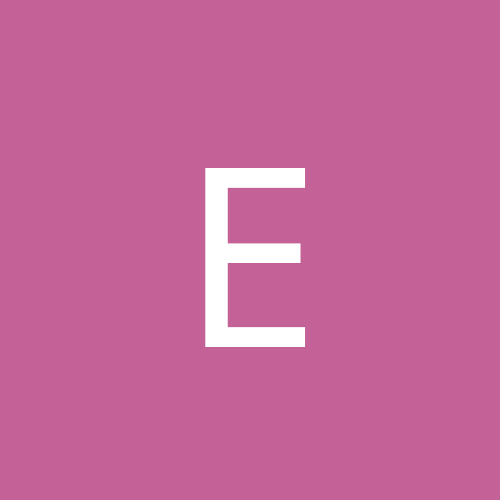
egorgry
Members-
Content count
305 -
Joined
-
Last visited
Never
Everything posted by egorgry
-
OldSpiceAP makes a great point. I don't use wine at all I always find the open source equivilant.
-
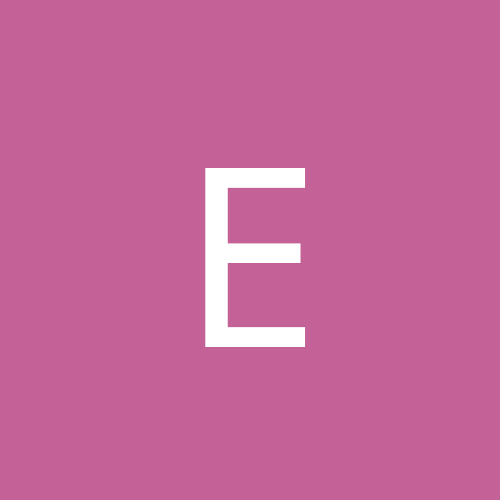
Ubuntu Linux: Order your free shrink wrapped copies of latest release and share
egorgry replied to pr-man's topic in Everything Linux
THougth I'd bring this up again. I got my cd's. Nice presentation and the x86 discs come with a live cd and some OSS for windows if you find linux is not for you you can try out open office, firefox/thunderbird and audacity for windows just load it off the live disc. -
couple of things to try. *DISCLAIMER* I've never messed with wireless or suse. lspci -v | grep -i ethernet you should get back some info like this lspci -v | grep -i ethernet 0000:02:0e.0 Ethernet controller: National Semiconductor Corporation DP83815 (MacPhyter) Ethernet Controller it looks like you see something but it's not getting an IP as root check your default route netstat -rn as root type dhclient this will try to get you an IP from your ISP/router
-
I don't have the archos but I have a mini 4gig usb hd, 256mb thumb drive, and a compact flash card reader all work fine with Debian/Sid. You should be able to mount the device and use it as a fat32 drive. I wonder what's special about this drive that it may cause problems?
-
Sounds like a hardware issue to me. I doubt it's the operating system
-
Gnumeric will work for you as well as openoffice it's kind of a pain if you need to convert a lot of files. there is an error in my script replace the $1 with a $i that will work.
-
There is a command line tool called xls2csv. it will convert excel spreadsheets to a comma separtated text file. just install the pkg for your distro if it's not already installed and check out the man page. IF you have alot of files in one directory you could just do something like for i in *.xls do xls2csv $1 done
-
switch to a console using ctrl alt f1 login in and kill the processes manually. ps -ef | grep -i egg to find the eggcups proccess. Then just kill the pid. DO the same form the other process and restart X (you will need to be root) with pkill X or pkill gdm.
-
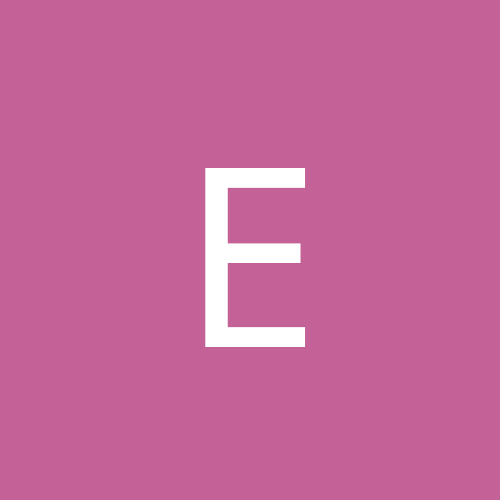
Best Linux distro for Inspiron 8000 Lappy with these specs
egorgry replied to pr-man's topic in Everything Linux
This is my favorite site for laptop hardware checks. http://www.linux-on-laptops.com/dell.html -
Originally posted by crazykillerman: Quote: egorgry: What kind of video card do you have? I only hit ~2000 fps w/ glxgears! I'm proud to say I have a BFG overclocked Geforce 6800 128mb
-
I'm a gnome man myself. I use xfce for my craptop for it speedy lightweight performance tho. Blackpage I think I can help you with your Gnome annoyances. If I'm understanding you, you want to quickyly view hidden files and start in some folder other then / or /home/username when launching nautilus? first the hidden files thing. I use a script in /home/greg/.gnome2/nautilus-scripts Quote: #!/bin/sh OLDSTATE=$(gconftool-2 --get "/desktop/gnome/file_views/show_hidden_files") if [ "$OLDSTATE" == "false" ] ; then NEWSTATE="True" else NEWSTATE="False" fi gconftool-2 --set "/desktop/gnome/file_views/show_hidden_files" --type boolean $NEWSTATE that wink is suppose to be a closed paranthesis You will get an option when you right click in gnome for scripts just make it executable then you can toggle off and on teh hidden files. Now for the nautilus browser thingy. go into gconf editor > apps > nautilus > desktop uncheck home_icon_visible that will make the defautl launcer disappear. then create a new launcher with the following options nautilus --no-desktop --no-default-window /home if you don't liek the new spatial nautilus and prefer teh browser method do this nautilus --no-desktop --browser --no-default-window /home tehn booya your all fixed up. If this isn't what you wnat then maybe someone else will find it usefull
-
I have and archive of em. http://www.lilelvis.com/photos/screenshots/
-
What Kernel are you running? do you have the kernel source installed in /usr/src? to find kernel version type uname -r at the console looks like this. Quote: [11/18/04][greg@otis:~]$ uname -r 2.6.8.egorgry
-
Originally posted by paultazzyman: Quote: My suggestion is create a file "junk.tmp" and, as root give it various permissions and then log in via other shells as other users on the system and see what you can do with the file. You may have to make it executable to test the "x" field. Sounds dumb - but at the end permissions will no longer be a mystery !! This is not stupid at all sounds like a good way to just keep banging on it until you get the concept. I did the same thing when I was trying to understand the ln commands. Never for foget about the man pages. man chown man chmod man chgrp. crazykillers advise is good too. It explains how unix handles groups. Hope this helps you visualize it a little better. |d|rwx||rwx||---| monkey bannana /folder1 |d|= directory the first block |rwx|= owner the second block |rwx|= group the last block |---|= other
-
Originally posted by rac: Quote: i already delete linux and install windows again, thanks for the help!! Go get your 500mb of patches. Just playing.
-
That's usually evidence of asyntax error in your fstab. can you post what the fstab looks like when it's bombing on you. I've never had disk quotas on /home when it's mounted on teh same part as / I always have /home in it on partition.
-
no problem. a mount point is simply a directory where you want to mount the device. make a directory (folder) where you want the mp3 player to show up. let's say you made the folder in /home/serverxeon/mp3-playa then to mount it you need to be root to use mount from teh comman line just type... mount -t vfat /dev/sda1 /home/serverxeon/mp3-playa Then you can switch into that directory and all you files should be available.
-
you are right about chmod +x file giving execute to all but chmod go-x will remove it for group and other and I never suggested that mjstone03 give the world permissions only group.
-
Just thought i'd share. I've wasted about 1/2 hour here. http://www.eigelb.at/HP/Links/SpecialEffects/Grappa/GrappaWH_White/
-
Good point DapperDan. This goes back to the learning curve argument. Like I said my wife chooses linux because she never had any experience with any OS so giving the choice of XP and Gnome she chooses Gnome and this is after giving both desktops a chance with my dual boot system. I was so proud I almost cried, what a lady.
-
Originally posted by paultazzyman: Quote: chown and chgrp will set the correct permissions for the user and group without having to grant permissions to "world" with chmod ! Its a little safer if you have multiple users. This is assuming your default umask is set correctly or users don't have the a umask setting in the there profile of 000. How do you take write away from group or read write execute away from other with out teh use of chmod? let's say I have a 10 users in group users and they all have read on each others files you will need to do a chmod g-r to remove read access to group but the owner still has read write and execute on what they own. I'm not sure I understand your "world" statement the only way your giving permisions to the world is in the case of chmod 777.
-
here is your device. Quote: USB Mass Storage device found at 2 usbcore: registered new driver usb-storage USB Mass Storage support registered. SCSI device sda: 250624 512-byte hdwr sectors (128 MB) sda: assuming Write Enabled sda: assuming drive cache: write through sda: sda1 looks like you have everything you need You can probably just mount this thing up like a flash drive. as root type mount -t vfat /dev/sda1 /home/user/mp3-playa where I have /home/user/mp3-playa is the mount point you will need to create a directory where you want to mount your device. once you mount it and are happy with the location youcan add this to line to the /etc/fstab. Here is mine for my flash drive just change the mount point /mnt/FlashDrive to whatever you decide on. /dev/sda1 /mnt/FlashDrive vfat user,exec,umask=0 0 0
-
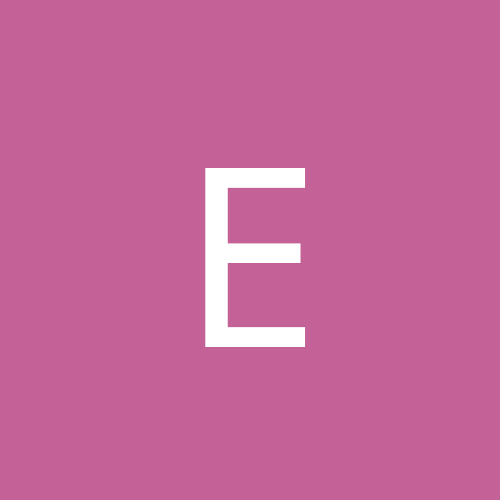
Linux equivalent of Window's C:\Program Files
egorgry replied to anjanesh's topic in Everything Linux
Originally posted by paultazzyman: Quote: It really needs a GUI, like Gnome, sitting over it to provide acces to the lower level toolbox functions. I disagree with this completly. UNIX is a full fledge OS and it has been so dramaticly redesinged from it's conception back in the berkly days. I'm a unix administrtor and for security reasons not one of my 70 systems uses a gui. I still have all the tools availble to me. If anything unix guis get in teh way of the OS... but this is off topic just had to get it out there. -
This may not be apopular answer but... No appeal at all from the gaming aspect. I use linux for everything you mentioned except gaming and I love it. I've been using it for about 5 years I love hacking at it and writing custom scripts all the oss is great there is always something new and exciteing to learn. I love compiling new kernels and I love the control I have over my enviornment. My wife, who never used a computer until she meet me prefers to use the linux box. That being said games still are not as good as they are on windows. You get teh games sonner and tehy run a hell of alot better on windows. Better stability and better frames per second. If you are a hardcore gamer I'd keep a windows box around for gaming
-
Originally posted by rac: Quote: is this a good idea if i use killdisk(http://www.killdisk.com/) to erase all files on my comp? this is a lowlevel format utility. I usually only use these when I'm trashing a drive becasue I'm paranoid and I've seen people pull data off of "formated" disk drives" once you do this you will still need to prepare the drive using format and fdisk form your win9x floppy.