
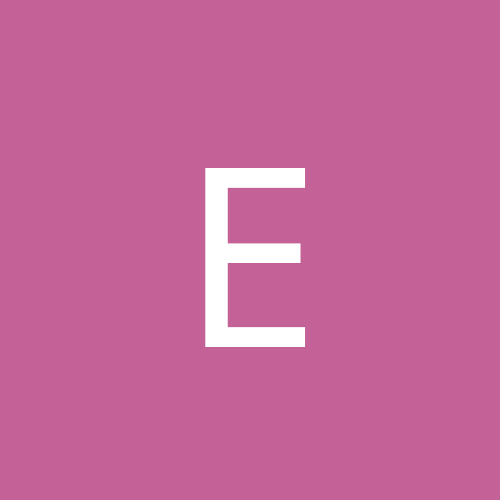
egorgry
Members-
Content count
305 -
Joined
-
Last visited
Never
Everything posted by egorgry
-
Nero should work fine in windows. like Soul said burn at about 8x I'd also recommend using a RW disc.
-
I'm back after a lot of personal crap including closing on a house, ,work stuff, and other things. I'll be poping in and out while my wife puts me to work on the new home. any way in debian I always remove the stuff in /usr/src/ /lib/modules/2.6.old.kernel. Better yet as root do a find on teh old kernel name and direct the out put to a file. find / -name "*2.6.old*" > ~soulnothing/kernelfind.out Then just check that file for any instance of teh old kernel.
-
soulnothing, Kernels in Debian are easy. You basicly make a .dep of the kernel image and install it. this doc is great. If you have any questions I'll help you out. http://newbiedoc.sourceforge.net/tutorials/kernel-pkg/intro-kernel-pkg.html.en
-
if it's executable and in your path you can type. whereis mozilla it will return the path if you want to do a find on anything related to your query type... find / -name "name" or wildcards are ok find . -name "nam*" The / will look from root down The . will look from your working directory down. btw, I'm glad to see your really getting into this.
-
Debian/Sid I like to live on the edge SoulNothing is right on. The main reason I love Debian is apt pluss I enjoy the Debian istallation process. I feel like I'm in total control of everything and the first thing I do is compile the latest kernel the way I like it. That is what I think Linux is all about Freedom.
-
Linux distros will let you boot to a rescue mode. Put in the install CD and see what options you have. It's usually something like press F1 for more options, then you get special boot params like rescue and so on. You will type something like linux rescue root=/dev/hda Maybe someone else can help you restore grub once you get your system booted I'm a lilo man, sorry.
-
Best place to start for the laptop is http://www.linux-laptop.net/ find your model and start seeing what others have already done, what is working, and what causes problems. It's a great resource nd why go through the pain of figuring it out if someone already has it documented. The Desktop should work with any distro Check compaqs site for linux support.
-
One more thing I almost forgot. If you have any programs that you compiled by hand will be replaced by apt-get dist-upgrade.
-
It's simple just edit /etc/apt/sources.list and replace everything with the unstable sources.. Here is mine. Quote: deb http://ftp.us.debian.org/debian/ sid main contrib deb-src http://ftp.us.debian.org/debian/ sid main contrib deb http://non-us.debian.org/debian-non-US/ sid/non-US main contrib deb-src http://non-us.debian.org/debian-non-US/ sid/non-US main contrib #Security stuff deb http://security.debian.org/ stable/updates main #Mplayer # deb http://marillat.free.fr/ unstable main **OBSOLETE** deb ftp://ftp.nerim.net/debian-marillat/ unstable main #Emule deb http://gunnm.org/~soda/ unstable main contrib deb-src http://gunnm.org/~soda/ unstable main contrib #gnome-blog deb http://http.us.debian.org/debian/ unstable main contrib non-free as root type apt-get update to update the source list. then just type apt-get dist-upgrade this will replace and upgrade the distro from woody to sid. This may take some time depending speed of your internet connection. if you get asked any questions take the defaults.
-
What web browser are you using and what version? One more thing I strongly suggest you update your Debian system to sarge or sid. Woody is stable but all the pkgs are old. woody is really great for a server but kinda lame for a desktop workstation. it's easy enough to update so let us know if you are interested in up[censored] I'll help you out. Sarge is the testing release and Sid stands for "Stays In Development" it's the unstable release. I run sid ,it has the most current pkgs and it sometimes breaks little things but it's easy enogh to fix and it usually just needs and apt-get update and apt-get upgrade a couple of days later to work it out. I've never been left with an unusable system using sid. some more info on releases. http://www.debian.org/releases/ pkgs by release search http://www.debian.org/distrib/packages
-
Try running xf86cfg as root then change the refresh rate
-
It should be. I belive it's a soundblaster compatable chip. Sound is tricky with Debian. you may just need to add yourself to tha audio group.
-
Congratulations! It's funny Sometimes I forget how easy it is to confuse some of that stupid stuff. It's hard to think like a newbie sometimes but we were all there at one point. if kde is not installed then you will need to emerge it. check to see if X is installed can you cd /etc/X11 and do you have a XF86Config-4 file? if not you will need to emerge X.
-
You can boot windows as teh default with lilo installed on the HD but to answer your question... 1) Insert an empty floppy 2) Format the floppy: fdformat /dev/fd0H1440 (if necessary) 3) Create an ext2 file system on the floppy: /sbin/mke2fs /dev/fd0 4) Mount the floppy device: mount /dev/fd0 /mnt/floppy 5) Copy the boot files: - cp /boot/boot.b /mnt/floppy - cp /boot/vmlinuz-2.version /mnt/floppy - cp /boot/initrd-2.version /mnt/floppy (if you have one) 6) Create a copy of /etc/lilo.conf 7) cp /etc/lilo.conf /etc/lilo.floppy 8) Modify /etc/lilo.floppy 9) Run LiLo: /sbin/lilo -C /etc/lilo.floppy 10) Unmount the floppy drive: umount /mnt/floppy 11) Reboot the computer using the newly created floppy
-
Hang in there. It sounds like you are giving it more than a fair chance. Linux isn't for every one but once you've got it installed you will feel good and you can start having fun. I know some windows converts that installed 5 to 6 times before everything was the way they wanted it. Just focus on one distro for now, you'll work it out.
-
from the cmd line as root do a apt-get update then apt-get install app-name I suggest install synaptic. so just do an apt-get upgrade then apt-get synaptic. Then you can graphicly browse teh repositories for the apps you want. I got to go whatch a movie with the wife. I'll get to your other questions asap.
-
If you haven't completly lost all hope try out ubuntu or mepis it's debian based, easy to install. Apt will make your pkg managment easy. gentoo and debian are for hardcore linux warior geeks that like to hack. Get your feet wet with something a little more newbie friendly. Don't take this as an insult but it sounds like you want the ease of windows or mac you won't find it with linux mainly because the major vendors don't support it. oh and freebsd ain't linux.
-
Get your monitor specs and I'll help you with the rest. example form my xfree86-4 config file Quote: Section "Monitor" Identifier "Sony E200" HorizSync 28-50 VertRefresh 43-75 Option "DPMS" EndSection
-
pan http://pan.rebelbase.com/
-
Man I hate when I come across sites like that. There is no reason that can't work. I play embeded media from apple, I can play mms:// streams, and real streams from other sites. every once and a while I run into this. It's usually news sites too. I was trying to figure out the videos source page to see if I could rip the videos location out of the source. If I get more time I'll try to figure it out.
-
I've never used Real for linux. I always use the w32codecs with mplayer and mozplugger. I'm really enjoying firefox 1.0pr I love the live bookmarks.
-
very cool. I'd love to give this a try when I upgrade my HD. Good find Danleff.
-
lol. yes the workstations were 12G each. That's how the corporate world likes it. Expensive hardware and expensive service contracts. Linux and open source are bad words here.
-
I was having that issue with firefox 0.92... i think... whatever one is in the sid repository. I removed it and compiled firfox 1.0 preview realease from source and it seems much more stable.
-
Cool. My company checked these out but decided it was much safer to buy us (the unix support team) 64 bit hpux workstations for a steal at $12,000 each however we did get nice 19 inch lcd displays.