
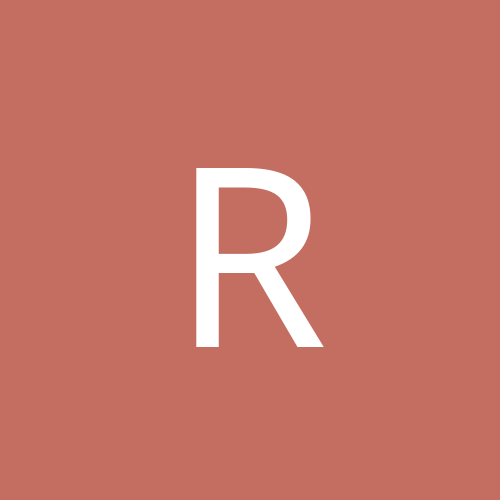
ReadError
Members-
Content count
80 -
Joined
-
Last visited
Never
Everything posted by ReadError
-
Since nobody is "supposed" to connect to you between ports 111 and 1023, why not block all those?
-
Try installing VDMSound, it's a soundcard emulator for Dos boxes in NT systems. http//ntvdm.cjb.net/
-
Whenever I play a game, any game or even a movie sometimes, 2 things can happen, 1- the game crashes 2- I get a blue screen (in XP!) saying nv4_disp.dll causes a problem. It can happen after 30 seconds, 1 hour, or not at all. I have a Athlon XP 2800+, nforce2 MB, 1 gig RAM, geforce2 Ti, 2 HD, 1 DVD, 350W power supply. I tried different display drivers, nothing changed. I currently use 44.03 (nvidia). Is my system getting enough power? Is my card broken? I don't have another card to test.
-
Damn NVidia (or Asus), they can't make drivers that work. x I installed the latest Realtek drivers for my onboard audio and no more crashing. Woohoo! D
-
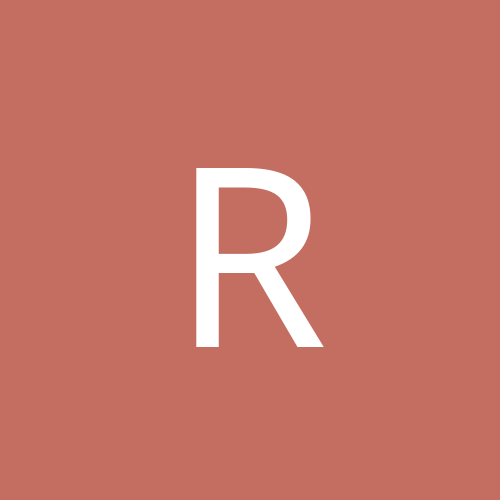
Setting the default size of new browser windows
ReadError replied to PinkPanther's topic in Customization & Tweaking
Open IE resize the window borders so it will look as if it was maximized don't maximize it Close that window Now the next time you open IE, if it's not maximized, it will still have a big size -
BTW, I don't recommend Avast. It f*cked up my two XP machines. After installation, I was having display problems and "No more quota" messages. Quota is not even enabled and there was at least 6 gigs free on both machines. After I removed that sh*t, every thing was back to normal....
-
Using NTFS is probably not a good idea on a removable drive, since you probably won't have the same users on all the systems you will use the drive in.
-
I use AVG 6 and it's pretty good, the shield only uses 1.6 megs of ram. I don't know about version 7 though. Norton uses more RAM I think.
-
I tried disabling acceleration of sound in DirectX (with dxdiag) completly, and now I can play Diablo 2, it didn't crash in 3 days.... so the ploblem is probably driver related
-
Check the system information tool of windows to see if you have any IRQ conflicts/sharing, if your graphics card and sound card are sharing a IRQ, it's probably the problem.
-
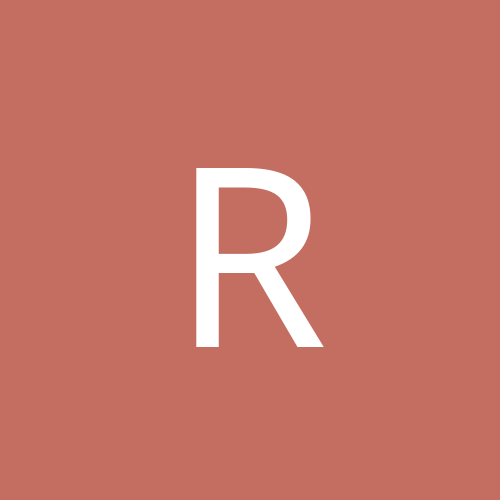
Need info on file name socks4455.exe! Possible virus?
ReadError replied to RedRooster's topic in Everything New Technology
This is definitly not a windows file. End its task and delete it. Also make sure it's not copying itself at startup (look in registry). You could try lavasoft's Ad-aware to detect it, it's a adware/spyware removal utility. -
Maybe, try again, but this time, move the files before reactivating
-
I can access both, maybe a router is down between you two
-
You can try the new Google toolbar too. Pretty good. http//toolbar.google.com It's the 2.0 beta one on the right. Even if it's beta, didn't have any problems.
-
Yeah, set ICQ to establish a direct connection with the user when msging. then send a msg to your dummy on the server, then check the IP with netstat
-
hmmm, maybe codec related?
-
You should try pdf995, it's free with ads. 10$ to remove the ads.
-
Did you try reinstalling the onboard card in windows?
-
Did you try to run it with compatibility mode ?
-
Well if you follow directly the link you posted to me in this thread, it's the first one on the list, "Current list of BIOS faults....", in the list it's problem #4. I read a post in that thread, the guy said he lowered the FSB speed and it solved the problem, but it's not a "real" fix....
-
I checked the nforcer forums, and it seems it's a known problem with asus boards cry I hope it will be fixed soon, it's driving me crazy x
-
I've seen lots of complaints about SP4, so I think it's related to it.
-
There's no onboard video, just audio and networking. I installed DX9.0b and It still crashes, I'll try that nforcer forum, thx. I'll check the card itself more tonight. Update I checked the card, the fan is fine, and it was well seated.
-
I tried the drivers that came with the card, 21.81, I still got crashes. I tried 30.82 too, crashes. I'm using 1.16 nforce2 drivers that came with my Asus board (modified nvidia 2.03 I think). Something wierd though, I was using that same card in an other system and all was fine, the problems started with my new system cry And yes, I get the crashes with graphics intensive programs, like games and sometimes watching a movie, but I don't think the card is overheating, I'll try to check the fan if it's still working.
-
Before you see the boot screen of Windows, hit F8