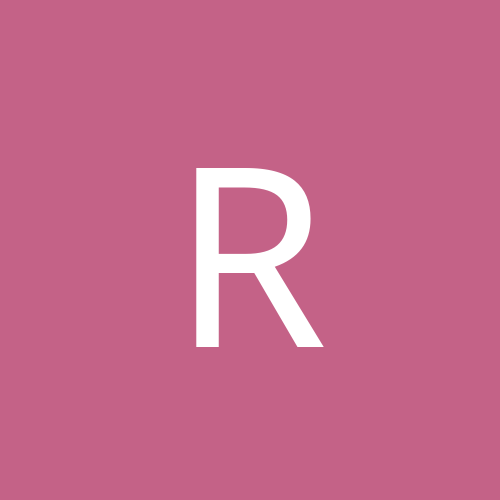Had a happily working Win2K system.
Installed Mandrake 9, but as usual it failed dismally to activate my ethernet card with DHCP and seemed to cause a long boot time, so I junked it.
Win 2K still OK.
Red Hat 9.1 arrived, thought I'd try it out.
Installed it choosing Grub as the bootloader. Install went OK. Rebooted
Can't find NTLDR.
Hmmmm.
Tried many things, Couldn't get it to work at all.
So, in frustration, booted from Win 2K CD, into recovery console and used fixboot command.
Rebooted, same problem, Can't find NTLDR.
Booted again with Win 2K CD in drive intending to use fixmbr, got boot from CD prompt, ignored it and up came Grub!!
Tried again, up came Grub again.
To cut a long story short, If I don't have the CD in the drive, I always get Can't find NTLDR.
If I do have the CD in the drive, I can choose to boot into Win2K setup by pressing a key to boot at the appropriate prompt, or I can leave it and Grub will come up.
From Grub I have two options, Redhat or Win2K, both come up fine. I have even installed the recovery console now in the Win2K boot menu and that works fine.
Going into Win2K shows that NTLDR, NTDETECT and boot.ini are all present in the root of the C\ drive.
The HD is partitioned
Primary NTFS Active (Win2K)
Extended (2 NTFS parts)
Primary EXT3 Redhat
Primary Swap
Can anyone explain to me what's going on here? Is Grub searching for NTLDR or vice versa, and why does it only work from the CD, not from the NTLDR on the hard drive? OR is something else entirely going on.
Yes, I could probably fix this with an FDISK /MBR on the drive, but I'd like to understand what is going on here as it's likely to happen again if I reinstall Grub.
... and Red Hat did set up my Ethernet card correctly, did set up my internet connection first time and did connect to a W2K server based printer first time. Mandrake never did that for me. So I DO want to get this config running!!
Thanks.