
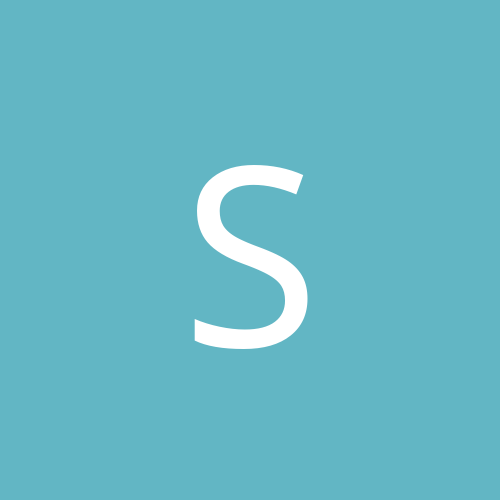
Slay
Members-
Content count
9 -
Joined
-
Last visited
Never
Community Reputation
0 NeutralAbout Slay
-
Rank
stranger
-
I am starting to think maybe its a swap file issue. I have the 30gb hard drive and I have 2.3 gig's left on it. I am wondering now if there isnt enough room on my hard drive? I dont know, worth a try though since I am running out of options fast.
-
Yeah I know 98se is crap but I need it right now since I am going to take my A+ test's soon and It goes threw alot of 98. 2000 and Xp are going to be the only one's in when Im done with the test's. Yes I have checked all of my HKEY_local machine and all the other ones. I got a couple of way's to delete the sub7, but every where I looked (as they told me) I couldn't find the value string in the registry they said was associated with the sub7. Again I checked the win.Ini and the system.INI files and they were all clear too. The only reason I did a dirty install was I was getting need to re-install windows explorer.exe was not found. I tried to re-install it but I couln't get it to work, So I did a dirty install.
-
Quote: Good Job at explaining what is going on and what you have done. Just have a couple of questions... How much RAM do you have? Is your page file set for windows to handle? How much free space do you have on your C: drive? Thanks, On the ram I have 512 MB of PC-133 Is your page file set for windows to handle? Im sorry but I dont know what that means. I have two hard drives, The first is a 30GB and it has 3Gb free (This is the one that has two OS's on it.) The second is 120 GB with 90 Gb free. Im sorry I forgot to say that I do a dual boot with 98se and 2000. Thanks again for any help, Slay.
-
I have Windows 98se and in my resources it says my memory is running at 48%. I have used msconfig and unchecked any unwanted Items and I have also ran spybot and fixed any spyware running in the back round. I have looked threw my regedit and deleted everything in run & runservices. I have also taken out winamp and nothing seems to work. I am still running at 48%. If I try to use nero it fails due to lack of memory. I am also having problems when I do a restart it just locks up. I have downloaded the patch that fixes it and it still does it. I have also updated my nortan anti virus and did a system check. It came up with backdoor/sub7 trojan horse and I did everything I could find to nuke it, but everything it told me to do I couldn't find the horse. Its not in the system.Ini, win.ini, and registry. I have ran scandisk and it came up with no problems and I did a defrag.I ran the antivirus again and it didn't come up with the horse, so I figure that was taken care of. I do get a SB emmulation driver not loading ( I know this is the sound blaster sound card) and I did the new driver update but that didn't repair it either. So my question is, Do you think its a software issue or hardware? Any suggestions would be appreciated. Also I did do a dirty install on windows to. Thanks for any help, Slay.
-
Thank you for all your help. I am going to look threw these now and find a solution. I do appreciate everyones time. Thanks again, slay.
-
I would think its either your sound card or video. Try going to ATI and downloading some newer drivers. I would also say the same about the sound. I suggest trying a different sound card. The onboard stuff just doesn't cut it. I would go and get all the latest drivers for your video and bios. Do it for both OS's. I really wouldn't think you have a IRQ conflict But after you do your downloads and you have the same problem than maybe you do. ATI is really bad on providing drivers so good luck.
-
Its been doing it for a long time now. I updated the nvidia driver and the sounblaster driver and that didn' t help. I use a dual boot with win98se and win 2000. So I dont know if that would have something to do with it. I dont know what to look for when it comes to your 4 in 1 drivers and your motherboard bios updates.
-
Im using win 98se and whenever I do a install that prompts you to restart your computer or even if I just try to restart it, It goes to the windows screen before the restart and just sits there. Any one have any ideas how to fix this? Would it be a hardware issue or a software issue? Thanks for any help you can give.
-
Hi, I'm desperately looking for some assistance. AMD 1.35 512 ram geforce 4 ti 4600 128 ram Sound blaster audigy 2 80 gig hd xp home When playing a game, it crashes anywhere from instantly to a couple minutes into the game, but nothing further. I did a bunch of troubleshooting and nothing worked. I then purchased a larger hard drive and did a clean install. I updated all drivers for everything, 3d, windows, chipset, directx, etc....all is updated. I ran 3dmark 2001 and it crashed to desktop like the games did. I figured it was my 3d card. I put the 3d card into another computer and it did not crash. I brought my system to a tech support team and they worked on it. They couldnt find anything wrong with it at all and told me they guess the card is overheating. I got a RMA for the card and got it replaced. Put it back in and the system still crashes. I did find that my cpu was running way hot (75 celcius normal, 90 celcius gaming) which was surprising cuase i have ample cooling. I pulled it apart and added new thermal gel and system runs at 52-56 celcius normal and 60 celcius max gaming. It seems to be cooler and no alarms are going off due to the heat now. The only problem I may see is that it it displays my core voltage at +1.76 (red zone) but I'm not sure what it should be at as the bios says 1.76 (i think this is its current voltage). I do not know what else to try, please give any sort of assistance as I have run out of avenues. Noone I talk to can tell me anything new that I havent tried already. Thanks in advance.