
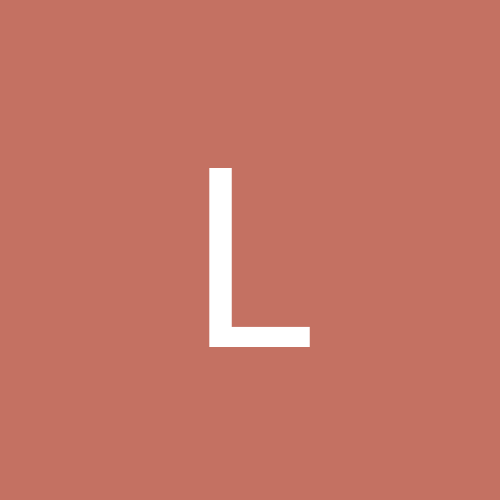
LoRDZiM
Members-
Content count
10 -
Joined
-
Last visited
Never
Community Reputation
0 NeutralAbout LoRDZiM
-
Rank
stranger
-
here is a great place to get gentoo, redhat9, slackware, suse9 live cds etc... http://frontier.eas.asu.edu/
-
any one have links for SUSE 9.0 ISOs?
-
Quote: Did you run Xfdrake or xf86config? uh hmmmm nope
-
Quote: "Drivers" are used with Windows. Linux uses Modules. ok fine "modules" but you know what i'm talking about right?
-
Quote: Unless your cd says it has Linux drivers, you can't install Windows drivers to Linux. It's like trying to put a Hugo manifold on a Hummer engine.. I'm going from memory here since I no longer use Mdk, but first try running Xfdrake as root and choose the 3. something "drivers" rather than the 4. something. I got my ATI working that way. If that doesn't do it, try running xf86config from a terminal as root. The questions are pretty straight forward, and it'll give you a chance to choose your card and resolutions. Good luck! lol well duh, i burned the CD with linux drivers from ATI.com
-
When i try startx, the screen goes black for a sec and then i get this page: XFree86 Version 4.3.0 Release Date: 9 May 2003 WW : RADEON: No matching device section for instance (BusID PCI: 3:0:1) Found EE : No Devices Detected X10: Fatal I0 Error 104 Connection reset by peer on X server ":0.0" heres my system AMD XP 2500 @2.2GHz Shuttle SN45G 512MB DDR ATI 9600 Pro 80GB Western Digital OSes: WinXP Pro on C: MDK 9.2 on (uh the rest of the HD) Boot Loader: Lilo
-
During install, when configuring my system, i setup my graphics card resolution and display, but when i hit test it says an error has occurred. Sooooooooo i try every different setting that i can and i still cannot get it to test successfully. Any ideas? i have the latest driver from ATI for my 9600Pro on a CD, but how would i go about installing it from a CLI?
-
Don't get me wrong, I like CLI as much as the next guy, but i can't get any GUI interface to start. i know i set X to start when i was installing, and the startx command didn't work. and i've read where changing the "runlevel" will fix it, but how does one go about doing that? just some little questions from a linux noob.
-
and no my capslock wasn't on my keyboard was very VERY sensitive and i was getting repeated characters when i would type anything in MDK.
-
System: AMD XP 2500 @2.2GHz Shuttle SN45G 512MB DDR ATI 9600 Pro 80GB Western Digital OSes: WinXP Pro on C: MDK 9.2 on (uh the rest of the HD) Boot Loader: Lilo System works great, XP is running fine, the MDK 9.2 install seems to have gone fine. Only problem is when i boot up MDK and enter the login and password i put in when i installed it, it says invalid login. I tried to login many times, i deleted the MDK partitions and reinstalled MDK, tried to login again (lost count of how many times i tried), i gave up before i started throwing things and booted XP and blew up stuff in BF 1942. now i'm here posting my problem hoping someone can help.