
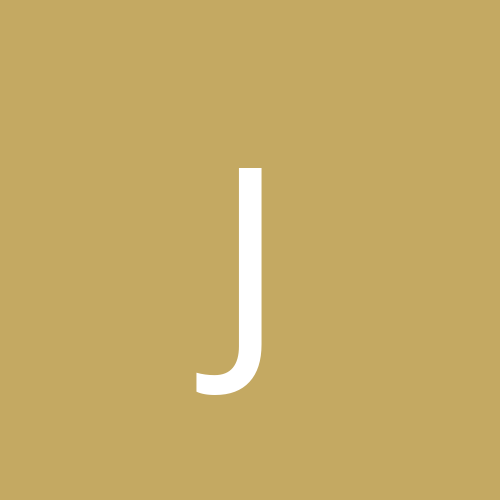
jp13
Members-
Content count
18 -
Joined
-
Last visited
Never
Community Reputation
0 NeutralAbout jp13
-
Rank
stranger
-
Quote: Oops wrong thread..
-
Quote: * "LOL" means laughing out loud... chuckle, etc. (good natured) Thankyou for the definition I've pm'd shassouneh and am awaiting his reply. Thanks again AlecStaar! L L
-
Quote: * He'd be your best reference I figure, direct contact via "pm" (lol)... APK How do I "PM" Shasshouneh? (...and what does "lol" mean?)
-
Quote: (I try my best, sometimes it's just not good enough!) APK AlecStaar, Please don't think that your best is not good enough in my case. You're answering all my questions with all your heart and I am truly greatful for your efforts. I couldn't ask for more than someone cares enough to jump in with all their heart. It's just that I'm not all that tech savvy, and just want to keep my computer running reasonably well. I did not buy my computer to spend all my time fixing it. That does not appeal to me. I bought my computer as a tool to do other things that do interest me. I'm already in deeper than I attended to be. It's like buying a car for transportation and then having to spend all my time being the mechanic. I'm almost better off without it. I will admit that meeting someone with as much heart as you seem to have, is well worth the effort, even if I never get my computer problem solved. Thankyou so much for your patience & effort in answering my questions I think I will try to contact Shasshouneh when I have a bit more time. I just want to be sure you know that I really appreciate what you are doing for me.
-
Quote: "PM" shasshouneh... he had ALL KINDS of hassles iirc it was he, with NAV & it locking files against access during scans (as a coder, I can see doing that to preserve, say, archived large files integrity upon file access Open, Read/Write, Close operations... especially w/ Zip, RAR, arj files etc.). * Cannot hurt to ask another person here who had hassles that may be much like your own, how they got around it... APK UNCLE!!! WHAT are you talking about!?! First of all what is PM? and what is shasshouheh...? and what is iirc? What is the rest of the paragraph saying? ...and HOW does one ask who what??? What is your suggestion here?...Please answer in layman's terms. Thankyou.
-
Originally Posted By: "AlecStaar Humor me... is Norton AntiVirus' resident scanner up & running? If so, it may be running a SCHEDULED scan, & if it is set to scan inside of archives, especially larger ones, you may have your "culprit"... I don't have NAV set to any kind of SCHEDULED scanning. Interesting thought though.
-
These are red and are always in the same two areas of the drive map line...They just keep growing with each new defrag. Before Defrag, there may be other tiny red fragmented stripes. Then, After Defrag, they SEEM to be collected and moved, still fragmented, to one of the two aleady existing and growing fragmented areas.
-
I have Over 53G's of disk space free and Security prog's are shut down and task manager lists nothing running and NAV, ZoneAlarm, Spybot, Pest Patrol and Pest Patrol On-line say my system's clean. ;(
-
If I had any money I'd just buy another defrag program...No, If I really had the money I'd hire someone that knows what they're doing take care of all my computer's needs. I'd just use my computer for all those things I bought it for, blissfully unaware of anything happening in the background. HA! For me, things were easier, or at least a whole lot happier all around without computers. People were our main concern, not just an addendum to the almighty beast! :x (Thankyou for allowing my mini-rave)
-
Originally Posted By: "AlecStaar Then, schedule a boottime chkdsk... open a DOS window, type chkdsk /f c: (or, whatever driveletter this is a problem on)... (Then, upon reboot, see if your defrag goes any better!) APK P.S.=> See what happens! No difference.
-
I have no idea if the files are large or not. The "View" files window when I ask my defrag to analyze the drive does NOT list ANY files after the defrag. I have the default XP Defrag without many options. I'm getting my growing number of Defraged Files info totally from the Drive Map Bar. As far as drive space, I have over 53 G's of space left on my HD.
-
I'm soon to be the one who's beating on my hard drive as it runs with more and more fragmented files. I shut down every program in Task Manager Applications, unplugged my modem, shutdown all my security software and did another defrag - same results...more fragmented files. ;( BTW: According to Spybot, Adaware, PestPatrol and Norton Antivirus, (all updated), my system is clean. Also, I noticed that all fragmented files are confined to two areas on the HD map bar in the Defrag program.
-
Is Diskeeper the one that is written by the folks who wrote the default defrag for Windows XP? I think I once tried the lite version and became very annoyed with the upgrade pop-ups, didn't have enough money to buy it and uninstalled the Lite version, followed by a System Restore to a Restore point I set just before installing it. Come to think of it, it was about that time that I began having my defrag problems. HHmmm!?! (I remember having that creepy "there's something nasty here" feeling when I uninstalled it...I remember warnings of things that might not work the same should I continue with the uninstall.) HHmmm!?!
-
Same results with System Restore Off. The red fragmented areas seem to be occupying approximately the same place on the drive map line. BEFORE the Defrag there may be a sliver of red somewhere else. AFTER the Defrag, the sliver is gone and one of the steady red areas is just a hair bigger. ;(
-
It always list a clean slate after the defrag under "View". My System Restore never has more than one restore point. The drive map red fragmented files parts of the line keep growing after each defrag...All the fragmented files which appear in the in the view list before I defrag are gone after the defrag...Just that red fragmented files area on the drive map line keeps growing...