
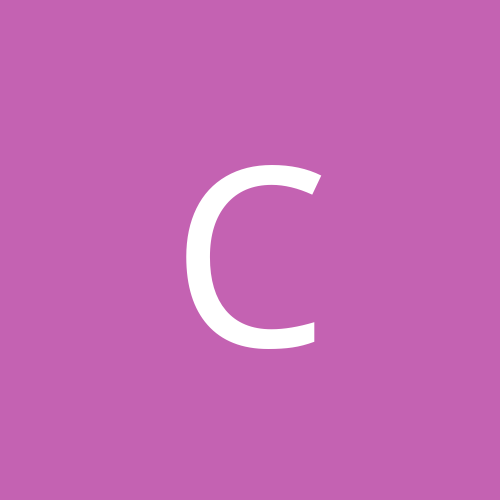
ChessMan
Members-
Content count
6 -
Joined
-
Last visited
Never
Community Reputation
0 NeutralAbout ChessMan
-
Rank
stranger
-
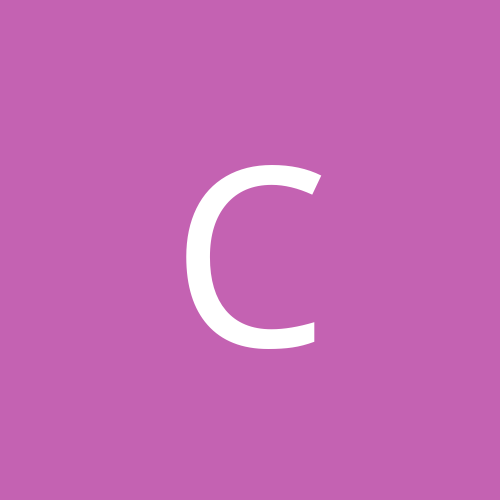
Mandrake 9.2 installation - booting but can't access cdrom
ChessMan replied to nu2linux's topic in Everything Linux
My problem isn't caused by the CD-ROM drive as I swapped it for another CD-ROM drive that is known to be okay with Mandrake and the problem persisted. I don't know about dsorge; maybe his problem is different than mine. -
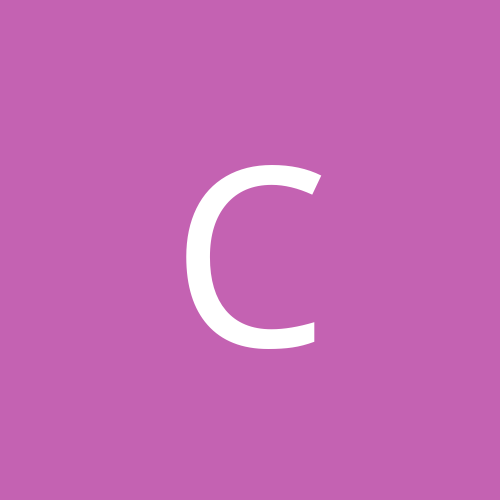
Mandrake 9.2 installation - booting but can't access cdrom
ChessMan replied to nu2linux's topic in Everything Linux
So are you saying that the machine had accepted a Mandrake 9.1 installation, but it currently won't install Mandrake 9.2? -
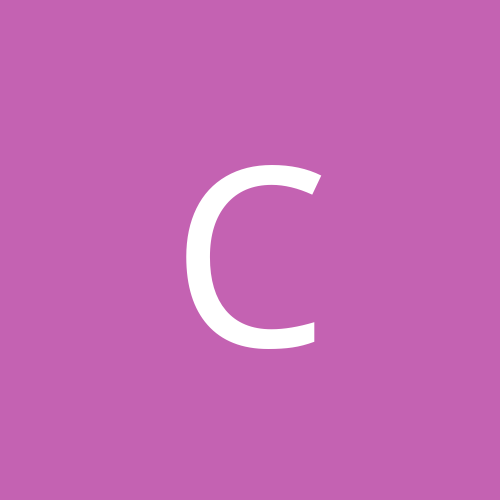
Mandrake 9.2 installation - booting but can't access cdrom
ChessMan replied to nu2linux's topic in Everything Linux
The motherboard website has nothing on this, but it wouldn't surprise me if it were a motherboard issue. I did try playing with some BIOS settings. I've also tried different jumper settings on the CD-RW. Here's some new info: when I press Alt-F4 for "kernal messages" after I recieve the " I can't ..." error message stated above, the last two lines reads something like "The drive appears confused (ireason = 0x 1)" in reference to the CD-RW. The 3rd last line says something like trying to read from the CD-RW drive or something so that's why I think the last two lines are referring to the CD-RW drive. Just so everyone is clear as I haven't explicitly stated this, but I'm not having any trouble booting from the CD. The Mandrake install process starts okay, but after detecting USB devices, it moves on to this issue with the CD-RW and the install just stops. I'm also having difficulty understanding how this can be a problem caused by the CD image. The image worked on the Dell. The image doesn't work on my new computer, with either the new CD-RW drive or the when I swap my old CD-RW drive from the Dell into my new computer. Finally, the computer is new and has a working copy of windows xp on it. So I've installed quite a bit of software using the CD-RW without any problems. The ide cable therefore cannot be faulty as other issues would have surfaced before now. Thanks for your input. -
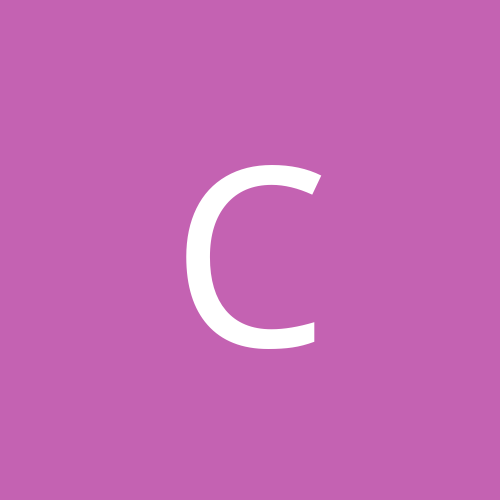
Mandrake 9.2 installation - booting but can't access cdrom
ChessMan replied to nu2linux's topic in Everything Linux
The media is a CD-R. I used the CD-R to install Linux on my Dell. I've another machine, which I built myself. Using the same CD-R I cannot install Linux on the new machine that I built. To rule out the possibilty of a problem with the CD-RW drive, I swapped it for the CD-RW drive that was in my Dell. I continued to have a similar error. The computer is built properly (the jumpers are set correctly for example). The new computer also currently has a working Windows XP operating system on it now. I'm attempting to make it a dual boot machine like I did with my Dell. -
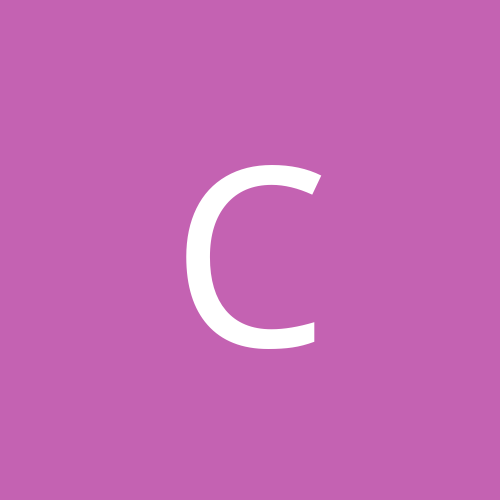
Mandrake 9.2 installation - booting but can't access cdrom
ChessMan replied to nu2linux's topic in Everything Linux
Yes certainly. This very same CD was used to install Linux on another machine without problems. -
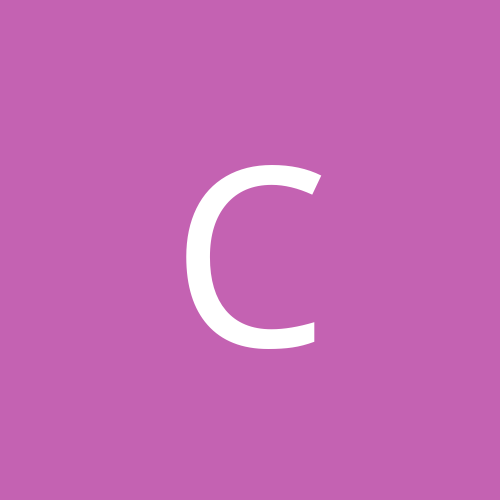
Mandrake 9.2 installation - booting but can't access cdrom
ChessMan replied to nu2linux's topic in Everything Linux
I get "I can't access a Mandrake Linux Installation disc in your CDROM drive (HL-DT-ST GCE 8525B). Retry?" message when I try to install Mandrake 9.1. I've used this distribution disk set on another machine with perfect success. Another interesting point is that I tried switching CD-RW drives with the other machine (that has Mandrake successfully installed on it) and the install still gave me a similar message: "I can't access a Mandrake Linux Installation disc in your CDROM drive (HL-DT-ST GCE 8160B). Retry?" So the cause of the problem is not the CD-RW drive. It must be something else. The rest of my hardware on the problem machine is: Maxtor 6Y120P0 (master) Maxtor 6E030L0 (slave) The cd-rw listed above in the error message no floppy drive Asus P4P800 deluxe motherboard P4 2.4C 1024MB of OCZ RAM ATI 9600xt video card Any ideas are welcome because I'm stumped.