
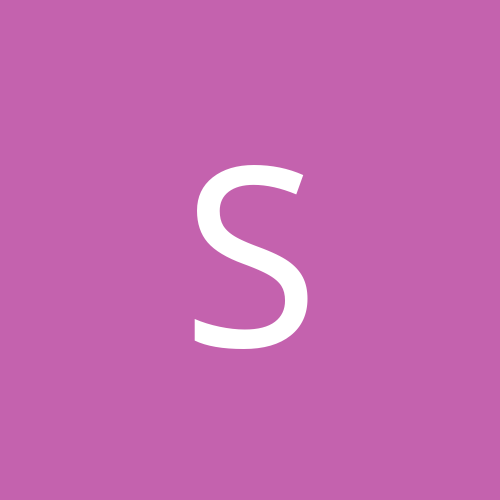
stephencshowe
Members-
Content count
2 -
Joined
-
Last visited
Never
Community Reputation
0 NeutralAbout stephencshowe
-
Rank
stranger
-
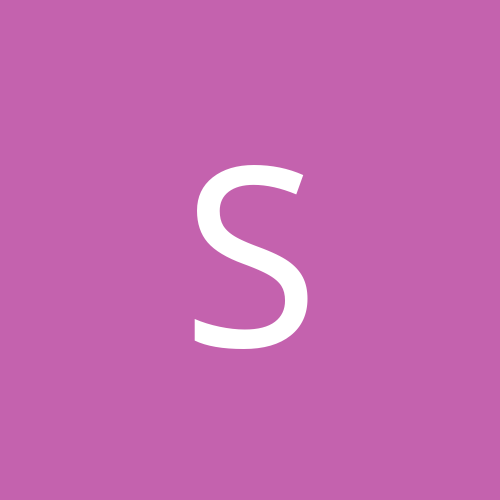
getting X and console working on a Samsung X10 portable
stephencshowe posted a topic in Linux Hardware
Hi, i was just browsing for some tips on howto get my new portable to run linux redhat 9B. I have read a few posts-mostly in german, which i unfortunately don't speak and has anyone got the link for that bable-fish translator site- about how thery had managed to get things working. There is this problem with the display in that as soon as x has started, if you go to terminal mode with X running, the terminal does not have sync. It says that you need to "enable support for frame buffer devices" and add "vga=791" in your lilo.conf. I know enough about linux to know that these commands are "passing kernel parameters" with LILO. Great, but I use grub. To pass kernel parameters using grub, as far as I can work out , you just append them to the line of /boot/grub/grub.conf that starts with kernel. In my case, i will need to append vga=791. So , the only problem I have is how to pass the right parameter for grub to "enable support for frame buffer devices " How do you do that then ??? BTW I guessed at my monitor config during the redhat-config-xfree86 gui. I guessed at a samsung syncmaster 470S TFT, and it works real great except for the terminal sync problem. Also, I am hoping to be able to reset my touchpad driver to the reccommended IMPS/2 type during the redhat-config-xfree86 GUI. If this is not possible, then can somebody tell me how to do this please ?? BTW the best site for the X10 I have found so far is www.creative-sadness.de. Another amusing point about this X10 is it had windoze xp on it, and it had been really badly installed. The filesystem had some kind of freaky error as it defied all attempts to resize it and all the normal tools wouldn't work on it. Also, the read/write cd-rom would not write using windoze! So, as the computer has no floppy, I decided to install redhat from scratch as a last resort. I completely wiped off windows, and have yet to install it again for all those touchy "what os are you running" telephone callcentre type situations as I know installing xp will just be a total drag. Anyway, the redhat 9B I am using installed pretty much effortlessly. I have now been using the computer with no problems for 2 weeks, and amm only now getting round to sloving some annoying problems like those described above. Oh yes- and power management does not work in a big way and it looks quite tricky to get it working due to the crummy bios this computer comes with. Come back, TOSHIBA, all is forgiven ! -
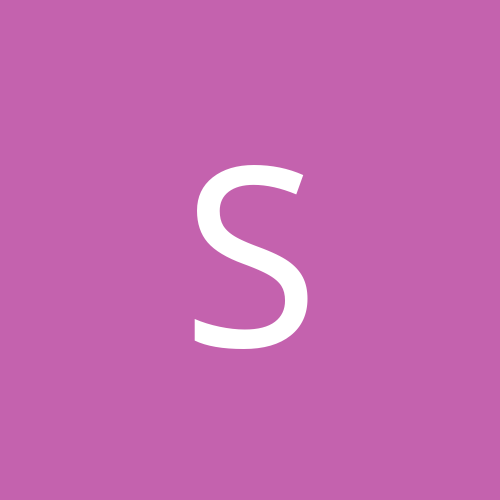
FEDORA and Dell c800 GUI display "not"
stephencshowe replied to spanish_diamond's topic in Linux Hardware
Not many replies to this posting of yours. I can tell you, it is a pretty hardcore problem to come up against if you have no linux or unix experience if you can't get your GUI started. Are you starting to use linux on a portable computer ? You'd be better off starting on a desktop computer, as the portables are sometimes tricky. The key to fixing your problem will be by taking a look at what errors you are getting when your x-server is starting. The x-server log file is in var/log and it is called XFree86.log or something. A new file is created every time you start x, so the different files you see refer to different attempts you made to start x. The other thing is you are quite unlucky not to be able to start X. I'd suggest looking at the technical information for the monitor you are trying to use and find out what the horizontal and vertical refresh rates are and plug them into your XFree86 file. I just took a look on the web on google using the search term dell latitude c800 and it threw up a whole host of linux-related pages, which all say they used out of the box settings for the display with no problems. for example http://www.csun.edu/ws/cgu/linux-dell-c800.html says the following: Internal LCD Display: Auto-detects ATI Rage 128 Mobility M4 chipset with 32 MB of video RAM. Can use 16 bits/pixel at 1600x1200 with anti-aliased fonts. No changes to the default XFree configuration are necessary. cheers and if I were you, i'd install on a desktop pc until you get the hang of it.