
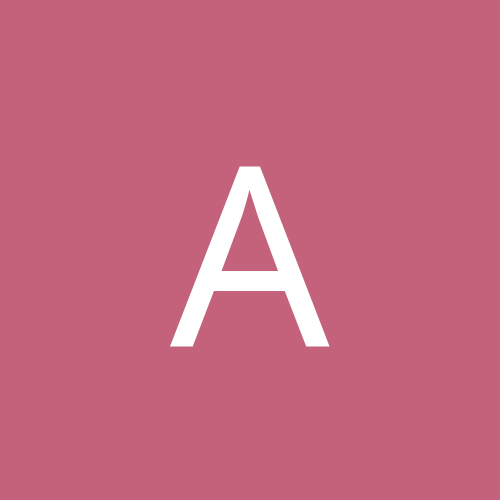
apacheark
Members-
Content count
5 -
Joined
-
Last visited
Never
Everything posted by apacheark
-
Funny, I just got KMLDonkey to work this morning. I installed both MLDonkey and KMLDonkey. I also downloaded a server.met file from http://www.edonkey2000.com/server.met. Then I started mldonkey (using the mlnet command) and then telnetted to it in a separate window: telnet localhost 4000. Then at the prompt you can read in your newly downloaded server.met using the command below: servers '/your_path_to_the_file/server.met' Exit the telnet session (type q to quit). Then startup KMLDonkey and you should have plenty of servers. Hope that helps. Good luck.
-
As usual, your mileage may vary... I went ahead and compiled kde 3.2 on Mandrake 9.1 using konstruct. I had a braodband connection so, downloading all those tar files didn't take so long for me. Bottom line: It works and works pretty well. I haven't had much chance to play with all the goodies though. Compiling Notes for MDK9.1: 1) You may have to install pcre from source. Just go to the www.pcre.org website and get the tar file and follow the instructions. Needed because of a missing pcreposix.h file. 2) If you are using the latest NVIDIA graphics driver, you may need to replace the first two lines in the file /usr/lib/libGL.la with the following: # libGL.la - a libtool library file # Generated by ltmain.sh - GNU libtool 1.4.3 (1.922.2.110 2002/10/23 01:39:54) # Generated by nvidia-installer: 1.0.5 3) If you get ltdl.c compile errors, try installing a newer version of autoconf. I installed version 2.57 using urpmi. Finally, I made the necessary changes to .bash_profile and, bam, I was off to the races. Thanks to all those who pointed me in the right direction and, of course, thanks to Google and Google Groups. Good luck to those of you trying to compile kde3.2 on MDK9.1. If I can do it, then so can you!
-
Hi all, I just joined linux compatible. I have been using linux for a couple of years and now I use mandrake 9.1. I am no guru and I use it simply to get work done. However, now I would like to try out kde 3.2 but have not been able to find any rpms for Mandrake 9.1. As I am quite happy with mdk9.1, I don't want to go upgrading to 9.2 or 10 beta or some such. Does someone know a place to download the mdk9.1 kde3.2 rpms? Thanks much.
-
Hi again folks. I went ahead and compiled kde 3.2 on Mandrake 9.1 using konstruct. I had a braodband connection so, downloading all those tar files didn't take so long for me. Bottom line: It works and works pretty well. I haven't had much chance to play with all the goodies though. Compiling Notes for MDK9.1: 1) You may have to install pcre from source. Just go to the www.pcre.org website and get the tar file and follow the instructions. Needed because of a missing pcreposix.h file. 2) If you are using the latest NVIDIA graphics driver, you may need to replace the first two lines in the file /usr/lib/libGL.la with the following: # libGL.la - a libtool library file # Generated by ltmain.sh - GNU libtool 1.4.3 (1.922.2.110 2002/10/23 01:39:54) # Generated by nvidia-installer: 1.0.5 3) If you get ltdl.c compile errors, try installing a newer version of autoconf. I installed version 2.57 using urpmi. Finally, I made the necessary changes to .bash_profile and, bam, I was off to the races. Thanks to all those who pointed me in the right direction and, of course, thanks to Google and Google Groups.
-
While it is true that I am no Linux whiz, I feel confident enough to try and compile kde3.2 myself. Thanks for the tips to use Gnome to do the compile/install and to try konstruct. Will let y'all know how it goes. Cheers.