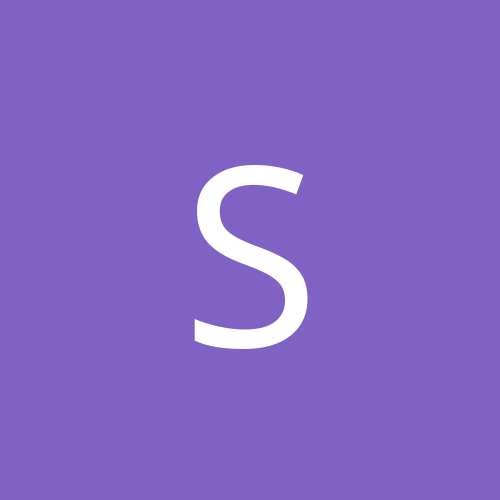1) Yes you need to download all of them.
Here are direct links to the RPM files
ALSA driver
http//ftp.freshrpms.net/pub/freshrpms/fedora/linux/1/alsa-driver/alsa-driver-1.0.2-1.fr.i386.rpm
ALSA lib
http//ftp.freshrpms.net/pub/freshrpms/fedora/linux/1/alsa-lib/alsa-lib-1.0.2-2.fr.i386.rpm
ALSA utils
http//ftp.freshrpms.net/pub/freshrpms/fedora/linux/1/alsa-utils/alsa-utils-1.0.2-1.fr.i386.rpm
ALSA kernel module
Now this is not very simple, you have to go to this page
http//yarrow.freshrpms.net/rpm.html?id=656
See the long list of kernel-module-alsa files? You need
one of them. But you need to choose the correct one
for your CPU. So if you use an Intel Pentium3/4 you
need to get the file that has "i686" in it, if you use
an Athlon then you need to get the file that has "athlon"
in it. Once you know which CPU you have, you also
need to figure out which KERNEL version you have
installed. If you just installed fedora, and haven't
updated your installation with up2date then you
are using the default kernel which is version '2115'.
So, if you use an athlon, and a 2115 kernel you'd get the filekernel-module-alsa-1.0.2-1.fr_2.4.22_1.2115.nptl.athlon.rpm
2) Once you've downloaded these files you need to drop
into command-line. Or as we say in unix, drop to the shell.
3) Now chance into the 'root' user. The root user is the
administrator who has access to install/uninstall system
wide stuff or to make system changes. You can change
into root by running "su -" and typing the password as
asked.
4) Now as root, go to the directory you downloaded the
RPM files and run "rpm -ivh *.rpm". That should do it.
5) Next, you will need to run "alsaconf", but i may
be mistaken here. Check with alsa-project.org.
Have phun.