
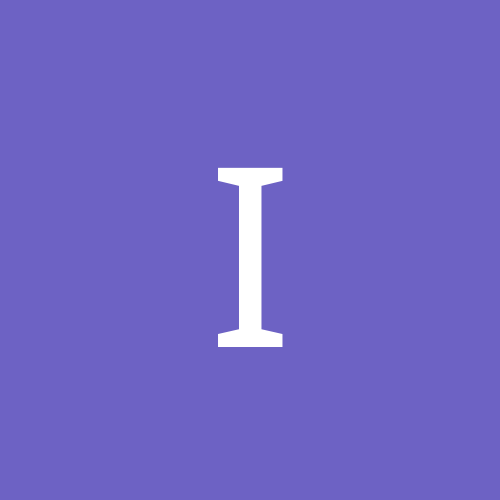
idud
Members-
Content count
25 -
Joined
-
Last visited
Never
Community Reputation
0 NeutralAbout idud
-
Rank
newbie
-
Try this command: # netcardconfig
-
I guess it's vsftpd
-
Originally posted by danleff: Quote: idud, read the quote that you noted from my post again. I stated EXISTING NTFS PARTITION. I did not suggest changing the previous NTFS partitions with Mandrake's partitioning tool. In fact, just the opposite. Yes, I know, and I didn't mean that you have suggested to change any NTFS. I just want to say that we have to be careful about caring NTFS with linux. Quote: PartitionMagic and qtparted will fail to read the partitions on the drive. PartitionMagic will complain of a problem and mark the drive as "bad" being unable to correct the issue. You right again. My friend once successful installing Mdk-10 with ext3. But when he access his Winxp and run PMagic, it reports bad at linux partitions and offer him to fix it with PMagic. Unfortunately, my friend have more trust in "all about windows" so he click the button "fix", and... you know he lost all his linux. Quote: The issue is to be cautious about such installs and to use only one partitioning tool to set your partitions, before the Mandrake install. Either set up all your partitons using one tool ahead of time, or, if you have a simple system (only 1 previous OS install), allow Mandrake only to do the work. At this point, I would suggest using PartitonMagic to set the partitions ahead of time and use expert install to use the partiton that you created for Mandrake with PartitionMagic, as your install partition. That's all I wanted to say, set the partition before start installing Mdk, in what way? Find the safest. Btw, danleff, all your infos open my horizon wider, thanx.
-
Originally posted by jimf43: Quote: You need about 15GB for the Linux & another 1GB for the swap 15+1=16 What...????? 15 GB, what for? I only use 1,5 GB (10%) for Mandrake 10, and it's including some big packages like KDE, OpenOffice, Latex, the servers (apache, mysql, proftpd, ssh, telnet), and some multimedia (xmms, xine, mplayer, gimp, etc). So, if you don't mind jim, please explain why we need that big of space, so our new friend here won't get more confused.
-
New Bug I don't know if someone have mention this before, but I found in diskdrake, that even if you choose to create primary partition, the diskdrake will treat it as if you choose logical partition. I reformated the /dev/hda1 and give it primary option, but the result, diskdrake give me /dev/hda5 and renumbering all partitions behind it. So please be careful.
-
Originally posted by danleff: Quote: Back up any data on d: just in case something does happen. Since d: is a NTFS partition, I do not know how well Mandrake will properly allign the space that it uses, relative to the existing, d: NTFS partition. I hope that this has not been too confusing! In my experience, just like I posted in neighbour-thread (Mandrake 10 newbie review) Mandrake did unwell on NTFS, so if you're not sure about what are you doing, please don't do anything in NTFS partition with Mandrake, take the safe manner such as repartitioning your HD again with PQMagic on winblow$. I've once succeeded when resizing FAT for installing Mandrake-9.1, first it will scan for free space on the disk and then reporting to us how much is the free space, and ask us how much space that we want to keep for FAT, and use the rest for linux. It's me confused now :x
-
Originally posted by danleff: Quote: Back up any data on d: just in case something does happen. Since d: is a NTFS partition, I do not know how well Mandrake will properly allign the space that it uses, relative to the existing, d: NTFS partition. I hope that this has not been too confusing! In my experience, just like I posted in neighbour-thread (Mandrake 10 newbie review) Mandrake did unwell on NTFS, so if you're not sure about what are you doing, please don't do anything in NTFS partition with Mandrake, take the safe manner such as repartitioning your HD again with PQMagic on winblow$. I've once succeeded when resizing FAT for installing Mandrake-9.1, first it will scan for free space on the disk and then reporting to us how much is the free space, and ask us how much space that we want to keep for FAT, and use the rest for linux. It's me confused now :x
-
Hi meg, Actually you don't have to change anything about the partition before installing mandrake, it will give you the best (especially dual boot with winblow$). Maybe sometime (just like danleff's problem) mandrake has some wrong way when handling already-setted linux partition. Danleff's suggestion about choosing expert option will be good for you, I choose expert too when I first installing Mdk-8.2 3 years ago, and success. But of course backing up your data is very suggested. Mandrake will let us manage partitions manually when choosing expert option and then choose "custom disk partitioning" at the partitioning stage. It will give you full explanation about the partitions that currently exist. you just have to delete the correlated partition (in this case the last partition (e:\)), and the re-create with linux journaling filesystem (reiserfs, jfs, xfs, ext3), but remember not to use all free disk for system because you have to create another partition called "swap". But now, if you already merged d:\ with e:\ , don't worry to try to use free space on disk to install mandrake. But remember to bac-up your data and if the free space settled you have to create (at least) 2 partitions , 1 for system and 1 for swap. OK, I hope this post won't confuse you.
-
Hmmm...., I have to revise my satements above Mandrake has released the bugfix (at least I call it bugfix) at the Mandrake cooker. I downloaded the xmms-arts, install it and now it's working well. And the "hang" thing, it's probably not from the ntfs-write-support because I recompile (agin) the kernel with only change the ntfs-write-support, ufs-write-support, and the processor family to amd k7. With that configuration I get hang no more, but still Mandrake can't write into the ntfs partition. In the previous kernel compiling (with the "hang"), beside the original Mdk-10 configuration (/boot/config) I also enabling all filesystem write support (including that stated DANGEROUS), enabling SELinux security support, and changing processor family to amd k7. I hope with this post, Mandrake will do something better. Go Mandrake, God bless you!!!
-
Hey, I'm not as lucky as all of you. xmms-arts crash In my installation, xmms-arts is totally crash, previously I use xmms with libarts for output, so I can play xmms together with other producing-sound apps. But not in Mdk-10.0, when I activated arts output in xmms, xmms stops the playback and when I click some part of the xmms body, it crashes. ;( No "eject -t" in rpmdrake When using 9.1 I'm so glad that I will never touch the eject button on my cdrom, because I can use "eject" to eject cd and "eject -t" to insert cd. And so in rpmdrake, I only need to click OK (or just enter in urpmi) and automatically the cd tray closes. But not in Mdk-10, still I have to press the eject button, and the click OK (or enter in urpmi), eventhough I changed the fstab to supermount CD (default in Mdk-10.0 CD is not supermount). HANG when opening FAT/NTFS partition Defaultly, kernel 2.6.3-4mdk from Mdk-10.0 is unable to write NTFS, but work fine in FAT. So I decided to recompile the kernel and enabling the ntfs write support. But then when I exploring the fat/ntfs partition with konqueror, the system is completely hang! Painly, I press the power button and use the old kernel. What a pain!!! x)
-
I agree with the statement that the disk will not be full, because my / partition is only 200 MB, and just lke spejbl I only using Mdk-9.1 in my box. But spejbl, can you show me the result from command: $ df It will tell us how full is your harddrive.
-
There should be no problem even if you repartiting the drive C (using the free area of drive C to install linux). So it would be much easier, and won't give you any problem (I hope) if you install linux on any other partition and not touching the win partition.
-
Hey, look at the errata section at mandrakelinux.com, there are some errors in Mdk-10.0-CE. I haven't try it yet, finished downloading but I have to find some friends to burn the isos to CD If we browse some reviews (mandrakelinux, madpenguin, distrowatch), Mdk-10.0-CE looks great.
-
Quote: i can't play windows media files like .wmv, .wma i get an error message and also when i install programs where can i find thier executables, how can i run them??? I don't know if xine has plugins to play Window$ Media files (wmv, wma), but mplayer can play it, of course after you update the plugins with w32codecs from mplayerhq.hu (this codecs only needed for wmv9 and later). Xmms can play those too, with add-on plugins, but still require mplayer installed.
-
Unfortunately I'm not a member of Mandrake Club , so I don't have any access to download Mdk-10 CE, can anybody give me the link so I can download it just now?