
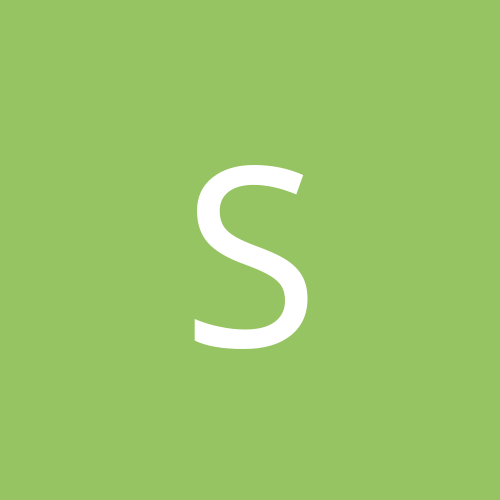
SoulNothing
Members-
Content count
309 -
Joined
-
Last visited
Never
Community Reputation
0 NeutralAbout SoulNothing
-
Rank
enthusiast
-
two command i would try before just uninstalling, first update the sources apt-get -f install dpkg --configure -a then i would try to remove the packages if those did nothing.
-
My guess is you have nothing but console, dont use ubuntu but you should be able to use the mouse in the console. Anyhow this is what i would say. First login #sudo nano /etc/X11/xorg.conf #ctrl+w (type in screen) look at the resolution under 24 make sure it matches your monitor. #ctrl+w device go until to you get something that looks like its for video (no input device) #switch driver to vesa make sure theres no caps and its in the quotes #ctrl+x > y > enter #startx (if it complains about X or gdm issue >) #sudo killall -9 X (captial X) (then try >) #startx (If you know you vertical and horizontal refreshrate) If that doesnt work again sudo nano /etc/X11/xorg.conf #ctrl+w monitor --you should see something like horizontal refreshrate and vertical refreshrates -make sure there the same for your monitor 1: Login at the console 2: make sure you have lynx or links (console base web browser) In lynx navigate (sorry if you know how to use these just giving every step in case) To move up and down moves through the page note it only moves through the links not line by line, left goes back, and right goes forward or the the link your on. One Last note at the bottom of the page will be a blue bar it may ask you to accept a cookie go here yes or no etc. g allows you to input a url A: g linuxcomptible.org B: navigate to this thread, then reply _______ you dont have links/lynx #sudo apt-get install lynx/links (biggest difference is lynx has more color) _______ 3: switch to another console alt+Fx, alt+F1 should equal lynx, 4: cd /var/log 5: ls (look for xorg.log something to this effect) 6: nano Xorg.0.log(or whatever) now with the mouse highlight the log youll have to page down it will probaly be pretty long. 7: alt+f1 in the reply box hit either the scroll wheel button or the right button. you made need to do this a couple of times Your other option is to upload the log file to an website, but it will make diagnosing the problem a lot easier to have the log (something like /var/log/Xorg.0.log and would also be helpful to have /etc/X11/xorg.conf) if someone can explain this better that would be helpful.
-
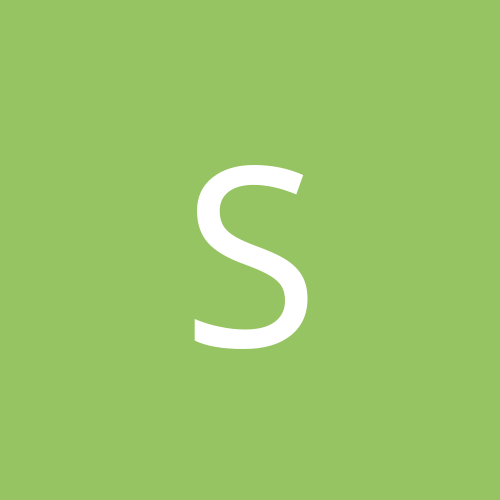
How would one Uninstall Linux 10.1 if I am locked out of windows?
SoulNothing replied to eurocoffee's topic in Everything Linux
If im understanding you corretly you want to get rid of linux and keep windows. If true grab a livecd or use the mandrake rescue cd if there is one dont know, you can try sys rescue cd. Anyhow at the command line you can use a program called cfdisk, or qtparted/gparted if it is included. Delete the partition that contains linux. Now to get the boot manager to work i dont know of way to do this with a win98 cd, because the boot files used for xp and 98 are vastly different. What you need more than likely is a regular cd not to install. While windows is loading or when done loading hit r (repair) a dos prompt is presented type in fixmbr this will reinstall the windows xp boot loader. Option 2 bypass the linux livecd just do the windows install cd and fixmbr, then in windows start>settings>control panel>administrative tools>computer management>disk manager you should see something along the lines of unrecognized partition format. At this point after the mandrake partition is wiped you have one of two options and im not following exactly you want done. A. If you have xp pro you can convert the drive to a dynamic partitiona and add the free space back to xp. B. Create a spare partition to hold data so if windows crashes you wont lose all data. C. Leave the partition blank and install your flavor of linux. I have no idea if this is what you want, either way hope this helps somewhat. This is the link to sysrescue cd, this includes graphical partitioning tools. http://www.sysresccd.org/Main_Page -
1: I very rarely like to play online games i just don't like the attitude. Online is with a bunch of people you dont know and while you can meet new people its not my favorite situation. 2: I pretty much play offline games, it is very rare i play online (enemy-territory primarily). 3: Popular games Windows its always changing, in MMO guild war, WOW, city hero/villanm,everquest, dungeons and dragons Battlefield 2. Linux UT2004, Quake 4, Doom 3, Never Winter Nights, Etc. 4: Online as stated attitude when i go on more often than not im not playing seriously i just want to relax im not working to impress, and you may get messages like you suxors, or i ownz you, or the your mama statement. The attitude isn't that fun to play in. Local or just me i like that i can just relax and not let my guard down without remarks being made. Do i like to play games with other people, yeah mostly friends, i havent had a lan party but that is what i would probaly prefer.
-
Ubuntu is by no means stable compared to debian sarge. Just use sarge and youll know what i mean. I switched from fedora core to debian a while back, and am quite pleased. Debian offers you the ability to use whatever software you want to use bleed edge or a version old but rock solid. Also the package management while there may be some issues is very good and offers a wide range of selection. There are all these other distros based on it, but they will usually make there own pacakges and use the latest stuff. Debian goes through and makes sure each package is very stable, for multiple architectures. However most debian derived distros come from sid, which means the packages arent very stable. It can be one of those tinkeres distro or a easy to use distro. It really just leaves the packages be. My biggest gripe with ubuntu is that it is more of a debian splinter, than a debian based distro. Meaning the packages do not work well with each other. Debians just one of those distros you should try its a learning experience as well. Danleff i agree with you though no matter how many other distros i have installed debian is my default.
-
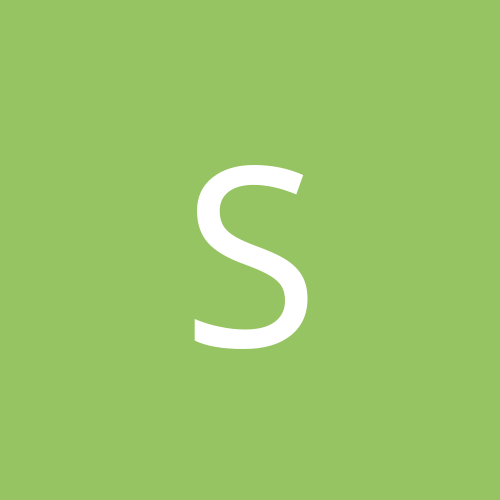
get a WM (ex: Fluxbox) working/running with Mandrake
SoulNothing replied to okty2k's topic in Everything Linux
id recommend checking out the gentoo fluxbox guide for starters and working from there fluxbox is very configurable, ignore the emerge and look at the applications and configurations http://www.gentoo.org/doc/en/fluxbox-config.xml -
Just going on what blackpage said, i recommend amd cpus over intel any day, especcialy the 64 bit, im currently running the MSI K8N neo2 platinum and it is an excellent motherboard and offers plenty of storage options. Distro i would say is debian its an all around excellent distro i have yet to try woody, but sarge is rather stable(very stable), and debian makes it very easy to configure things as well. Debian youll only have to do minor reading, on things to get a basic system setup, and the others are painless to install in my view. Some harder distros with more options would be gentoo or slackware. But a good start would be a debian based distro, personally i wouldnt recommend ubuntu though, because that is more of a desktop distro.
-
Rig 1 (primary) MSI K8N Neo2 Platinum Amd64 3000+ 512MB Memory (Corsair XMS) Nvidia Geforce 6660GT 128MB(evga) Creative Audigy 2 ZS platinum+(cheap)Altec Lansing 4.1 speakers 160 GB Seagate IDE Hard Drive 160 GB Western Digital Sata Drive 2 5 port USB cards 2 CD rws at 52x, one is cdrw/dvd Fan Control and tempature monitor OSes: Gentoo(Stage1), Debian, Ubuntu, Win2kPro(for gaming),FreeBSD, slackware Rig 2 (testing box) Creative I440BX PIII stock at 650 overclocked to 850MHZ 4x 128MB Sdram sticks Nvidia Geforce 2(Mx) 32 MB 15GB hard drive Dlink ethernet card Creative DVD drive 48x CDrw OSes: Gentoo(Stage 2), Debian(sarge), and Slackware
-
for kde its kmmix and for gnome its volume mixer scrolling through the audigy two has alot of options, youll see cd turn that all the way up if that dont work, try and fiddle with it
-
1. Debian GNU/Linux 2. Open BSD 3. Gentoo Linux 4. Xandros Desktop OS 5. Free BSD im currently using Debian sid as my primary desktop and dabbling in freebsd and gentoo, overall it got my choices covered in the right order
-
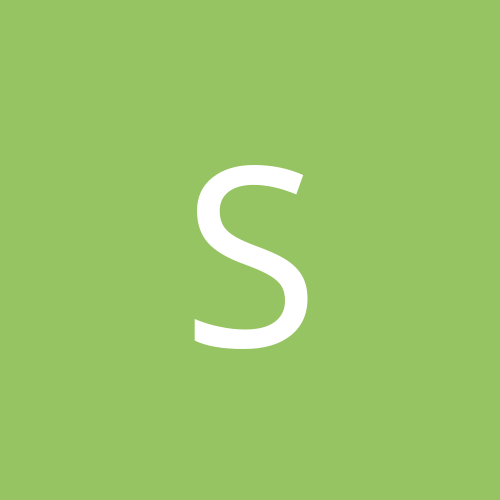
Ok for a Linux Newbie that just wants to play and learn while dual booting to XP
SoulNothing replied to pr-man's topic in Everything Linux
all right the thing to check would be whether the sync is correctly set and the resolution is provided so open an editor go to /etc/X11/XF86Config-4 or for xorg /etc/X11/xorg.conf and scroll down to something like this Section "Monitor" Identifier "Generic Monitor" HorizSync 30-70 VertRefresh 50-160 Option "DPMS" (dont know if lcds need refresh rates) then scroll down to something like this SubSection "Display" Depth 24 Modes "1280x1024" "1280x960" "1152x864" "1024x768" "800x600" "640x480" if the set resolution is not entered say like this SubSection "Display" Depth 24 Modes "1024x768" "800x600" "640x480" add in with a "1600x1200" and any other resolutions, or if you have other distros on the pc that have the correct resolution, just copy over the config file hope this helps -
yoper is a good distro i used it for a while but went back to debian, none the less i have to say yoper is good easy enough install, fast, and great package management.
-
maybe list the sound card type, check the volume mixer app for whatever enviroment you use and play around with the settings, make sure the volume is up, pcm, wave, etc. if your trying to play an mp3 through xmms or another program fedora doesnt come with plugins to play mp3s so youll need to grab something, there are many guides just search for them, video however im unsure of, possibly to help list the programs your using file type and soundcard
-
i know this isnt going to be much help but fedora core 2/3 has a 2.6.X kernel so for the two you can easily expect any older system to work with a processor at least 400 mhz so any board essentialy with a 400 mhz processor and up, the newer leading edge tech can work more than likely with some tweaks, say pci express or sata, bluetooth wireless, the best way to go about this sense there is no official hardware compatibility list is to find out what hardware the 2.6 kernel supports, you chould be able to find something on that, then that will be a minor part of the hardware list add whatever modules, then that should cover your hardware compatibility list, reall the only the thing it may be incompatible with is newer stuff or ati cards, know this isnt much
-
(1)all right im going to be posting questions for two machines ill start with the one im using the most (the questions will be the same for both systems just different specs) repeat questions are the same for both systems just different hardware system specs HP A220N NVIDIA NFORCE 2 chipset NVIDIA GEFORCE 5200 FX Plus 128 MB DELL E772c max 1400x??? @? i never made notes on it DEBIAN SARGE/SID (im running a mixture of the two) i think those are the main things needed to fix the problems BLASTER PC i440bx motherboard NVIDIA GEFORCE 2 MMX 32 MB DELL 828L MAX 1024x768 @ 72 HZ DEBIAN SARGE k first and foremost resoultion how do get above 800x640 its such a pain anyhow i boot up ubuntu and i get the max resolution fedora allowed the max resolution Note following are taken from HP A220N config files Quote: Section "Screen" Identifier "Default Screen" Device "Generic Video Card" Monitor "Generic Monitor" DefaultDepth 24 SubSection "Display" Depth 1 Modes "800x600" "640x480" EndSubSection SubSection "Display" Depth 4 Modes "800x600" "640x480" EndSubSection SubSection "Display" Depth 8 Modes "800x600" "640x480" EndSubSection SubSection "Display" Depth 15 Modes "800x600" "640x480" EndSubSection SubSection "Display" Depth 16 Modes "800x600" "640x480" EndSubSection SubSection "Display" Depth 24 Modes "800x600" "640x480" EndSubSection the xconfig is the same for both i know i know the modes are only 800x600 but if i try to put in any other resolution like 1024x768 x wont work and i input it like this "1024x768", and by wont work the screen flashes like 5 times just gray to black and then drops me back to the command line no error message, and if i type startx it does it again thing is should it be inputed like this "800x600" "1024x768" lowest to highest or "1024x768" "800x600" highest to lowest note i tried both here is the monitor config Quote: Section "Monitor" Identifier "Generic Monitor" HorizSync 30-92 VertRefresh 50-85 Option "DPMS" EndSection Quote: Section "Device" Identifier "Generic Video Card" Driver "nv" EndSection allright im using xfree 4.3.0 _______________________________________________________ (2)okay next question apt-build im interested in trying it but i dont know what to put in the options field what should i put in i read the how to and im lost and i plan on doing #apt-build world _____________________________________________________ (3)next question how do i configure gdm to allow me to login and use enlightenment dr16 im using the gdm version that came with gnome 2.6 so im guissing 2.6 _____________________________________________________ again these are two different systems but the config files look almost exactly alike and all the config excerpts are from the HP A220N if anything more information is needed just tell me what you need thanks in advance