
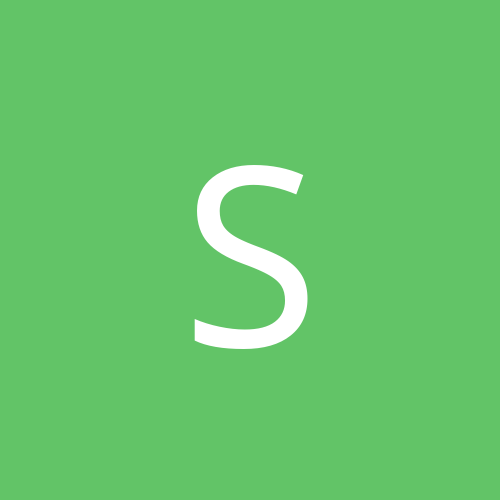
shadowmatrix
Members-
Content count
60 -
Joined
-
Last visited
Never
Everything posted by shadowmatrix
-
I have the MSI K8T Neo board with onboard audio and am having trouble getting it to work. If anyone can help please let me know. Thank you.
-
I don't know what I am doing wrong. I have been fighting with this for close to 3 hours now lol. Anyway, I downloaded the developers kit from Lexmark and read the read me in there. Seem's like they stopped after 9.2. Anyway, I am running mandrake 10 and I can't get it to work for me. I tryed doing the make on it but all I got was a whole lot of errors. If anyone has any ideas I would sure appreciate it.
-
Sorry wrong link. I know some of the stuff came from mandrake update and all. I don't remember where the rest were from
-
http://www.viaarena.com/?PageID=2 Hope this helps
-
Well I now have sound but only from the front 2 speakers. I have a 5.1 speaker system. I am going to research this and see what I can find. If anyone knows what to do please feel free. Thanks everyone
-
Well I got the latest from the ALSA website and everything seemed to go ok. But now there is a red x on my Kmix icon in the task bar. I would imagine it became disabled. Anyone know what to do from here?
-
Well, I am pretty new with Linux but as far as I can tell I have everything installed that I need. But I am still getting errors when I try to run make. I have done alot of research and this printer is supported. I just can't find any install help.
-
I cant get any sound out of them. Actually I can, But I have to turn them all the way up and then I can barely hear a sound. I know for sure that the speakers work so that is not the problem. It has to be something to do with a linux driver. I just installed Linux so I really have no idea what I am doing. Learning as I go.
-
I have a file I downloaded and it is in bin and cue format. I can not get K3B to burn it no matter what I do. The cue file properties say that it is a CDRWIN Cue sheet and the bin is unrecognized. I can load the cue sheet but it gives an error of "Seems not to be a usable image" Can anyone help with this?
-
I located and installed the update for this game and the install went just fine. Problem now is that when I try to execute the program, I got the following error Segmentation Fault Can anyone help with this?
-
I think I may have a theory on the burning issue. It is defaulting to cdrecord and I think it needs to be using cdrdao. Both are installed but I dont know how to change it so it will use cdrdao. Still can only access from root though.
-
Well, I finally got K3B to at least read the .cue file and recognize the .bin. Went through the md5 check and went ok but as soon as I click on start to proceed with burning the cd it kicks the cd out and says complete. Disk stays empty and no errors reported. Just wont burn the disk. And I can only access K3B from root for some reason. As soon as I installed the updated K3B it disappeared from my start menu under my normal account and is only present in the start menu of the root account. If any one can help with this I would reallt appreciate it. I will continue researching in the mean time.
-
Just tryed the rpm and it installed fine accept that I can only get to it in the strart menu from root. Doesnt show up under my normal account. And it still says that the image seems to be unusable. I am lost on this one. I hear everyone say that K3B is really sweet but at this point I would have to disagree completely.
-
I am using Mandrake 10. I got the updated version of K3B and can run throuh the ./configure with no problem. But when I "make" thats when I get the error that I posted.
-
I located and downloaded the k3b 0.11.9 and when I got to the point of "make" these are the errors I got. grep: /usr/X11R6/lib/libGL.la: No such file or directory /bin/sed: can't read /usr/X11R6/lib/libGL.la: No such file or directory libtool: link: `/usr/X11R6/lib/libGL.la' is not a valid libtool archive make[2]: *** [libk3bdevice.la] Error 1 make[2]: Leaving directory `/home/shadowmatrix/Desktop/k3b/k3b-0.11.9/src/device' make[1]: *** [install-recursive] Error 1 make[1]: Leaving directory `/home/shadowmatrix/Desktop/k3b/k3b-0.11.9/src' make: *** [install-recursive] Error 1 I have am pretty sure it is a lib file issue but I dont know what to look for or how to ix it.
-
Yes I have tryed that method. Thats where I get the error I listed in the first post. However, I checked the version of K3B I am using and it is 0.11.6cvs And you mentioned version 0.11.9 so I will try and upgrade and go from there. I will let you know how it go's.
-
I need to steal some more space from my windows XP partition, Can I do this from with in linux? I tryed to use partition magic in windows but ever since I installed Linux, Partition magic has had issues with the hard disk. Anyway, I hope I can do this from with in linux so if anyone can help please let me know.
-
I am running Mandrake 10 and need to install Java virtual machine in order to install LimeWire. Can anyone please tell me where to find this and how to do it?
-
Your suggestion worked like a charm, Thank you
-
I need to edit my Lilo entries and remove one of them. Could some one give a quick how to on this please? Appreciate it.
-
Excellent how to, I really appreciate it. I am going to be doing it a little later on. Thank you
-
I don't remember the install asking what disk's I had with the option of selecting or de-selecting disk numbers with Mandrake 10. I installed with only Disk 1-3. Anyway, I agree with danleff about the startx. Depending on what your system specs are and what happens when you type startx I am sure I can help you with this problem as I have dealt with it extensively on my machine.
-
Yes I am using Mandrake 10. Well, Data loss is pretty unacceptable at this point. I want to dump the whole hard drive to Linux but the wife likes to play a few games, mainly need for speed underground and therefor cannot get rid of windows just yet I guess I will just leave it alone for now. Hopefully gaming support will become a strong point in Linux in the future. Thankyou for everyones input on this
-
You only need disk 1-3. Disk 4 is a bootable linux OS for computers not already running Linux.
-
You should be able to find your wine windows folder at file:/mnt/windows