
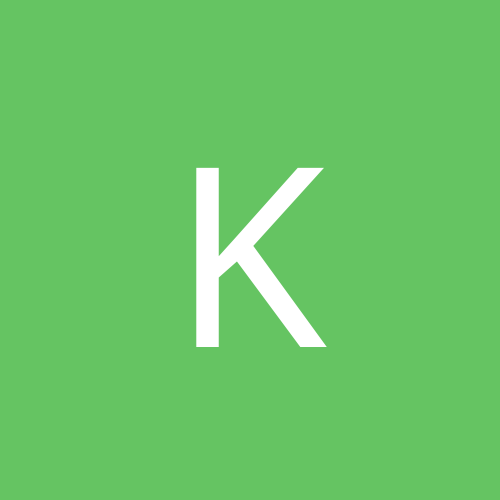
KleShreen
Members-
Content count
18 -
Joined
-
Last visited
Never
Everything posted by KleShreen
-
This is startin to piece me off. Friday I just did a whole system restore because i couldn't fix my Explorer fatal errors (caused by rundll32) or my AIM error (caused by MSVCRT.dll) and lo and behold, yesterday, 3 days after doing the restore, here comes the MSVCRT.dll error again, causing both IE and AIM to crash. When AIM crashes i get the dreaded box with the red X in it that says "AIM" and if i hit more details it says MSVCRT.dll. When IE crashes, I get the big gray box, and i hit more details, and it says "ModName: MSVCRT.dll." It sucks because 90% of the sites on the net I can't go to or else I get that error. Google doesn't crash (thank god) and I searched the file on there, downloaded a new MSVCRT.dll to maybe replace the one i already have in the Windows\System folder, but the only problem is I can never replace it because when I try to, it says I can't because MSVCRT.dll is being used by Windows. Even when I end task every program running, it still says it's being used. THIS SUCKS! Somebody help. I'm running Windows 98. Any help is GREATLY appreciated. Thank you!
-
my brand new laptop, just bought today... HP Pavilion zd8000 BTO Notebook PC - 17.0" WXGA+ BrightView Wide Viewing (1400x900) - 54g Integ. Broadcom 802.11 b/g WLAN & Bluetooth - 1.0GB DDR2 SDRAM, 533 MHZ (2x512MB) - Intel® Pentium® 4 520 w/HT Technology, 2.8GHz - 80 GB 5400 RPM Hard Drive - LightScribe 8x DVD+/-RW&CD-RW Combo w/Double Layer - Microsoft® Windows® XP Media Center Edition - 256MB ATI Mobility Radeon X600
-
I wasn't sure if this should go here, or in the Buy, Sell, Trade section...i apologize if this should be there. But...here's what I'm lookin for. I'm starting college in 3 weeks, and at first i wanted a PC, but lately decided i'd rather have a laptop so it takes up less room in my dorm, and i'm going to be gone nearly every weekend, so i could take it with me. The big things I want... at LEAST an 60 GB hard drive...would prefer 80 or 100 at LEAST 512 MB ram CD-R/RW plus DVD watching capabilities (don't need to write DVD's) and a TV Tuner/Capture Card (on my PC i have the ATI AIW 9600 and i love it...something similar to that for a laptop would be good) Also, I can't really decide if i want to experiment with wireless internet. My dorm has a high-speed internet hookup, but like I said, i'm also going to be traveling pretty much every weekend, and there's also 4 months in the summer i'm going to be home (i have dial-up at home). Now, the campus is about half-equipped for wireless internet. All the dorm rooms have it, and about 1/3 of the classroom buildings though they'll all be done by the end of the fall semester. However, wireless internet on campus is free...so what about when i'm off campus and traveling? i have absolutely no clue at all about wireless internet or how it works, especially as far as paying for it...what's exactly needed for wireless internet? i know you need a wireless router...would i need to take that anywhere i went if i wanted to use the internet? how would i be able to use it off of campus? any help is appreciated...you guys are the geniuses around here.
-
Well here's what i ended up ordering today... HP Pavilion zd8000 BTO Notebook PC - 17.0" WXGA+ BrightView Wide Viewing (1400x900) - 54g Integ. Broadcom 802.11 b/g WLAN & Bluetooth - 1.0GB DDR2 SDRAM, 533 MHZ (2x512MB) - Intel® Pentium® 4 520 w/HT Technology, 2.8GHz - 80 GB 5400 RPM Hard Drive - LightScribe 8x DVD+/-RW&CD-RW Combo w/Double Layer - Microsoft® Windows® XP Media Center Edition - Extra 12 Cell Lithium Ion Battery - 256MB ATI Mobility Radeon X600 Sound any good to you computer experts? haha
-
1 question...the Windows XP Media Center Edition comes with a TV tuner, correct? I'd like a TV Tuner for my laptop (i have the ATI AIW for my PC and i love it, especially taking pictures of me playing video games through the PS2 or something) that would do the same things. Would the MCE be able to do this? And would the ATI Mobility X600 be able to handle it?
-
I really like the Toshiba Satellite P35 (3+ GHZ, i love it.) and i also like the Dell Inspiron 9300 and HP Pavilion zd8000. The only thing I don't like is that Toshiba (at least on their site) doesn't let you customize. But they're all still around the same price, and all including my basics that i listed. Any recommendations on those 3? We have an HP PC and i'm happy with it, though i'm sure it could be better.
-
That's what my computer said at startup, and it wouldn't go any further. However, if I ran the system restore (which took about 2 hours, and had about 150 popups that said something was missing when copying files) everything ran fine...until i shut the computer down again. Now that screen showing the S.M.A.R.T. status comes up, and it doesn't go any further. So, we had our computer taken away, and we're having the hard drive replaced. The question I have is...if the SMART status is bad...but that screen shows up...that must mean the hard drive is working somewhat, right? If so...would it be easy to save files from the hard drive? Excel & Word Docs, music, etc. that were on that hard drive? We told them to try and save the whole My Documents folder if they could...but i'm sitting here worrying, wondering if they'll be able to do it. I don't trust them (The PC-repair people) knowing that if they run the system restore, they can have the computer running fine again until they shut it down, which in that time they could backup the files. Is there another way (more technical-savvy?) that PC people can do to save files from a damaged hard drive? Basically, I need someone to ease my worrying of losing any and every document I had. haha I should also add that the first time this message came up, i could hit F2 to continue, and it would load as normal. Unfortunately, when I got the computer on after that, power went out, down goes the computer. The 2nd time it came up, I hit F2 to continue, it would go to the Windows XP is starting screen, go blank, and restart over again on it's own. That's when we decided we needed to call someone.
-
I'm pretty sure any flash drive that works with XP will work with NT. I have a 64 mb flash drive ($29.99) that I use with XP at home, and i've taken files home from work, which is on Windows NT. You guys should be fine no matter what thumb drive you can get. I can't even tell you what brand mine is, I don't have it in front of me. But it's nothing special, you guys will be fine. I even used it to transfer files from XP to Windows 98.
-
I'm gonna save some things (music, apps, documents) to a DVD-R just because it has the most space and i need a couple gigs to do it...how do i go about doing that? Do I need a DVD burning program or what? Actually, I'm not even sure if i have a DVD burner on my computer. What about a CD? Can anyone give me a link to a good (free) program that I can use to burn data to a CD with?
-
I'm goin to college in August, and my parents won't let me take our PC, so I need to get a laptop...but I was wondering...can you put the ATI All in Wonder (or any TV Tuner) onto a laptop? I didn't think you could because of having to hook up the monitor right to the ATI plug, but i'm not very familiar with laptops, so i'm not sure. Also can anyone suggest a good TV tuner I could put on a laptop if it's possible? The only thing I use it for is obviously watching TV, but I also need the tuner to have a Composite or S-Video hookup for it too so I can plug a video game system into it. Any help is appreciated.
-
I have the ATI All-In-Wonder 9600, and today I tried hooking my LameCube (GameCube) up to it and had some problems... I already have my monitor hooked up through the freakin bundle of cords that goes in the one input, and that's been working fine. Today I took that long purple-ass thing with the box at the end, hooked that into the back of the CPU, and i plugged in the composite inputs (the red, white, yellow ones) into the end of the purple box, and the input of the RGB cord into the back of the LameCube. I went through the ATI TV-Setup at first (found no channels, i don't have the TV hooked up to it) and then started it up, then turned on the LameCube, but alas, no picture. I scrolled through the different input options (S-Video, Composite, TV) and none of them worked. Can somebody who has this who has hooked their game system up to it talk me through this step-by-step? Does it HAVE to be hooked up through the TV, or can the game system be hooked up directly into the All-In-Wonder? Any help is appreciated.
-
Today was the 2nd time it happened, but I boot up the computer, and my keyboard works for a minute, then it doesn't work for 5 minutes, then it works again. I've already been in the Keyboard properties of the control panel but it says everything is running fine, and I can't find anything to change it to make it better. I already checked for driver updates, none were found. Anything I can do to fix this?
-
It's the same keyboard that came with our Compaq CPU (old one), so it's a Compaq. Not cordless Windows XP I'm not even sure if it's PCI or USB...whatever the normal plug-in is. The circle plug-in goes into the circle input that has they keyboard picture by it No special software...
-
It's still doing it too after using the computer for 3 days. The only way I can get the keyboard to work is to unplug it and then plug it back in. Any way to fix this?
-
I just got a new computer today loaded with XP (had been on Windows 98) and I was trying to re-install our Printer/Scanner/Fax/Copier software but during the installation it stops and says it can't continue because the software doesn't have a Digital Signature. I don't know if it's because the printer software is out of date in corrolation with XP (i would hope not) or what. Any reasons why this might happen? I had re-installed it 3 times before on our old computer and never had a problem with it, so it's kind of weird.
-
Well i got around the digital signature thing, but now i have another problem. Instead of going through the printer install wizard (where i was getting the signature problem) I just decided to go through the software install CD. Now the problem I have is right when I click the install button, I get an error of "Software Installation is not supported by Windows 2000." "Installation Failed." I'm running XP and I'm assuming there's some Win2K stuff in here that it is getting the error from.
-
Well I finally got the new stuff hooked up...and yay, no problems And for those of you in the thread who want to know...we got a HP Pavilion a520n 2.2 GHZ, AMD Athlon XP 3200+, 512 MB Ram, and we got it pre-loaded with the ATI All-In-Wonder that I see I have to buy more cable hookups to figure out. That should be boatloads of fun. I'll probably end up stopping by the XP Hardware part to figure that out in the coming days/weeks...
-
First I want to thank all of you guys for helping me out. These are the first really knowledgeable answers I've gotten from anywhere. I tried downloading the update that was first posted, from the Microsoft Downloads site, but of course, as is my luck, got a "resource that is needed seems to be corrupted" message and the exe wouldn't run. So now what do we do? Well, we do what any frustrated computer user does...we're goin to get a new computer on Saturday. Ours has been outdated for many a years (98, 650 MHZ, P3 Processor, no 3-d graphics card, etc.) so we'll be getting a new computer, with XP Home...and from what I've heard I'm sure I'll be running into problems with that, especially with installing new updates when we first get it, so I'll probably be back Once again, thanks to all of you for the great help, very knowledgeable people here