
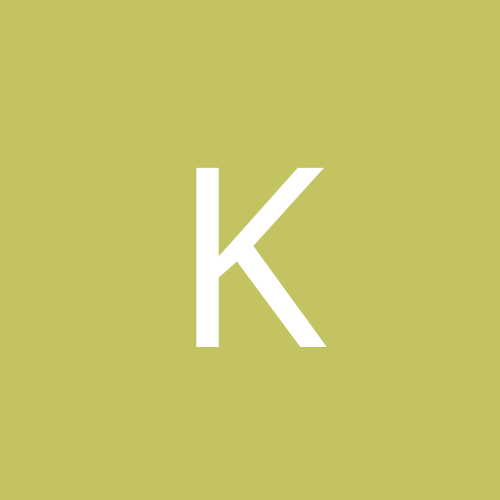
kretean
Members-
Content count
4 -
Joined
-
Last visited
Never
Everything posted by kretean
-
I need some help in getting my old laptop to function properly. I recently purchased a 40gig HD for my Hitachi Visionbook Plus Model #4350 with a P150mhz processer and 80mb RAM. (It originally came with win95 and a 2gig HD). WHen I installed Windows ME (installed from the bootable CD) the CD-ROM would not mount, and does not show in windows. I have searched for drivers on the net and Toshiba's site, but I have been unsuccessful in locating drivers. Toshiba also states that this CD-ROM drive does not require Drivers to run. I have also seached for firmware updates, but that hasnt yielded an positive results either. When I checked the Device Manager under System Properties, I have no CD-ROM Disk Controller. Lastly, under my Hard Disk Controllers, Primary and Secondary IDE Controllers have a "yellow" exclamation points. When I click on properties the message in Device Status says "This device is either not present, not working properly or does not have all the drivers installed. (Code 10) Try upgrading the device drivers for this device. Its a Hitachi 40gig HD. Windows ME seems to work great on this machine, asides from these two issues. Any input/help is greatly appreciated. THanks
-
Sampson, Your probably right. The bios sees at max, an 8gig HD, yet WinME see's the HD at 40gig's. Hitcahi has no updated BIOS to correct this. The CD-ROM drive and the Floppy Diskette Drive are swappable (mounting internally to the Laptop) and can also be connected at the same time with the CD-ROM being mounted internally and the Floppy drive connected externally by a cable. When I installed WinME, i didnt even have the Floppy Drive connected because it wasnt needed. THe strange thing is that windows loaded (mounted) the Floppy drive (A:), but not the CD-ROM Drive (D:). On a side note, since the CD-ROM Drive wasnt mounting in WinME, I decided to format the HD, and install Win98, with all the cab files from 95 & 98 just too see what would happen. Same thing. No CD-ROM. I went to Microsoft's Knowledge Base, and found a "patch" to load the DOS drivers for the CD-ROM drive (oakcdrom.sys). Basically I had to edit the "Config.sys file" with like 15 lines, and then rebooted. Once win98 rebooted, the CD-ROM drive appeared, and temporarily worked. Then it couldnt be accessed. So I reinstalled winME. Do you think that this is something that can be fixed? Can I manually go in and remove the Floppy Disk Drive, and load the CD-ROM Drive??
-
Sampson Armed with this info, I turned my laptop on and when WinMe finished loading I performed a search and typed in the file names that you gave me: aspi2hlp.sys thats in the c:\windows folder apix.vxd thats in the c:\windows\iosubsy folder winaspi.dll thats in the c:\windows\system folder wnaspi32.dll thats in the c:\windows\system folder All of the files you mentioned are there. What do you propose I should do next? I have already tried "add/remove hardware" and it couldnt find any hardware that wasnt already installed. I have also tried to "update drivers" for the hard disk controllers that have the yellow exclaimation mark, but it couldnt find a better driver than the one that was already installed.
-
Thanks for responding to my help request. I've checked Hitachi's website and didnt find any updates for the BIOS system on this Laptop. The CD-ROM drive came with the Laptop, and works just fine with my 2gig HD installed (running win95). Once I swap the 2gig HD with the 40gig HD (running winME) the CD-ROM drive is not registering. Now the WinME was installed on the 40gig HD with the CD, but from the DOS prompt. The O/S system seems to be working fine, and all I need it for is to run one application, but I cant install it since the CD-ROM is not registering. Any other ideas/suggestions are welcome. Thanks