
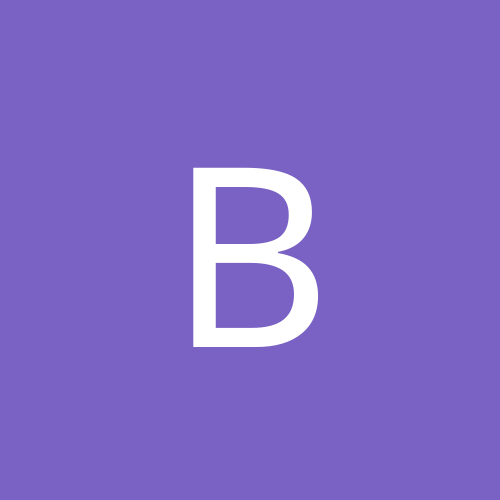
bobeverywhere
Members-
Content count
9 -
Joined
-
Last visited
Never
Community Reputation
0 NeutralAbout bobeverywhere
-
Rank
stranger
-
I know bittorrent doesn't improve my download speed, the only reason I keep it around is to resume downloads. Having a second phone line is great, I can keep it connected 24/7, so I should have this done within a week, and save 5 bucks.
-
Is this the right bittorrent version? (just to make sure this time) tettnang-binary-i386-iso.torrent Official Fedora Core 2 FINAL binary iso images for i386. 2.1GB I'm in dialup, so theres no way I can keep a connection long enough to download an entire iso in one shot.
-
Sorry to waste all of your time, upon further research i did get the wrong set. I'll probably be back in a month or 2 when I finish downloading the other set.
-
I've been burning the image every time and I still can't get it to boot. Do the partitions already have to be ready to get it to read? I've done everything I can think of to get it to boot and I've spen 3 or 4 hours on google and I can't find anything. I have the SRPMS iso's...are those the wrong ones? FC2-i386-SRPMS-discX.iso not FC2-i386-diskX.iso
-
Thanks for bearing with me, this whole thing has made me feel really stupid... That boot thing actually had nothing to do with Fedora, for some reason the bios switched to boot from network as danleff said. Has anyone used Nero 6 to burn their iso's before? Now I can't get them to boot, is there a special setting to make a CD bootable? I've checked the boot order and made sure that my cd drive is first up, it checks the cd (the light blinks for a bit) then it continues on to WinXP Thanks for your patience!
-
Here's the exact screen I get when I try to boot off the first CD, hope it helps: Intel® Boot Agent FE v4.1.10 Copyright © 1997-2003, Intel Corporation Intel® Boot Agent PXE Base Code(BA1210BC-GW1) Copyright © 1997-2003, Intel Corporation PXE-E61: Media test Failure, check cable PXE-M0F: Exiting Intel Boot Agent
-
Thanks, I was never quite sure how to do the "md5sum" part. Even if I can't get this working, at least I learned something. I've checked all 4 iso's and all 4 match perfectly. I also tried burning at several speeds, 4x-52x (on CD-R), and all of them still give me a bad media/check cable error. Does anyone know what could be wrong?
-
How do I check the md5sum? I know the "md5sum iso name" part but where do I do that? Command Prompt...? My only OS is still WinXP.
-
I just finished burning the Fedora iso's. It starts to boot from the first cd, then I get a bad media/check cable error. Are the iso's bad?