
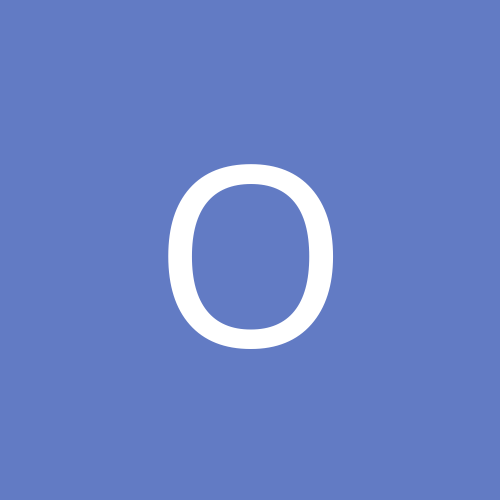
Oimi
Members-
Content count
4 -
Joined
-
Last visited
Never
Community Reputation
0 NeutralAbout Oimi
-
Rank
stranger
-
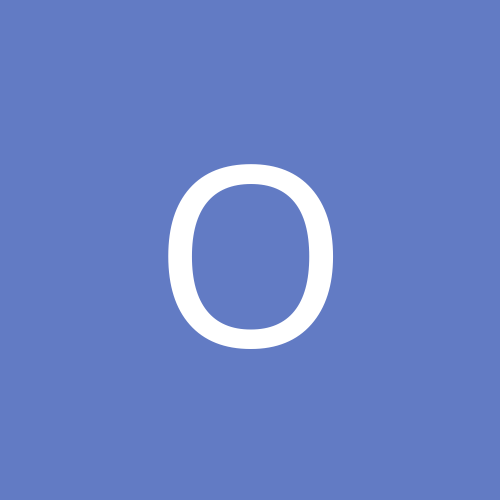
Soundblaster Live! and Logitech Z-640 5.1 speaker system.
Oimi replied to gilgamesh's topic in Hardware
Here is an update. It successfully installed the entire contents oif the CD when I attempted to install those necessary drivers and the extra programs, which come with the Sounblaster 5.1 Live card. The only thing which won't work is the surround sound. I have checked to make sure that all the wires are connected in the correct places (speakers to the right jacks), and I think that the CD_IN cable and the connection on the other side are in the right places. I am not sure what needs to be done now. If you have any ideas, please direct them my way. Thank you, once again, Shaun. (Please delete this post - have tried to but failed). -
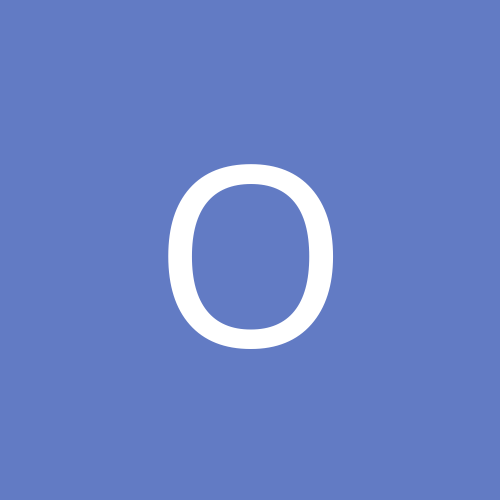
Soundblaster Live! and Logitech Z-640 5.1 speaker system.
Oimi replied to gilgamesh's topic in Hardware
Here is an update. It successfully installed the entire contents oif the CD when I attempted to install those necessary drivers and the extra programs, which come with the Sounblaster 5.1 Live card. I have also disables onboard sound. The only thing which won't work is the surround sound. I have checked to make sure that all the wires are connected in the correct places (speakers to the right jacks), and I think that the CD_IN cable and the connection on the other side are in the right places. I am not sure what needs to be done now. If you have any ideas, please direct them my way. Thank you, once again, Shaun. -
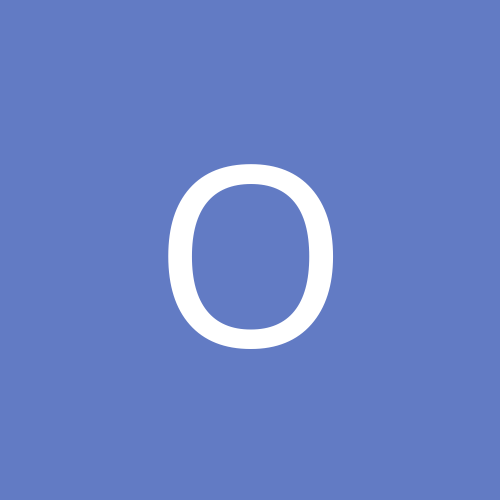
Soundblaster Live! and Logitech Z-640 5.1 speaker system.
Oimi replied to gilgamesh's topic in Hardware
Thank you for your feedback - I am grateful. It's been a few months now, and I have had to settle with a sound which is not satisfactory, considering it is supposed to be surround.. In regards to the instalation of drivers and software for the hardware - i did install it using the executable, never tried doing it through Windows XP on 'Driver updates'. I have seen just how many people have had the same problem. I have also found out that Creative can't be bothered to respond to people who send emails in regards to the 5.1 series. Atleast I can say that not all of their products are unreliable (as my Muvo2 works fine, and am very happy with it). Back to the issue in question. You asked what sound card I had previously, and in response I would have to tell you that it was the first - as I recently updated my motherboard, and most of my other hardware infact! On the 5.1 card, there are 5 jacks, where I could put the three leads, which come off the speakers. These speakers seem to have the same colour coordination as the card, although the colouring of two is very similar and I cannot be sure which is used for which. I will try disabling onboard sound - but have tried this previously without success. I also tried installing the kX drivers for this card, which actually seems to be better than the original. I will be installing the original drivers, and updates to see how they work. Previously, I downloaded the audigy drivers, and extracted them using WinRAR, seperating all the individual files (like the installer). This worked fine, the only thing which didn't work was the 3D Surround Sound feature. So I don't know whether it's the software, hardware or my configuration. A bit tricky if you ask me. I would be very grateful if feedback was provided, and thank you for your previous comments, Shaun. -
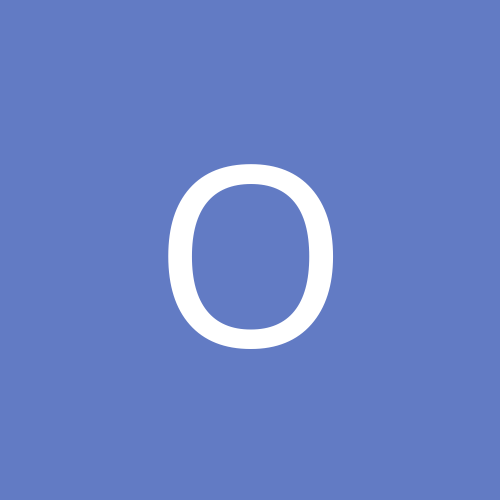
Soundblaster Live! and Logitech Z-640 5.1 speaker system.
Oimi replied to gilgamesh's topic in Hardware
I too have A sound blaster card and logitech speakers. I have installed and set up the hardware for the sound card correctly. Plugged in the 'CD_IN' wire, and the other which came with the sound card. The model number is 0220. I cannot get any sound from my speakers, although they are plugged in correctly, and the drivers for the hardware (sound card) are installed already. I have looked at installing the new drivers from the website, but the Installwise wizard does not pick up the Audio hardware. I look at the sound card drivers, and it says they are functioning correctly. So Windows seems to pick up the hardware. This is very confusing and an extremely complew issue, which has been troubling me ever since the delivery of this sound card 4 days ago. I am very annoyed that this has happened seeing as the card is new, and I spent good money on something which hasn't worked correctly for me since I first installed the hardware and software. It has already resulted in my having to re-install Windows XP, which I wasn't happy about. If you have any suggestions, please reply. Thank you, Shaun.