
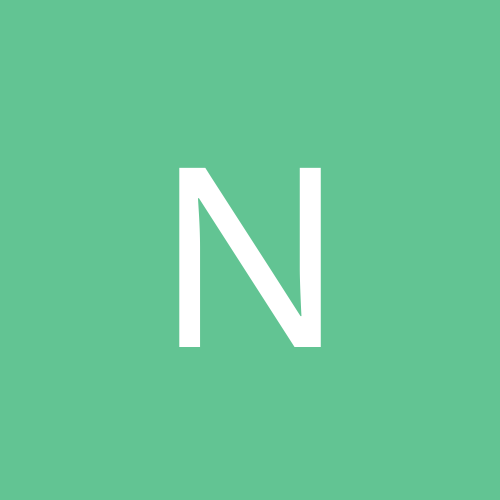
NeoSeeker
Members-
Content count
6 -
Joined
-
Last visited
Never
Community Reputation
0 NeutralAbout NeoSeeker
-
Rank
stranger
-
kk, thanks for that, I'll try it later. I've decided to strip down my DVD rom and try to get it working again, I've luckily found what the problem is, the internal casing has been warped out of shape when it overheated one time, and so the disc jams on the top of the case, and not spinning But I shall try what you have told me, since I simply just used the main menu before
-
Since posting I've tried using the hdcdrom_usb.img loader, but still can't get it to work Does anybody know a way that I could even get just Mandrake Move to load up?
-
I messed up the internal DVD drive in my laptop a while ago, and so bought a USB external CD-RW drive. It's just come to the point where I want to install Linux, MDK 10 Official, since I can't install it on my fave pc But I've just realised that I can't boot from the external CD :S I was wondering if anybody knew if there are some drivers, or some kind of floppy boot disk that I can use to boot from the external USB CD, so I can install Linux? Thanks in advance if anybody can help
-
Thanks for the info Danleff, problem is I can't get past the part after accepting the agreement because my SATA isn't recognised. I'll try anything because I have other computers so it doesn't matter if Windows will get messed up. Ironically I just built this new computer with a big HD so I would have alot of space to run Linux and a few versions of Windows, and I had even bought an ATA hd, but took it back to buy a SATA :S I'd been running MDK 9.0 on another of my machines, and liked it so much that it was one of the reasons I wanted to get a bigger hd/new computer to put it on So for the moment I guess i'm just going to have to stick with Mandrake Move & just install MDK 10 on my laptop for the moment until a new release supports SATA properly
-
hehe, oops. I'm trying to install Mandrake Linux 10 Offcial, x86 version. Forgot to add that, silly me. Oops, forgot to say thankyou in advance if anybody can help me
-
I've got an Asrock K7S8E+ mobo and a Maxtor 160GB SATA hard drive, just after I accept the agreement on the installation, I am asked if I have any other devices, I say no and continue, and I am then told that there are no valid devices found to create new filsystems, this could be a hardware problem. If I choose yes to having any other devices, I've tried every driver on the list and I still get an error or the same message. I'm sure it must be the Sis chipset on my motherboard and my SATA hard drive. Does anybody know what I should do? Is there some kind of 3rd party disk I need to use before the linux installation to tell it that I am using a SATA drive, like I needed when I installed Windows XP?