
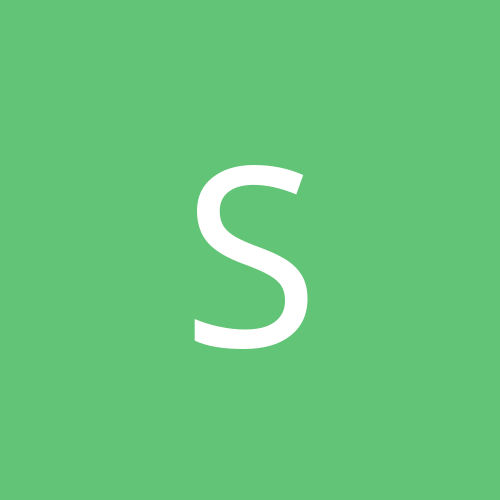
ShadowM
Members-
Content count
4 -
Joined
-
Last visited
Never
Community Reputation
0 NeutralAbout ShadowM
-
Rank
stranger
-
Sorry to hear you guys are having further probs, as I dont have these glitches (even though I'm running XP SP1) could someone try these solutions and report if any do the trick. Good luck. "If the deck editor doesn't show all the cards (If so I bet you're in XP), you should try to start magic.exe this way instead: Right click magic.exe, and use 'run as' to run it as another user (You may need to make a new user account first if you don't have a spare one). Two other less reliable solutions which have previously been suggested are: 1) Killing processes with ctrl-alt-del and retrying the deck editor after killing each process, until you have killed whatever processes is annoying the deck editor, or 2) Logging out and then back on as another user with nothing starting up automatically, and running magic.exe before running anything else." Debrisslider wrote "I've downloaded it from the underdog site and also downloaded the patch to it, but the underdog version already has the latest patch on it" There are 2 versions of the manalink patch, the officail and unofficail. As far as I'm aware the officail one doesnt do the trick for XP.
-
Try downloading the unofficial manalink patch from the link I've posted above if you already have the game installed ok. If not then download that and the full game with expansions (only 74meg) from same site. This works great with XP if you follow the instructions above.
-
I'd been hoping to find a solution to play this game in XP for what seems like forever, then I stumbled across this answer in another forum, "If you're finding it impossible to find a copy of MTG, SotA, and DotP, I would note that the Home of the Underdogs has them, and would suggest going to http://www.the-underdogs.org/game.php?id=1550 - you can download MTG from there, and it comes with SotA and DotP already integrated. Simple instructions for getting it installed and working: Extract that somewhere, run 'setup.bat', wait for it to finish, then move it all to c:\magic\Program, double-click magic.reg to make sure it gets into the registry (setup.bat tries to do it but might not succeed or something), then download the unofficial 1.3.2 manalink patch (from the link on that page), and install that (It expects MTG to be in c:\magic\Program). After that's all done, you can move it where-ever you want, and just run magic.exe to run it." This worked a treat and even solves the CPU speed issues. This game still rocks! Important tips are: 1.After doing ALL the above run the game exe's in Windows2000 compatablity mode 2.Use Y/N to buy cards in town 3.If when switching between areas you find yourself with a blank screen simply left click once and the graphics pop right up.
-
I'd been hoping to find a solution to play this game in XP for what seems like forever, then I stumbled across this answer in another forum, "If you're finding it impossible to find a copy of MTG, SotA, and DotP, I would note that the Home of the Underdogs has them, and would suggest going to http://www.the-underdogs.org/game.php?id=1550 - you can download MTG from there, and it comes with SotA and DotP already integrated. Simple instructions for getting it installed and working: Extract that somewhere, run 'setup.bat', wait for it to finish, then move it all to c:\magic\Program, double-click magic.reg to make sure it gets into the registry (setup.bat tries to do it but might not succeed or something), then download the unofficial 1.3.2 manalink patch (from the link on that page), and install that (It expects MTG to be in c:\magic\Program). After that's all done, you can move it where-ever you want, and just run magic.exe to run it." This worked a treat and even solves the CPU speed issues. This game still rocks! Important tips are: 1.After doing ALL the above run the game exe's in Windows2000 compatablity mode 2.Use Y/N to buy cards in town 3.If when switching between areas you find yourself with a blank screen simply left click once and the graphics pop right up.